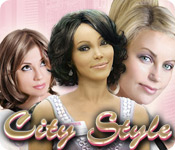Walkthrough Menu
- Game Tips & Info
- Stage 1 - Editor-in-Chief's Lobby
- Stage 2 - Dressing Room
- Stage 3 - Editor-in-Chief's Office
- Stage 4 - Grocery Store
- Stage 5 - Editor-in-Chief's Lobby
- Stage 6 - Relaxation Room
- Stage 7 - Editor-in-Chief's House
- Stage 8 - Atelier
- Stage 9 - Catwalk
- Stage 10 - Boutique
- Stage 11 - Dressing Room
- Stage 12 - Editor-in-Chief's Office
- Stage 13 - Beauty Salon
- Stage 14 - Catwalk
- Stage 15 - Grocery Store
- Stage 16 - Boutique
- Stage 17 - Beauty Salon
- Stage 18 - Relaxation Room
- Stage 19 - Editor-in-Chief's House
- Stage 20 - Atelier
Game Tips & Info
- You can't save the game until finishing an entire stage. If you quit the game in the middle of a stage, you will need to start from the beginning of the stage the next time.
- If you get stuck, you can use the hint button to help you find the next object.
- If you get stuck in a mini-game, you can always skip it.
- Sometimes, hidden objects are stacked on top of each other, and one must be found to get the next.
- You can, however, keep your score from each task when you start from the beginning. 2,000,000 score is the maximum.
Stage 1 - Editor-in-Chief's Lobby
Task 1


- You must find 14 reports strewn about the office.
- The reports are all white stacks of paper, or single papers. They may be under other objects.
- Refer to the image to solve this task.
Task 2

- You must find all 16 CDs in the office.
- The CDs are multiple colors. Sometimes they are label side up and sometimes reflective side up.
- Refer to the image to solve this task.
Task 3




- Click the discs and drag them to the corresponding cases.
- Use the visual styles to match the CDs and the cases.
- Mousing over the CDs will bring them to the front.
- The CDs can be matched in any order, as long as you drop them on the correct case.
- Refer to the images to solve this task.
Task 4

- In this scene you must find items related to coffee drinking.
- Refer to the image to solve this task.
- First, find the10 hidden objects in the red circles.
- Second, find 6 hidden objects that are blue circles. You can't find blue circled hidden objects before finding the red circled hidden objects.
Task 5

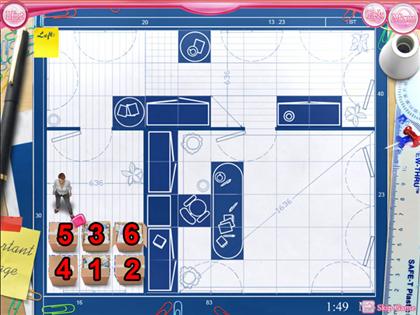
- Face the box with your character and click on it to move it.
- You can only push boxes, not pull them. Once a box is against the wall, you won't be able to move it from that side anymore, so be careful.
- Push the boxes into the dotted outlines as ordered in the pictures.
- First push the number 1 box, and number 2 box, straight down into the bottom wall.
- Then, push boxes 3, 4, 5, and 6 in order. Place them in the positions shown in the image.
Stage 2 - Dressing Room
Task 6

- Find 22 purses in the dressing room.
- There are many different styles and shapes of purses; some are partially hidden.
- Refer to the image to solve this task.
Task 7

- Collect 17 scarves and shawls in the dressing room.
- Refer to the image to solve this task.
Task 8

- Match 20 pairs of mostly cosmetic goods to pass this task.
- Click an item and then click on a matching item; for example, match a tube of lipstick to the cap.
- The keys are a match with the small green case.
- Refer to the image to solve this task.
- The matching items are labeled with the same number, in green and red.
Task 9

- Collect 14 items that are the same shapes as the silhouettes in the item list.
- Refer to the image to solve this task.
- You can only find items silhouetted in the list, but all the items that you will find are circled in blue.
Task 10

- Collect 20 boots in the dress room.
- All of the boots are tall with high heels, but they come in many different colors and styles.
- Some boots are lying flat, or folded, or only a small part is visible.
- Refer to the image to solve this task.
Stage 3 - Editor-in-Chief's Office
Task 11

- Find 20 items of apparel divided into six styles in the item list.
- You will need to find the items, six at a time, by looking at what is in the item list.
- Refer to the image to solve this task.
- The first six items are circled in red, the next six items are in blue, and the last eight items are in green.
Task 12

- Find 20 pieces of mail, including envelopes, packets, packages, and magazines.
- Refer to the image to solve this task.
Task 13

- Find 21 objects that are the same shapes as the silhouettes in the item list.
- Refer to the image to solve this task.
- You can find only four objects at the same time. After finding an object, another new object's shape will appear in the item list.
Task 14

- Click pictures, or pieces of letters, and drag them to the proper places to create the magazine cover.
- Refer to the image to see the completed cover.
Stage 4 - Grocery Store
Task 15

- Find 19 coffee cans in the store.
- Refer to the image to solve this task.
Task 16

- Find 19 breakfast foods that are drawn in the item list.
- Refer to the image to solve this task.
- You can find only four objects at once. After finding an object, a new object will appear in the item list.
Task 17

- Collect 18 sweet boxes in the store.
- Refer to the image to solve this task.
Task 18
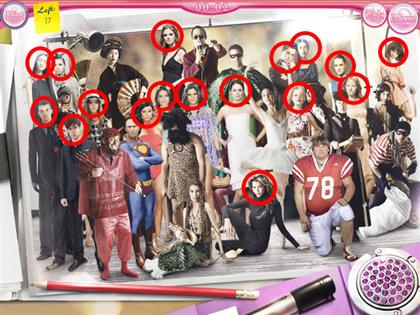
- Click 17 male and female models suitable for the magazine in the picture.
- Anyone too strange looking, i.e. in a costume, should not be picked.
- Refer to the image to solve this task.
Stage 5 - Editor-in-Chief's Lobby
Task 19

- Find 25 items that are used to set a table for breakfast.
- First, find eight objects that are in the item list, then seven objects; then, find 10 objects.
- See the image for the locations of all the objects.
- The first eight objects are in red circles, the next seven objects are in blue circles, and the last 10 objects are in green circles.
Task 20

- Find the 18 objects that are the same shapes as the silhouettes in the item list.
- You can look for only four items at the same time.
- After finding an object, a new object's shape will come up in the item list.
- Refer to the image to solve this task.
Task 21

- Find 18 magazines in the office.
- Refer to the image to solve this task.
Task 22

- Match pairs of photos with the same zodiac sign on the back by flipping the pictures.
- Refer to the image to solve this task.
- The cards in the image are color-coded to show where the matches are, as well as having the correct zodiac symbol showing and both faces showing.
Task 23

- Find 21 differences between two magazines.
- You must click on the objects that have been added to either side, clicking on the side that doesn't have an object won't remove it on the other side.
- Refer to the image to solve this task.
Stage 6 - Relaxation Room
Task 24

- Find 26 butterflies in the relaxation room.
- Refer to the image to solve this task.
Task 25

- Find 18 toys in the relaxation room.
- Refer to the image to solve this task.
Task 26

- Find the 18 gift boxes and bags in the relaxation room.
- Refer to the image to solve this task.
Task 27

- Click all the fish that have vertical stripes.
- They are moving constantly, so you will need to click the fish as soon as you see it.
- Orange and white Clown Fish do not count as being striped.
- Sometimes you may have to wait for the fish to come onto the screen.
- Some fish are hiding behind rocks and seaweed.
- Look at the screenshot to see some of the different types of striped fish. Correct fish are marked with a green circle, while fish that can be incorrect and confusing are marked with a red 'x.'
Task 28

- Sort the guest by what hotel they are staying at. Flip the cards to find out which hotel.
- Match two cards by matching the hotel pictures.
- Refer to the image to solve this task.
- In the image, both sides of all cards are visible.
Stage 7 - Editor-in-Chief's House
Task 29



- Move the furniture to the correct spots, as indicated by the dotted outlines.
- To move the furniture, click the furniture while beside it with your character. To move your character, click the white area.
- Like before, you can push the furniture, but you can't pull it.
- Follow the directions in the three screenshots to finish this puzzle.
- Move the furniture in the order listed. Sometimes a move will have two different numbers on its direction arrow, stop moving the furniture at each number along the way. There is never more than two numbers for one arrow.
- The transparent furniture is in the previous position before moving.
Task 30

- Find 22 objects that are the same shapes as the silhouettes in the item list.
- You can find four objects at the same time. After finding an object, another new object shape will come up in the item list.
- Refer to the image to solve this task.
Task 31

- Find 24 objects that are in the list of names.
- You should find 11 objects first, six objects next, and seven objects at the end.
- Refer to the image to solve this task.
- The first objects are in red circles, the next objects are in blue circles, and the final objects are in green circles in the image.
Task 32

- Find the 18 differences between the two pictures.
- This time your cursor will be on both sides, so clicking on the scene where the object is, or the scene where it isn't, will work.
- Refer to the image to solve this task.
Stage 8 - Atelier
Task 33

- Find the 15 negatives on roll and slide films.
- Refer to the image to solve this task.
Task 34








- You must match 32 negatives to their final pictures to pass this task.
- Mouse over a negative to bring it to the front. Click a negative and drag it to the photo to match a pair.
- Refer to the image to solve this task. The images are broken up into four pictures at a time.
Task 35

- Find 17 objects that are the same shapes as the silhouettes in the item list.
- Refer to the image to solve this task.
Task 36
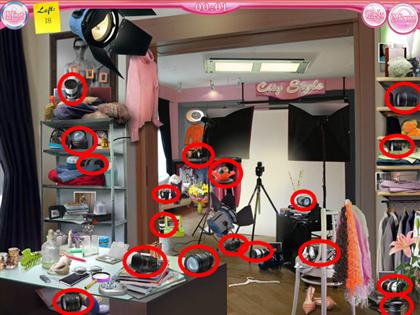
- Find the 18 lenses in the room.
- Refer to the image to solve this task.
Task 37
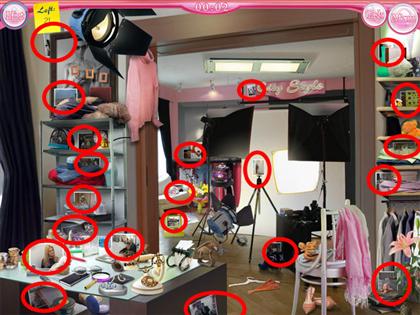
- Find 21 photos in the room.
- Refer to the image to solve this task.
Stage 9 - Catwalk
Task 38

- Find the 20 differences between two pictures.
- Clicking on either side will select the objects, as the cursor is mirrored as well.
- Refer to the image to solve this task.
Task 39

- Find 18 dogs in the room.
- Refer to the image to solve this task.
Task 40

- Find dogs by the type, or breed, of dog to finish this task.
- There are three sections. Refer to the image to solve this task.
- First, find seven lap-dogs that are circled in red in the image.
- Next, find six Chihuahuas that are circled in blue.
- Next, find six Yorkshire Terriers that are circled in green.
- Lastly, find four Chinese crested dogs that are circled in purple.
Task 41
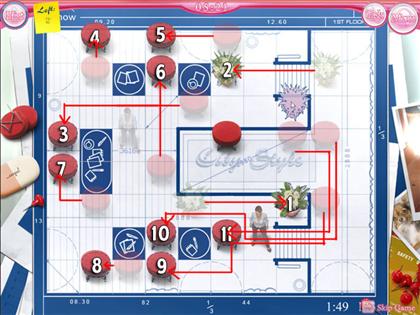
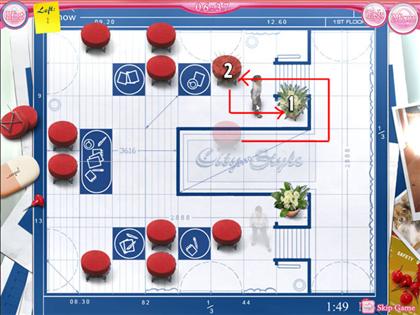
- Move the furniture to the correct spots as shown by the outlined drawings.
- Refer to the image to solve this task.
- Move the furniture in the order provided in the images, making sure to stay on the path shown in red.
Task 42

- Find 22 types of dog clothes and accessories.
- Refer to the image to solve this task.
Stage 10 - Boutique
Task 43

- Find 20 articles of clothing that are in three separate lists to finish this task.
- Refer to the image to solve this task.
- At first, you will need to find six objects; these are circled in red in the image.
- Next, you will need to find six objects; these are circled in blue.
- The last eight objects are in green circles in the image.
Task 44

- Find 18 shoes in three separate lists to finish this task.
- Refer to the image to solve this task.
- At first, you will need to find six objects; these are circled in red in the image.
- Next, you will need to find six objects; these are circled in blue.
- Lastly, you will need to find six objects; these are circled in green.
Task 45




- In this task you must match the pieces of jewelry on the left with the pieces on the right.
- Drag jewelry from the right side onto those on the left to match them.
- Altogether there are 16 sets.
- Refer to the image to solve this task.
- The color of the circles denotes which items match.
Task 46

- Find 20 purses that are same shape as the silhouettes in the item list.
- Refer to the image to solve this task.
Stage 11 - Dressing Room
Task 47

- Find 18 shoes from the list of photos.
- Refer to the image to solve this task.
Task 47

- Find 22 purses and accessories from the list of photos.
- Refer to the image to solve this task.
Task 48

- Assemble a piece of jewelry to match the photo on the right.
- Refer to the image to solve this task.
- Assemble pieces in red circles first in the middle.
- Next, assemble the pieces in the blue circles.
- The large center piece is missing three smaller parts. Follow the arrows to attach them to their proper spots.
Task 49

- Find 21 stained apparel from the original photos in your list.
- Refer to the image to solve this task.
Stage 12 - Editor-in-Chief's Office
Task 50

- Find 20 objects that are the same shapes as the silhouettes in the item list.
- Refer to the image to solve this task.
Task 51

- Find 22 crumpled pages of the magazine mock-up.
- Refer to the image to solve this task.
Task 52
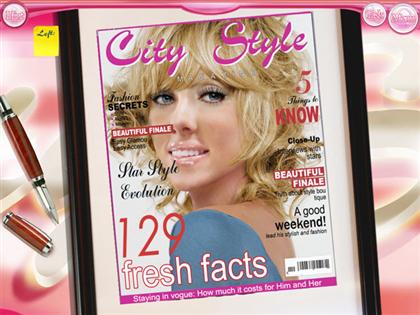
- Assemble the pieces of the mock-up cover by rotating each piece.
- Clicking a piece will rotate it once.
- Like any puzzle, use the straight edges on the outside as a guide. After finishing the outer edge, start on the pieces in the middle.
- The screenshot is of the final solution to the puzzle, rotate the pieces until they match the image.
Task 53

- Find 20 objects that are in the two lists on the sidebar.
- Refer to the image to solve this task.
- First there will be 10 objects to find; these are circled in red in the image.
- Next, you will need to find 10 more objects; these are circled in blue in the image.
Task 54

- Find 20 objects that are in the two lists on the sidebar.
- Refer to the image to solve this task.
- First there will be 11 objects to find; these are circled in red in the image.
- Next, you will need to find nine objects; these are circled in blue in the image.
Stage 13 - Beauty Salon
Task 55

- Find 23 pieces of artificial hair in the saloon.
- Refer to the image to solve this task.
Task 56

- Find 21 hair accessories that are the same shapes as the silhouettes in the item list.
- Refer to the image to solve this task.
Task 57
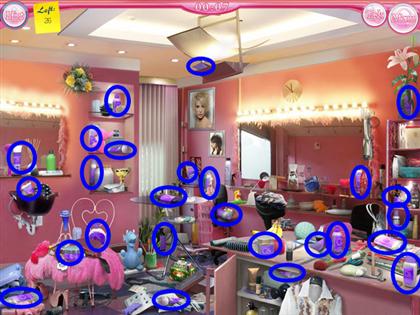
- Find 26 hair-styling items with purple labels.
- Refer to the image to solve this task.
Task 58

- Find 20 objects that are in two lists on the sidebar.
- Refer to the image to solve this task.
- First there will be 10 objects to find; these are circled in blue in the image.
- Next, you will need to find 10 more objects; these are circled in green in the image.
Task 59

- The object of this mini-game is to make the model on the left look like the picture on the right.
- Clicking on different parts of her face will transform those areas into something that looks like the picture. Some parts need to be clicked more than once.
- There are 20 different parts to enhance, including her jewelry.
- Refer to the image to solve this task.
Stage 14 - Catwalk
Task 60

- Find 16 apparel that share the same design as the item sketch in the list.
- Refer to the image to solve this task.
Task 61

- Find 20 shoes in the room.
- Refer to the image to solve this task.
Task 62

- Match 15 pairs of shoes. Click a shoe, and click the other pair of the shoe to confirm your selection.
- Refer to the image to solve this task. Numbers show which shoes should be paired.
Task 63

- Find 26 objects that are in two lists on the sidebar.
- Refer to the image to solve this task.
- First there will be 13 objects to find; these are circled blue in the image.
- Next, you will need to find 13 more objects; these are circled green in the image.
Stage 15 - Grocery Store
Task 64

- Find 20 objects that are the two lists on the sidebar.
- Refer to the image to solve this task.
- First there will be 10 objects to find; these are circled red in the image.
- Next, you will need to find 10 more objects; these are circled green in the image.
Task 65

- Find 21 diet food items that are in the two lists on the sidebar.
- Refer to the image to solve this task.
- First there will be 10 objects to find, these are in red circles in the image.
- Next you will need to find more 10 objects, these are circled in blue in the image.
Task 65

- Find 23 disposable dishes and napkins.
- Refer to the image to solve this task.
Task 66

- Click 17 unnecessary objects from the model's snapshot.
- Click on anything that looks out of place, like costumes or strange decorations.
- Refer to the image to solve this task.
Stage 16 - Boutique
Task 67

- Click the same items in the sample picture, and drag them to the mannequin that is on the right side of the screen.
- Refer to the image to solve this task.
Task 68

- Find 24 shoes in the boutique.
- Refer to the image to solve this task.
Task 69

- Find 20 purses in the boutique.
- Refer to the image to solve this task.
Task 70

- Find 20 belts in the boutique.
- Refer to the image to solve this task.
Task 71

- Find 20 accessories that are the same shapes as the silhouettes in the item list.
- Refer to the image to solve this task.
Stage 17 - Beauty Salon
Task 72

- Find 20 boxes with hair dye in the saloon.
- Refer to the image to solve this task.
Task 73

- Find 21 hair-styling items that are the same shapes as the silhouettes in the item list.
- Refer to the image to solve this task.
Task 74

- Find the 19 differences between two pictures.
- Clicking on either side will select the objects, as the cursor is mirrored as well.
- Refer to the image to solve this task.
Task 75

- The object of this mini-game is to make the model on the left look like the picture on the right.
- Clicking on different parts of her face will transform those areas into something that looks like the picture. Some parts need to be clicked more than once.
- There are 19 different parts to enhance, including her jewelry.
- Refer to the image to solve this task.
Stage 18 - Relaxation Room
Task 76

- Find 15 objects that are in the two lists on the sidebar.
- Refer to the image to solve this task.
- First there will be seven objects to find; these are circled in red in the image.
- Next, you will need to find eight more objects; these are circled in blue in the image.
Task 77

- Click all 30 fish in the tank.
- They are moving constantly, so you will need to click the fish as soon as you see it.
- Sometimes you may have to wait for the fish to come onto the screen.
- Some fish are hiding behind rocks and seaweed.
- Look at the screenshot to see an example of one scene, and what fish there are to click.
Task 78

- Find 25 magazines.
- Refer to the image to solve this task.
Stage 19 - Editor-in-Chief's House
Task 79

- Find 21 objects that are the same shapes as the silhouettes in the item list.
- Refer to the image to solve this task.
Task 80

- Find the 30 torn magazine mock-up pieces.
- Refer to the image to solve this task.
Task 81

- Assemble the pieces of the mock-up cover by dragging them to their proper spots.
- The edge of the puzzle is already done, so it is easy to finish pieces with words on them first.
- After finishing the pieces with words on them, assemble the pieces with parts of the model's body; then assemble the rest of the pieces.
- The screenshot is of the final solution to the puzzle.
Stage 20 - Atelier
Task 82
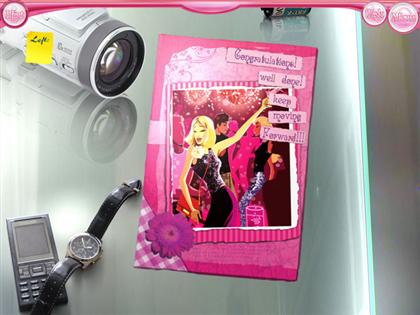
- Assemble the pieces of the mock-up cover by rotating each piece.
- Clicking a piece will rotate it once.
- Like any puzzle, use the straight edges on the outside as a guide. After finishing the outer edge, start on the pieces in the middle.
- The screenshot is of the final solution to the puzzle; rotate the pieces until they match the image.
Task 83

- Find 22 post cards and toys with hearts.
- Refer to the image to solve this task.
Task 84

- Find 23 objects in three separate lists to finish this task.
- Refer to the screenshot to solve this task.
- At first you will need to find seven objects; these are circled in red in the image.
- Next, you will need to find eight objects; these are circled in blue.
- Last, you will need to find eight objects; these are circled in green.
Created at: 2009-08-06