GAME WALKTHROUGH MENU
Episode 1 - Downward Spiral
Exterior - Empire State Building
- At the bottom of the screen, images of potential evidence will slowly develop. You will need to locate all of the items and select them. Relevant items will be moved to your inventory for later use. See screenshot for location of items.


- Click on the body and take three photos: one of his face, one of the right side of his chest, and one of his bloody hand.

- Click on the blood next to the victim’s head to initiate a mini–game; you will need to trace the puddle of blood with your curser.

- You may skip two mini–games per episode. However, there are several mini–games.
Interview Detective Don Fleck
- Interviews and interrogations function the same way.
- Click on the person to be interviewed and a dialogue box will appear.
- Click on the yellow arrow at the right until it disappears. You are now at the main dialogue and can choose to question the person further by clicking on the underlined portions. If it is relevant, your status bar will increase.
- You can question a person further by grabbing evidence from your inventory and dropping it over him or her. Once again, if it is relevant, your status bar will increase. If you have not returned to the main dialogue, you will not be able to drop evidence over the person.
- If you ask someone a question that is irrelevant, your credibility bar will decrease. If it fully empties, you will need to start the interview over again.
- To interview Detective Don Fleck, first click on the underlined dialogue quite a fall.
- Click the underlined dialogue a jumper.
- Click the underlined dialogue pj’s.
- Grab the bracelet, and drop it over Detective Fleck.
- Click the building emblem on the bracelet.
- Grab the photo of the victim and drop it over Detective Flick. Click on the hand.
- Grab the piece of cloth and drop it over Detective Fleck.
- This interview is over. You can now close the dialogue box.
Lobby - Empire State Building
- Click on the cables hanging from the video camera mounted on the left side of the escalator doorway.
- Click and drag the cables from your inventory over to the computer sitting on the desk.
- To enter this mini–game, click on the computer. You may choose to solve this later, but you will have to solve or skip it before moving on to another scene.
- The initial configuration of numbers will be different. Swap the positions of the numbers by clicking first on one and then on another. The sum of all rows, up and down, should be fifteen.
- The first row, from left to right, needs to be 9, 4, 2.
- The second row down, from left to right, needs to be 5, 3, 7.
- The third row, from left to right, needs to be 1, 8, 6.
- Keep them in this order or they will not total fifteen when calculating from top to bottom.

- Click on the Facial Recognition CD icon.
Interview Bill Travers
- Click on the big this place dialogue.
- Grab the Facial Recognition CD, and drop it over Bill.
- Grab the photo of the victim, and drop it over Bill, and then click on the face.
- This interview is over. You can now close the dialogue box.
- Starting with the skin color, change it to black by clicking on the black square at the bottom left of the screen.
- Click and drag the facial hair that is second down from the top over the face.
- Click on the next tab up for the hair. Use the third from the top.
- Click on the next tab up for the lips. Use the fourth from the top.
- Click on the next tab up for the nose. Use the fourth from the top.
- Click on the next tab up for the eyes. Use the Bottom one.
- Click the "compare" button.
- Find the remaining items in the scene. Use the screenshot below for help.

Morgue
- Click on the X-ray of the spine located on the screen at the top left corner.
- Click on the ten differences. See the screenshot below for reference.

- Click on the X-ray of the hands located on the screen at the top left corner.
- Click on the twelve differences. See the screenshot below for reference.

- Click on the body.
- Click and drag the magnifier over the leg, clicking on the needle marks.
- Drag the magnifying glass over both shoulders, clicking on the incisions.
- Click and drag the flashlight over the left arm, and click on the tattoo.

Crime Lab
- Click on the Petri dishes located on the screen at the top right corner.
- Click and drag the needle, third from the top, on the left side, over the top of one of the empty gels. (Hint: make sure your entire cursor is over the dish, and not just part of the needle.)
- Click and drag the gel over the Sample, and then release it.

- Click the desktop screen on the left side.
- Draw a line from the Hot Points Tattoo Emblem, located one third of the way down, on the left side, under tattoo parlors in New York, to the corresponding Hot Points Label, located second from the top on the right side. You cannot touch any of the other labels or emblems, you have to go around them.
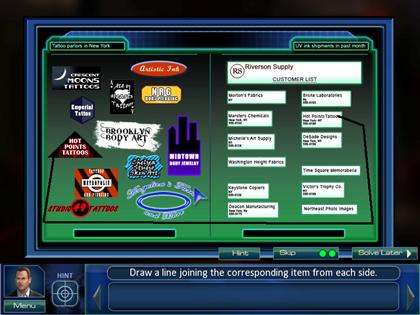
- Click on the Petri dishes located at the top right corner of the screen.
- Click and drag the scalpel, located at the bottom right corner, over to an empty gel and drop it.
- Click and drag the gel over the Sample, and then drop it.

Hot Point Tattoo Parlor
- Click on the different colored tattoos located on the board next to the front door.
- Match the tattoos by first selecting one, and then clicking on its twin, until only one remains. (Hint: the matching tattoos are mirror images of each other.)

Interview Amy Yabans
- Click on intense guy dialogue.
- Grab the tattoo from the inventory and drop it over Amy.
- Grab the photo of the victim and drop it over Amy. Click on the face.
- Grab the Bracelet and drop it over Amy. Click on the emblem.
- This interview is over. You can now close the dialogue box.
- Find the remaining items in the scene. Use the screenshot below for help.

Crime Lab
- Click on the Empire State Building Diagram located on the top right of the screen.
- Move the velocity, located at the top left of the screen, all the way up.
- Move the green bar just above the very top of the building.
- Click the Test Button located at the top left.
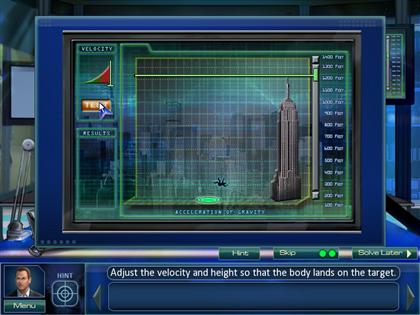
- Click on the right desktop screen.
- Draw a line from the C Sandor Label, located one third of the way down, on the right side, under Criminal Records, to the corresponding C Sandor Label, located second from the top, on the right side.
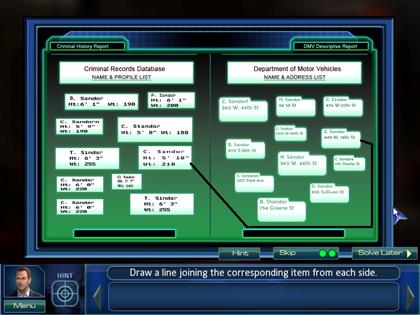
Clay’s Apartment
- Click on the book resting on the table in the lower right corner of the screen.
- Click and drag the gears into the positions pictured below.

- Find the remaining items in the scene. Use the screenshot below for help.

81st Floor Hallway - Empire State Building
- Click on the crowbar leaning on the trashcan next to the elevator.
- Click and drag the crowbar to the window at the end of the hallway.
- Click the blood on the sill and then trace it, holding the mouse key down.
- Click on the blood to the left and then click on the dust brush.
- Hold the mouse key down while moving the brush over the sill until you find a fingerprint.
- Click on the tape located next to the brush and click where the fingerprint was. (Hint: it is to the right of the blood streak on the left side.)

- Find the remaining items in the scene. Use the screenshot below for help.

Crime Lab
- Click on the desktop screen to the right to assemble the fingerprint. The starting positions change each time; however, the shapes are the same. See the screenshot below. Grab the correct shapes and drag them over the fingerprint on the left.

Linc Sark’s Office
- Click on the file cabinet in the corner, behind the desk.
- The correct line up is: baseball on top, soccer in the middle, and football on the bottom. Use the arrows to move the dials into the correct positions. See the screenshot below.

- Click on the check located inside.
Interview Linc Sark
- Click on urban climbing dialogue.
- Click on out of sight dialogue.
- Click on going places dialogue.
- Click on jealous dialogue.
- Grab the check from the inventory and drop it over Sark, and then click on the amount.
- Grab the photo of the victim and drop it over Sark, and then click on the hands.
- Grab the bracelet and drop it over Sark, and then click on the emblem.
- Grab the tattoo and drop it over Sark.
- This interview is over. You can now close the dialogue box.
- Find the remaining items in the scene. Use the screenshot below for help.

Club Noir
- Click the light bulb located in the middle of the scene on the second light from the left.
- Move the light over the scene to reveal the hidden lizards, and click on them. For locations, see the screenshot below.

Interview Gus and Stephan Van Lars
- Click on Linc backed dialogue.
- Click on lick of sense dialogue.
- Grab the photo of the victim and drop it over Gus and Stephan, and then click on the face.
- Grab the bracelet and drop it over Gus and Stephan, and then click on the emblem.
- Grab the tattoo and drop it over Gus and Stephan.
- This interview is over. You can now close the dialogue box.
- Find the remaining items in the scene. Use the screenshot below for help.

Morgue
- Click on the screen with the bones located in the upper left corner.
- The positions of the bones change each time; however, the shapes do not. See the screenshot below for reference.

Crime Lab
- Click on the screen in the upper right corner.
- Click and drag the floating molecules to the white square in front of the matching molecules on the right and left sides of the screen until only one molecule remains.

- Click on the desktop screen on the right corner.
- Draw a line from the Coil’s Cuts Logo, located in the middle, on the far left side under the logo list, to the corresponding Coils Cuts Label, located at the top of the screen on the right side.

Coil’s Cuts
- Click on the grey box located at the far right in the middle of the screen.
- Click on one section of paper, then another to switch their positions. Each time the arrangement is different. See final screenshot for reference.
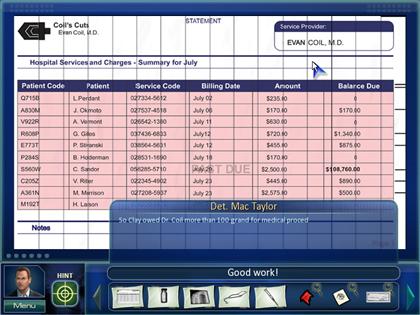
- Find the remaining items in the scene. Use the screenshot below for help.
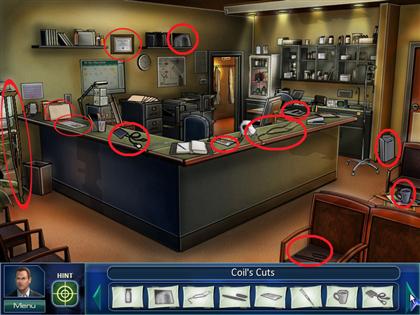
Interview Dr. Evan Coil
- Click on He may be gone dialogue.
- Click on Records dialogue.
- Grab the x-ray showing bone spurs and drop it over Dr. Coil.
- Grab the shredded medical record and drop it over Dr. Coil.
- Grab the cashiers check and drop it over Dr. Coil.
- Grab the photo of the victim and drop it over Dr. Coil, and then click on the face.
- Grab the red piece of cloth and drop it over Dr. Coil.
- Grab the degree and drop it over Dr. Coil.
- This interview is over. You can now close the dialogue box.
Interrogation of Dr. Evan Coil
- Click on wrong guy dialogue.
- Click on owed me dialogue.
- Click on business dialogue.
- Grab the photo of the victim and drop it over Dr. Coil, and then click on the hands.
- Grab the file of the victim and drop it over Dr. Coil, and then click on Clay Sandors.
- Grab the security booklet and drop it over Dr. Coil.
- Grab the bottle of pills and drop it over Dr. Coil.
- This interrogation is over. You can now close the dialogue box.
Lobby of Empire State Building
- Click the computer on the desk.
- Keep the skin color white.
- Do not choose any facial hair.
- Click on the next tab up for the hair. Using the bottom option, drag and drop it over the face.
- Click on the next tab up for the lips. Use the third from the top.
- Click on the next tab up for the nose. Use the second from the top.
- Click on the next tab up for the eyes. Use the third from the top.
- Click the Compare Button.
Crime Lab
- Click on the screen in the lower left corner.
- Click and drag the floating molecules to the white squares in front of the matching molecules on the right and left sides until only one molecule remains.

Linc Sark’s Office
- Find the items in the scene. Use the screenshot below for help.

- Once you have collected all of the wing pieces, they need to be assembled.
- The positions of the pieces change every time. See the screenshot below for reference to the layout.
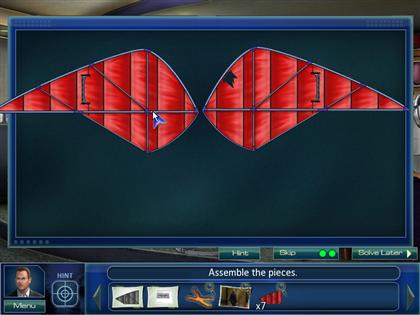
Crime Lab
- Click on the screen in the upper right corner.
- The starting positions are different every time. Click and move the dials until they are in the correct positions and focused. (Hint: start with the outermost ring and mirror the one on the left. When you release the dial, the outer circle will fall into place and become unmovable.)
- See the screenshot below.
- Click on the phone when it starts blinking.

Interrogation of Linc Sark
- Click on see him dialogue.
- Click on losing my shirt dialogue.
- Grab the photo, and drop it over Linc.
- Grab the wings, and drop them over Linc.
- Grab the DNA, and drop it over Linc.
- Grab the security manual and drop it over Linc.
Episode 2 - Just Desserts
Tutto Di Amici Kitchen
- Click on the victim’s body, and then click on the wallet in his pocket.
- Click on the plate with red sauce, located on the floor by the table.
- Click and drag the brush over the plate until you find the fingerprint.
- Click on the tape next to the brush, and click over where the print was.
- Click on the freezer latch and dust and collect two prints.
- Click on the pan, in the rack under the microwave, at the far right. Dust and collect one print.
- Find the remaining items in the scene. Use the screenshot below for help.

Interview Olivia Moretti
- Click on Marcell dialogue.
- Click on last night dialogue.
- Grab the wallet and drop it over Olivia, and then click on the picture of the ID.
- Click on the Andrew Lourdes dialogue.
- This interview is over. You can now close the dialogue box.
Tutto Di Amici Dining Room
- Click on the red box next to the knocked over chair.
- The tiles will start out in different positions each time. Click on them until each one is in the correct position. Once one line is correct, it will be highlighted and locked in place. See screenshot below for reference.

- Click the spilled wine glass on the table, and dust and collect a print.
- Click on the plate of food on the table; dust it and collect a print.
- Find the remaining items in the scene. Use the screenshot below for help.

Interview Marcell Amici
- Click on last night dialogue.
- Grab the jewel box and drop it over Marcell, and then click on the note.
- Grab the wallet and drop it over Marcell, and then click on the picture of the ID.
- Grab the wine glass and drop it over Marcell.
- This interview is over. You can now close the dialogue box.
Interview Olivia Moriarti (2)
- Click on Andrew Lourdes dialogue.
- Click on this dialogue.
- Grab the jewel box and drop it over Olivia, and then click on the note.
- This interview is over. You can now close the dialogue box.
Morgue
- Click on the screen at the top left.
- Click on the differences in the hearts. See the screenshot below for reference.

- Click on the screen at the top left.
- Click on the differences in the kidneys. See the screenshot below for reference.

Crime Lab
- Click on the screen at the top right.
- Click on the desktop screen to the right, to assemble the fingerprint. The starting positions change each time; however, the shapes stay the same. See the screenshot below. Grab the correct shapes and drop them over the fingerprint on the left.
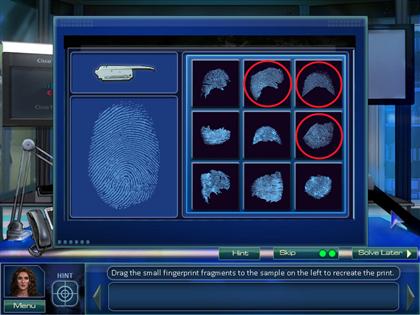
- Click on the screen at the lower left.
- Click and drag the floating molecules to the white squares in front of the matching molecules on the right and left sides until only one remains.

- Answer the phone.
- Click on the screen at the top right.
- Click on the desktop screen to the right to assemble the fingerprint.

- Click on the desktop screen to the right to assemble the fingerprint.

Interview Eloise Stanvich-Lourdes
- Click on last night dialogue.
- Click on unfortunate dialogue.
- Grab the jewel box and drop it over Eloise, and then click on the note.
- This interview is over. You can now close the dialogue box.
- After collecting the pyramid print on the wall behind the desk, click on the safe.
- Click on the dials until you spell "gold fork."
- Collect the paper.
Interview Eloise Stanvich-Lourdes (2)
- Grab the receipt and drop it over Eloise.
- Grab the Bank Records and drop it over Eloise, and then click on the deposits for $40,000.
- Click on security cameras dialogue.
- This interview is over. You can now close the dialogue box.
- Find the remaining items in the scene. Use the screenshot below for help.

The Kindling Dining Area
- Click on the crumpled piece of paper near the trashcan at the left side of the scene.
- The arrangements of the pieces of paper will change every time. See the screenshot below for reference on how they fit together. Once two pieces are placed correctly next to each other they will become solid.
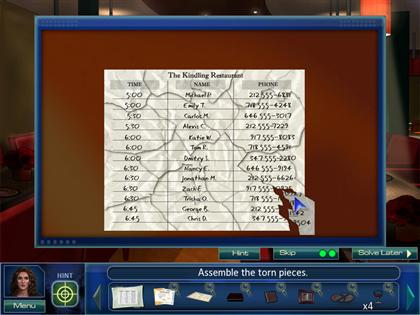
Interview Sebastion Oswald
- Click on where he was found dead dialogue.
- Click on trends in cuisine dialogue.
- Grab the bank record and drop it over Sebastion, and then click on the $40,000 deposit.
- Grab the receipt and drop it over Sebastion.
- Grab the bloody napkin and drop it over Sebastion.
- Grab the reservation list and drop it over Sebastion.
- This interview is over and you can close the dialogue box.
Interrogation of Marcell Amici
- Click on just at the mayor’s party dialogue.
- Grab the bank record and drop it over Marcell, and then click on the $40,000 deposit.
- Grab the gold fork award and drop it over Marcell.
- Grab the damaged art and drop it over Marcell.
- This interview is over and you can close the dialogue box.
Tutto Di Amici Office
- After you locate the printer paper, click and drag it over to the printer located in the back corner, on the desk.
- Click on the desktop screen to enter a mini–game.
- Choose the correct order of letters to spell "appetizer," "entrée," and "dessert."

- Click "yes" to print.
- Find the remaining items in the scene. Use the screenshot below for help.

Ezo Moretti Interview
- Click on I invested in Andrew’s restaurant dialogue.
- Click on Andrews untimely death dialogue.
- Grab the bank record and drop it over Ezo, and then click on the $40,000 deposit.
- Grab the receipt and drop it over Ezo.
- This interview is over. You can now close the dialogue box.
Crime Lab
- Answer the phone.
- Click on the right desktop screen to enter a mini–game.
- Find the word in the text represented in the images below. See the screenshot for reference.
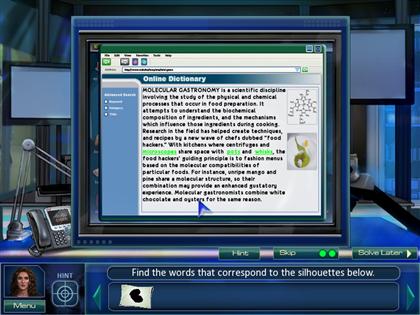
- Click on the left desktop screen to enter a mini–game.
- Click and drag the floating molecules to the white squares in front of the matching molecules on the right and left sides until only two molecules remain.

- Click on the right desktop screen to enter a mini–game.
- Find the word in the text represented in the images below. See the screenshot for reference. (Hint: click on the "June" and "July" tabs also.)
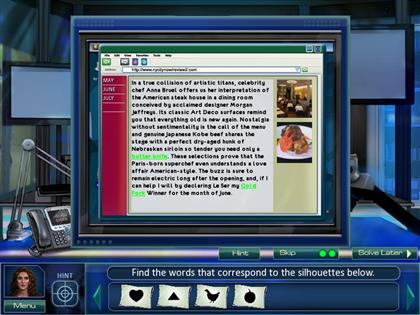
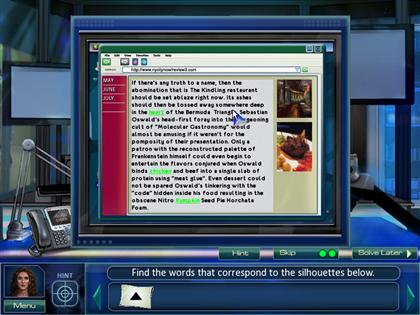
The Kindling Kitchen
- After finding the gasoline, click and drag it over the torch located at the top right corner.
- Click and drag the torch over the locked cabinet.
- Click on the anti-freeze and the apron.
- Find the remaining items in the scene. Use the screenshot below for help.

Crime Lab
- Click on the left desktop screen to enter a mini–game.
- Click and drag the floating molecules to the white squares in front of the matching molecules on the right and left sides until only two molecules remain.

- Click on the screen in the upper right corner.
- The starting positions are different every time. Click and move the dials until they are in the right positions and focused. (Hint: start with the outermost ring and mirror the one on the left. When you release the dial, the outer circle will fall into place and lock.)
- See the screenshot below.

Interrogation of Sebastion Oswald
- Click on an argument dialogue.
- Grab the apron and drop it over Sebastion, and then click on the black smudge.
- Grab the apron and drop it over Sebastion, and then click on the red stain.
- Grab the final review and drop it over Sebastion, and then click on the Tutto Di Amice review.
- This interview is over. You can close the dialogue box.
Episode 3 - Off the Mark
Nightmare Pete’s Main Stage
- Click on the body and take two photos: one of her earring, and one of her face. (Hint: click on her top check to take photo of face.)

- After finding the rope, click and drag it over the pulley located at the top left corner of the screen.
- Click on the posters to start a mini–game.
- Click on the nine differences. See the screenshot below for reference.

- Click on the sword next to the body, and then trace the blood. (Hint: click on the handle.)
- Dust and collect one fingerprint.
- Find the remaining items in the scene. Use the screenshot below for help.

Interview Nightmare Pete
- Click on last night dialogue.
- Click on the mark dialogue.
- Grab the poster piece and drop it over Pete, and then click on the fire-eater.
- Grab the sword and drop it over Pete.
- This interview is over. You can close the dialogue box.
Side Door Seating Area
- Click on the candy box located on the seat in the first row.
- From left to right, click on the fourth clasp first, followed by the second, and then the third to open the box.
Interview Virginia Dentata
- Click on audience dialogue.
- Grab the poster piece and drop it over Virginia, and then click on the fire-eater.
- Grab the earring photo and drop it over Virginia, and then click on the earring.
- Grab the plywood panel and drop it over Virginia.
- Grab the Polaroids and drop them over Virginia.
- This interview is over. You can now close the dialogue box.
- Find the remaining items in the scene. Use the screenshot below for help.

Interview Archie Fox
- Grab the poster piece and drop it over Archie, and then click on the fire-eater.
- Grab the candy box and drop it over Archie.
- Grab the Polaroids and drop them over Archie.
- This interview is over. You can now close the dialogue box.
Morgue
- Click on the body and drag the magnifying glass over the neck, and then click on the needle mark.

Crime Lab
- Click on the right desktop screen to enter a mini–game.
- Click on the desktop screen to the left to assemble the fingerprint. See the screenshot below.

- Click on the top right screen to enter a mini–game.
- Click and drag the floating molecules to the white squares in front of the matching molecules on the right and left sides until only three molecules remain.
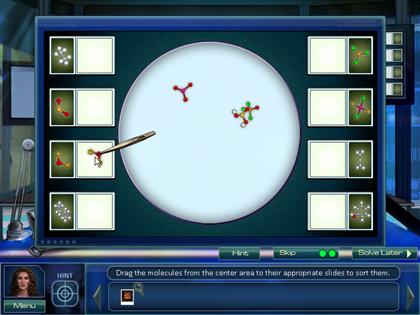
Interview Virginia Dentata
- Grab the poster piece and drop it over Virginia, and then click on the fire-eater.
- Grab the earring photo and drop it over Virginia, and then click on the earring.
- Grab the Polaroid and drop it over Virginia, and then click on the left side of the stage.
- Grab the shovel and drop it over Virginia.
- This interview is over. You can now close the dialogue box.
Back Alley
- Click on the dumpster.
- Click the buttons sequentially, starting with the lowest card value and going to the highest card value.

- Click on the pizza box and the tire to reveal the shovel.
- Dust for, and collect, the fingerprint.
- Trace the powder sample.

- Find the remaining items in the scene. Use the screenshot below for help.

Crime Lab
- Click on the right desktop screen to enter a mini–game.
- Find the words in the text represented in the images below. See the screenshot for reference. (Hint: use the back button to switch between pages.)

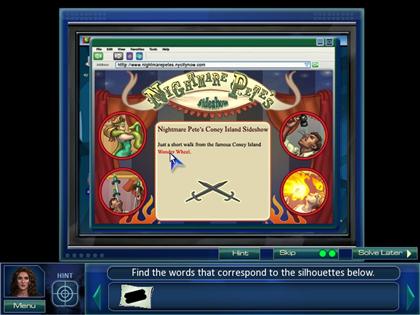

- Click on the screen in the upper right corner.
- Click and drag the floating molecules to the white squares in front of the matching molecules on the right and left sides until only one molecule remains.

- Click on the desktop on the right side.
- Click on the desktop screen to the left to assemble the fingerprint. See the screenshot above.
Interview Vince Martinelli
- Click on third wheel dialogue.
- Click on outlast Virginia dialogue.
- Click on that body dialogue.
- Grab the poster piece and drop it over Vince.
- Grab the rap sheet panel and drop it over Vince.
- Grab the shovel and drop it over Vince.
- This interview is over. You can now close the dialogue box.
- Find the remaining items in the scene. Use the screenshot below for help.

Crime Lab
- Click on the screen in the upper right corner.
- Draw a line from the Classic Stonecutters Label, located at the bottom left side, to the corresponding Classic Stonecutters Label, located at the top right side.
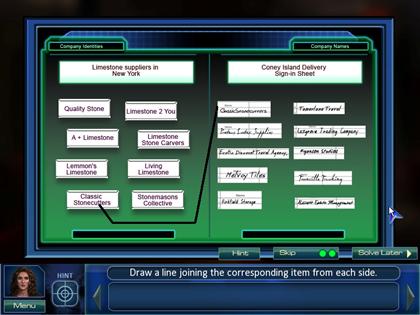
Construction Site - Fantastica Amusement Park
- Click and drag the spade over its handle, located at the far left.
- Click and drag the spade over the loose pile of soil to dig a hole.
- Click on the victim’s body; take a photo of her face, and one of her dress tag.

- Find the remaining items in the scene. Use the screenshot below for help.

Interview Lucas Trenton
- Grab the limestone and drop it over Lucas.
- Grab the box of candy and drop it over Lucas.
- This interview is over. You can now close the dialogue box.
Interrogation of Vince Martinelli
- Click on girls dialogue.
- Click on Virginia dialogue.
- Grab the poster piece and drop it over Vince.
- Grab the shovel and drop it over Vince.
- Grab the photo of the victim and drop it over Vince.
- This interview is over. You can now close the dialogue box.
Crime Lab
- Click on the left desktop screen to enter a mini–game.
- Find the words in the text represented in the images below. See the screenshot for reference.
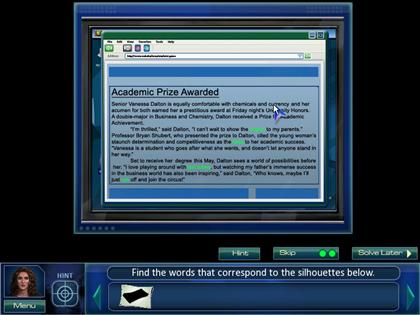
Interview Virginia Dentata
- Grab the degree and drop it over Virginia.
- Obtain the program.
- This interview is over. You can now close the dialogue box.
Interrogation of Nightmare Pete
- Grab the degree and drop it over Pete, and then click on the name.
- Grab the program and drop it over Pete.
- Grab the shovel and drop it over Pete.
- Grab the photo of the victim and drop it over Pete.
- This interview is over. You can now close the dialogue box.
Morgue
- Click on the upper right screen.
- Click on the nine differences. See the screenshot below for reference.

Crime Lab
- Click on the right desktop screen.
- Click on the dials and move them until they are focused, and in the correct position. (Hint: start with the outermost ring and mirror the one on the left. See screenshot below.

- Click on the left desktop screen.
- Draw a line from the Bonetella Boutique Logo, located at the bottom left side, to the corresponding Bonetella Boutique Logo, located in the middle, on the right side.

Interrogation of Archie Fox
- Click on my uncle says dialogue.
- Grab the candy box and drop it over Archie.
- Grab the candy from Monica’s stomach and drop it over Archie.
- This interview is over. You can now close the dialogue box.
Lucas Trinton’s Office
- Click the blueprint on the wall.
- The tiles will start out in different positions each time. Click on them until each one is in the correct position. See the screenshot below for reference.

- Click on the lipstick, the needle, and the bottle.
- Find the remaining items in the scene. Use the screenshot below for help.
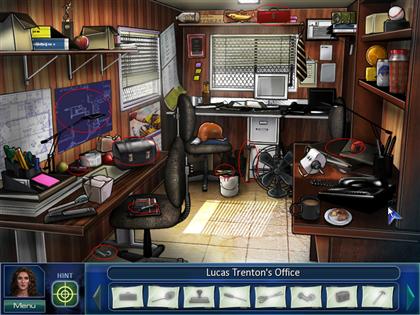
Crime Lab
- Click on the screen in the lower left corner.
- Click and drag the floating DNA to the white squares in front of the matching molecules on the right and left sides until only three molecules remain.

- Click on the screen in the upper right corner.
- Click and drag the floating particles to the white squares in front of the matching molecules on the right and left sides until only two molecules remain.

Interrogation of Lucas Trenton
- Click on Family dialogue.
- Click on work to do dialogue.
- Grab the candy from the victim’s stomach and drop it over Lucas.
- Grab the syringe and vial of poison, and then drop them over Lucas.
- Grab the lipstick and drop it over Lucas.
- Grab the box of candy and drop it over Lucas.
- This interview is over. You can now close the dialogue box.
Episode 4 - Hillridge Confidential
Crime Lab
- Click on the upper right screen.
- Click and drag the sliders from left to right to line up the photos.
- Start with the middle slider and take it all the way to the left.
- Drag the top slider almost all the way to the right. (Hint: use the cloud as reference.)
- Drag the bottom slider to about four clicks from the right.
- All sliders need to be in exact positions.
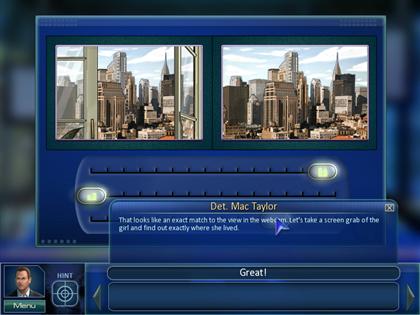
Beth’s Bedroom - Red Brick Condos
- Click on the victim.
- Click on the bracelet.
- Click on the teddy bear sheet.
- Drag the light over the sheet to find the clues, and then click on them. See the screenshot below for reference.

- Find the remaining items in the scene. Use the screenshot below for help.

Interview Tom King
- Click on doorman here dialogue.
- Click on out of the country dialogue.
- Click on rich school dialogue.
- Click on that uniform dialogue.
- Grab the fire escape plans and drop them over Tom.
- This interview is over. You can now close the dialogue box.
Crime Lab
- Click on the right desktop screen.
- Place the shooter in the top left position and use the low option.
- Click Test.

- Click on the left desktop screen.
- Locate the words: baby, devil, car, age, foot, paw, plug, wheels, and world. See the screenshot below.
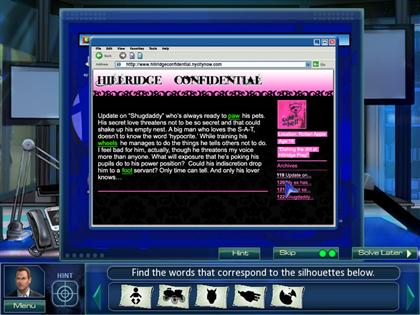
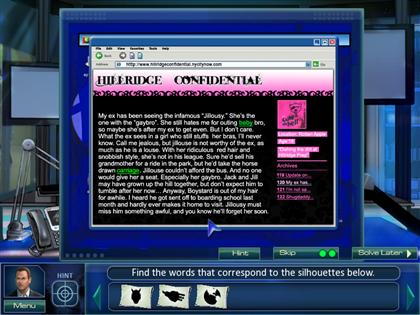
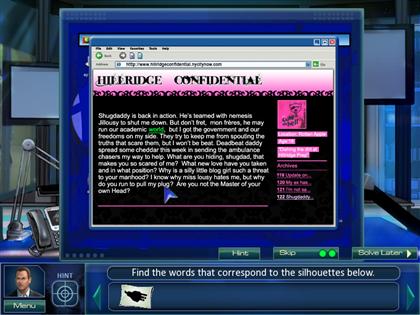
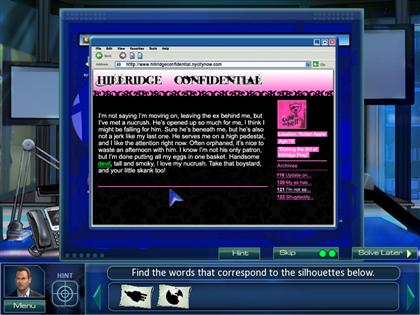
Headmaster Jennings’ Office - Hillridge Prep
- After locating the key, click and drag it over the file cabinet located on the left side of the screen.
- Click on the letter.
- Click on the crumpled paper next to the chair in the lower left corner.
- Swap tiles by clicking on one, then another. Once a tile is in the right spot it will lock in place. (Hint: start with the "R" tile and place it in the upper left corner, and then build from there.)
- See the screenshot below for reference.
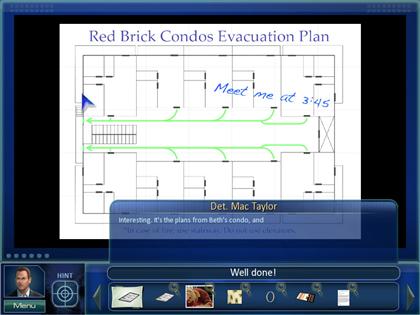
- Find the remaining items in the scene. Use the screenshot below for help.

Interview Headmaster Jennings
- Click on shugdaddy dialogue.
- Grab the legal papers and drop them over Jennings.
- Grab the race flyer and drop it over Jennings.
- Grab the bed sheet and drop it over Jennings.
- Grab the fire escape plans and drop it over Jennings.
- This interview is over. You can now close the dialogue box.
Living Room - Cooper’s Condo
- Click on the revolver above the fireplace.
- Click on the reels to rotate them until you create an image of a dragon.

Interview Jill Cooper
- Click on school sucks dialogue.
- Click on nasty rumors dialogue.
- Click on my boyfriend dialogue.
- Click on is dead dialogue.
- Grab the fire escape plans and drop them over Jill.
- Grab the riding gloves and drop them over Jill.
- This interview is over. You can now close the dialogue box.
Interview Jack Cooper
- Click on I liked Beth dialogue.
- Click on her blog dialogue.
- Grab the bed sheet and drop it over Jack.
- Grab the riding gloves and drop them over Jack.
- Grab the gun and drop it over Jack.
- This interview is over. You can now close the dialogue box.
Crime Lab
- Click on right desktop screen.
- Click and drag the floating molecules to the white squares in front of the matching molecules on the right and left sides until only one molecule remains.

- Click on the right screen.
- Click on the upper right hand side of the screen to assemble the fingerprint. See screenshot below.

- Answer the phone.
Interrogation of Tom King
- Click on not being on duty dialogue.
- Grab the rap sheet and drop it over Tom, and then click on the name.
- Grab the bed sheet and drop it over Tom.
- Grab the gun and drop it over Tom.
- Grab the fingerprint and drop it over Tom.
- This interview is over. You can now close the dialogue box.
Beth’s Bedroom - Red Brick Condos
- Click on the teddy bear collection above the bed.
- Click on the brown nose bear, second from the left on the second shelf.
- Click the bear directly below the brown nose bear, on the bottom shelf.
- Click the first bear on the bottom shelf, and then the first bear on second shelf.
- Click the first bear on the top shelf, followed by the second bear on top, the third bear on the top, the third bear on the middle, the third bear on the bottom, the fourth bear on the bottom, the fourth bear on the middle, and finally, the fourth bear on the top. See the screenshot below.
- Click on the wall behind the bears and collect the videotape.

Crime Lab
- Click on the right desktop screen.
- Switch the order of the frames. Start with Tom alone.
- The second frame is the couple together.
- The third frame is the couple entering the building, followed by the empty alley.
- The fifth and final frame is the couple exiting the building.
- Click Confirm.
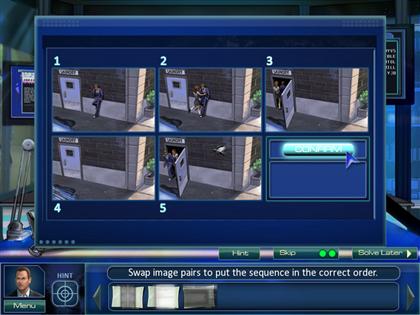
- Click on the desktop screen to the left to assemble the bullet. See the screenshot below.

- Click on the desktop screen to the left to assemble the tire tread. See the screenshot below.

- Click the upper screen on the left.
- Click on matching pairs until only one remains.
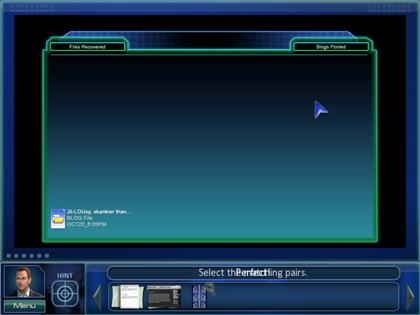
- Click the upper screen on the right.
- Click on three letters in each word that do not belong until you reveal … See the screenshot below.
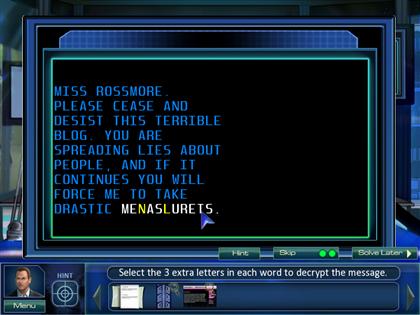
- Click on three letters in each word that do not belong until you reveal … See the screenshot below.
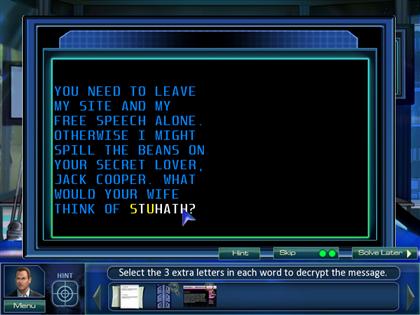
Living Room - Cooper’s Condo
- Find all of the items in the scene. Use the screenshot below for help.
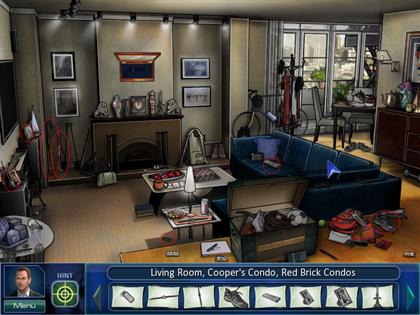
Interview Jack Cooper
- Click on gaybro dialogue.
- Click on Jil-LOUsy dialogue.
- Click on shUGdaddy dialogue.
- Click on nUCRush dialogue.
- Grab the gun and drop it over Jack.
- Grab the blog posting file and drop it over Jack.
- This interview is over. You can now close the dialogue box.
Headmaster Jennings’ Office - Hillridge Prep
- Click on the computer screen.
- Click on the tiles to complete the Hillridge Crest. See the screenshot below for reference.

- Click on the gloves behind the chair.
- Click on the five gunpowder marks. See the screenshot below for reference.

Crime Lab
- Click on the upper right screen.
- Click and drag the three corresponding spikes to complete the graph. See the screenshot below for reference. (Hint: they overlap.)
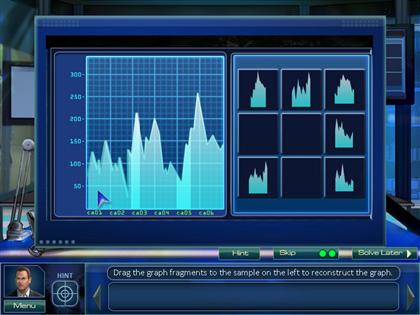
Interrogation of Headmaster Jennings
- Click on with Beth dialogue.
- Grab the tire tread and drop it over Jennings.
- Grab the race flyer and drop it over Jennings.
- Grab the gloves and drop them over Jennings.
- Grab the emails and drop them over Jennings.
- Grab the blog posting files and drop them over Jennings.
- This interview is over. Congratulations, the cases have been solved!
Created at: 2009-03-27

