Walkthrough Menu
- General Tips and Information
- Tutorial
- Chapter 1
- Chapter 2
- Chapter 3
- Chapter 4
- Chapter 5
- Chapter 6
- Chapter 7
- Chapter 8
- Chapter 9
- Chapter 10
- Chapter 11
- Chapter 12
- Chapter 13
- Chapter 14
- Chapter 15
- Appendix: Achievement Items per Location
General Tips and Information
- From the main menu, you can adjust a variety of settings, like music and sound volume and screen mode from the options menu.
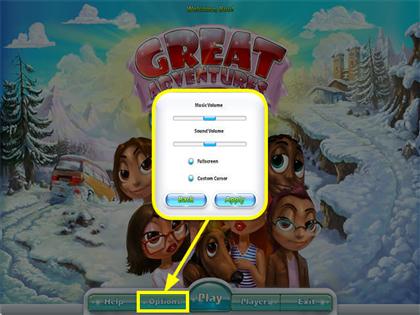
- You can have up to 6 available hints at any given time. Grab the bones that are lying all over the map to replenish the used hints. Collect three bones to get one hint.
- After clicking on Hint follow Sam, your guide. He will guide you to the next place you need to go to and will tell you which item you need to use or get if any.
- You can move the screen by pressing and holding the right mouse button, or by moving the cursor to the edge of the screen.
- You can move your character by left clicking on the ground or by dragging him or her to the desired location.
- Click your character and hold the left mouse button to drag and drop him or her.
- Characters can be selected by left clicking on them or by left clicking their profile at the top of the screen.
- Each character has different abilities: The female character is smarter and nimbler, the male character is stronger.

- The mini-map at the top right corner of the screen provides you with an easy way to locate your characters.
- The small square inside the mini-map represents your actual screen view.
- Click anywhere inside the mini-map to change your view to that area.
- Hover the mouse pointer over the mini-map to enlarge a bit.
- Make sure you keep the Food, Rest and Fun Bars as full as possible; your characters will perform better.
- The Food Bar can be replenished by left clicking the refrigerator. The fuller the bar is, the faster the character will work.
- The Rest Bar can be replenished by left clicking one of the two couches in the lobby. The fuller the bar is, the faster the character will move.
- The Fun Bar can be replenished by left clicking the big screen TV in the lobby or the record player. The fuller the bar is, the less food and rest the character will require.
- There are four buttons you can left click on at the top left corner of the screen: Evidence, Objectives, Achievements and Combine.
- Click on the “Evidence” button for a list of all the evidence you have collected so far. You can left click on any piece of evidence to replay their respective dialogue.
- The “Objectives” button will show or hide the current objectives. You will see the silhouette of any item needed to complete the objective. The objectives already completed will have a green check mark in front of them.
- Collect all the butterflies, ladybugs, fish tanks, lanterns and firewood to complete the achievements. These improve the character’s moods.
- When in a good mood, the characters don’t tire as easily and they eat less.
- Collect all items of the same type for an extra hint.
- Click on the “Achievements” button at the top left corner to track your achievements progress.

- Objects can be used by clicking them in your inventory, and then clicking the spot where you want to use them.
- There are two ways to combine objects: you can click the “Combine” button and then choose the objects you want to combine or you can drag and drop the objects on top of each other in the Inventory.
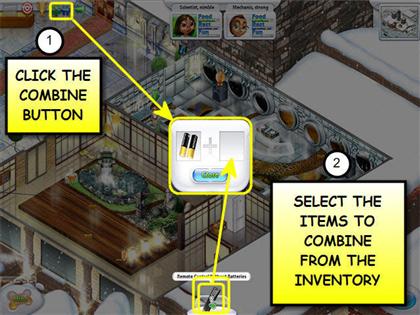
Tutorial
- Move the screen by pressing and holding the right mouse button or by moving the cursor to the edge of the screen.
- Move your character to the area marked with the stars.

- Drag and drop your character anywhere on the screen.
- Use your female character to get the keys inside the car.

- Select the key from the inventory and click the lodge door to open it.

- You have successfully completed the first half of the tutorial.
- Enter the lodge and click on the snow shovel.
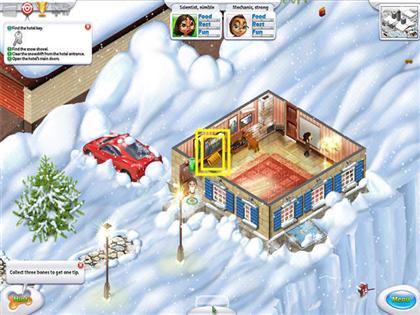
- Follow Sam, he will guide you to the hotel entrance.
- Grab the snow shovel from the inventory and click the snowdrift to clear it.
- Pick up the hotel key located on the floor to the left of the snowdrift.

- Select the hotel key from the inventory and click the hotel’s main doors to open them.

- Click on the refrigerator; make sure to feed both your characters.

- Click on the couch; make sure both your characters are fully rested.

- Grab the TV remote control and the batteries.

- Combine the TV remote control and the batteries by clicking on the “Combine” button, the TV remote control and the batteries.
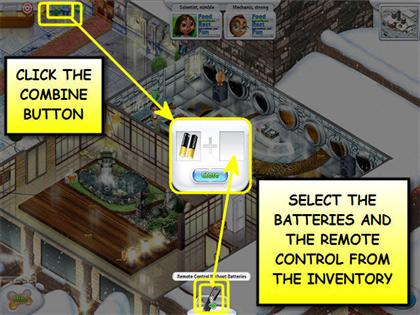
- Turn on the TV by selecting the remote control from the inventory and clicking the TV.

- Click on the TV; make sure both your characters have plenty of fun.
- Pick up the Record#1 from the dance floor and use it on the record player to turn it on. There are other records scattered around with different tunes, they are optional.

- Click on the picture to take it down, you have found the safe.
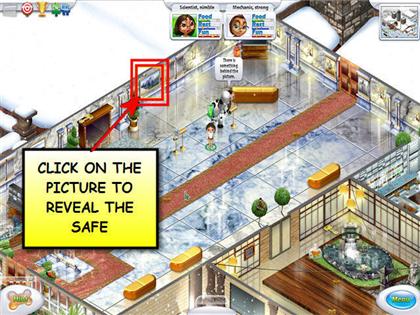
- Pick up the three chest keys; use them to open up the chest with three locks that’s located next to the refrigerator.


- You found a Gold star inside the chest.
- Place the Gold Star in the Silver Hole to open the doors to the main hall.

- You have completed the Tutorial.
Chapter 1
Open the Kitchen Door
- Use your male character to pick up the hammer and the video tape #1 that’s on the floor on your way to the kitchen’s door.

- While still using your male character, select the hammer from the inventory and use it on the kitchen’s door.
- Click the kitchen’s door to open it.

Solve the “Picture” Puzzle in the Freezer
- Click on the picture hanging on the wall to activate the puzzle.

- Press and hold the left mouse button to rotate the circles until the entire picture makes sense.
- Start with the innermost circle and work your way outwards.
- Rotate each circle slowly until it turns darker, this means you have correctly matched the circle you are rotating with the next one in line.
- You can skip the puzzle by clicking on the “Skip Puzzle” button once it has been filled.


- There is a bag of chips on the floor. While it is not needed to complete the game, pick it up.
- Select the chips from the inventory and your Food bar will fill up.
- Once used, the bag of chips will turn gray, you can use it again after it’s replenished.
Open the Safe
- Using your female character, select the laptop from the inventory and click on the safe to activate a puzzle.

- The question that needs to be answered to solve the puzzle is: Who is the 4th president of the USA?
- The clue given is: The largest sports arena in the world is named after him.
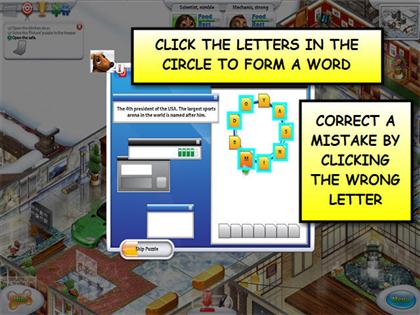
- Click the letters in the circle to form a complete word.
- Correct letters will be highlighted in yellow and useless ones in red.
- The solution is: Madison.
- You can correct a mistake by clicking the wrong letter.
- You can skip the puzzle by clicking on the “Skip Puzzle” button once it has been filled.
- Once you open the safe you will receive a key and part of key #2.

Chapter 2
Find and Open the Power Shed
- Exit the hotel and go to the lodge.
- Select the key from the inventory and open the door to the backyard.
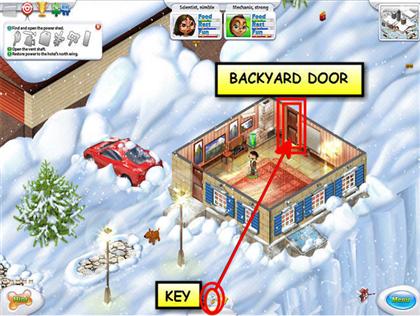
- Head north and pick up the acetylene from the floor.

- Next to the power shed you will find the part of key #1, take it.

- Pick up the empty acetylene torch located to the left of the power shed next to the fence.

- Select the acetylene and the empty acetylene torch from the inventory and combine them.
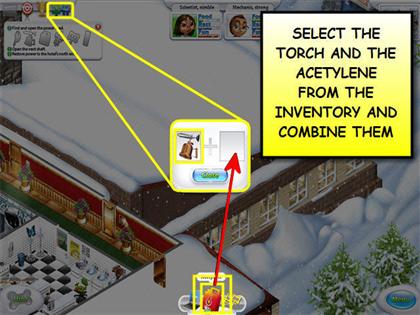
- Using your male character select the acetylene torch from your inventory and click on the door to electrical shed to open it.

- Head to the Main Hall and pick up the glue sitting on the stand next to the green car.

- Combine the part of key #1, part of key #2 and the glue.

- Select the key from the inventory and use it to open the power shed door.
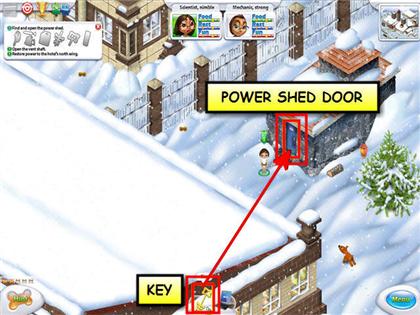
Open the Vent Shaft
- Enter the power shed and pick up the screwdriver off the floor.

- Using your male character select the screwdriver from the inventory and click the ventilation shaft to open it.

Restore Power to the Hotel’s North Wing
- Change to your female character and click the vent so she can squeeze in.

- Click on the circuit breaker and press the button.

- Click on the power control panel to restore power to the north wing of the hotel.

Chapter 3
Open the Library Door
- The library door is located in the corridor right across the main hall.
- Using your female character select the laptop from your inventory and click the digital lock to activate a puzzle.
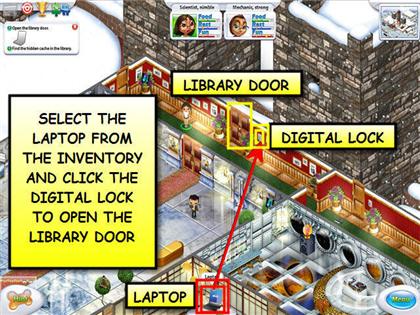
- The question that needs to be answered to solve the puzzle is: Who’s was the 1st video shown on MTV?
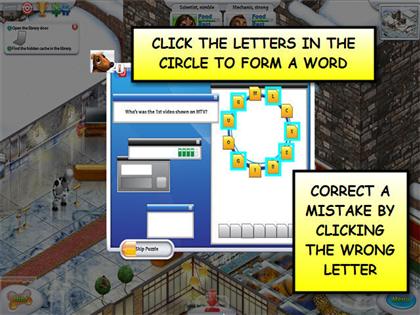
- Click the letters in the circle to form a complete word.
- Correct letters will be highlighted in yellow and useless ones in red.
- The solution is: Buggles.
- You can correct a mistake by clicking the wrong letter.
- You can skip the puzzle by clicking on the “Skip Puzzle” button once it has been filled.

Find the Hidden Cache in the Library
- Enter the library and using your male character click the advertisement board to knock it off on to the shelf.
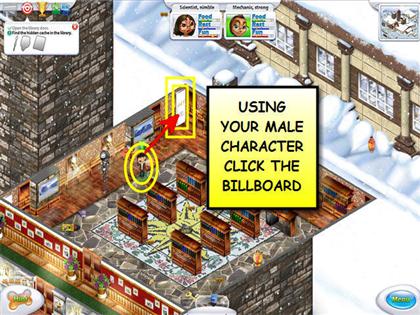
- Click on the computer screen to read an email and collect another piece of evidence.
- Pick up the book from the floor.
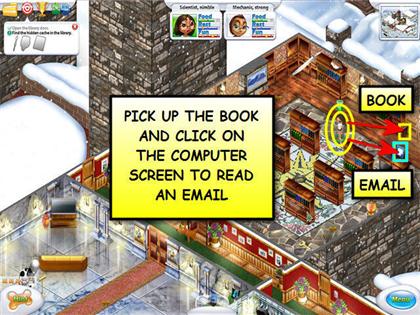
- Select the book from the inventory and click the shelf.
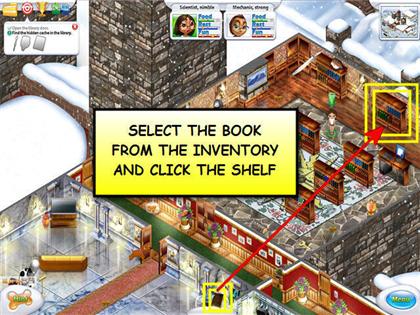
- Pick up the spear from the floor.

- Use the spear on the statue.
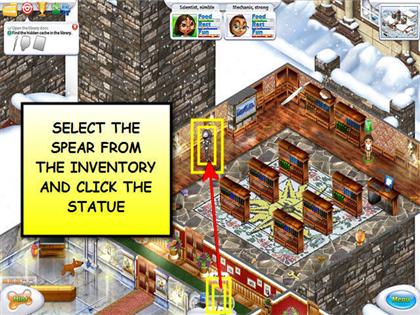
- Using your female character click on the advertisement board to climb on the shelf and click the shield to pick it up.
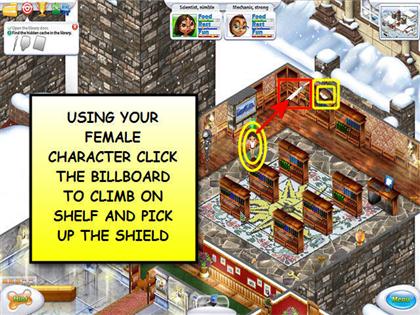
- Get down from the shelf, select the shield from the inventory and click the statue to receive some dynamite.

- There is a Gameboy on the floor. While it is not needed to complete the game, pick it up.
- Select the Gameboy from the inventory and your Fun bar will fill up.
- Once used, the Gameboy will turn gray, you can use it again after it’s replenished
Chapter 4
Open the Gates to the Staff Building’s Backyard
- Using your male character exit the hotel and head to the gates located west of the power shed.
- Select the dynamite form the inventory and click the gates.
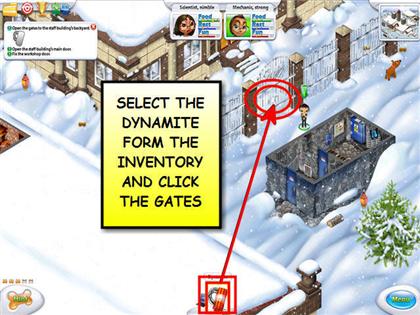
Open the Staff Building’s Main Door
- Head to the library and pick up the key from the floor.
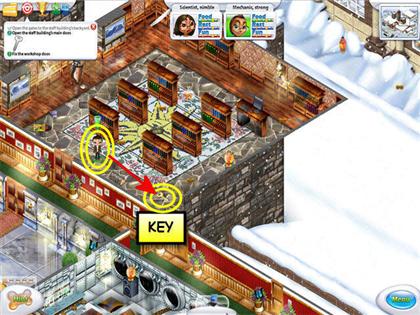
- Select the key from the inventory and click the staff building’s main door.
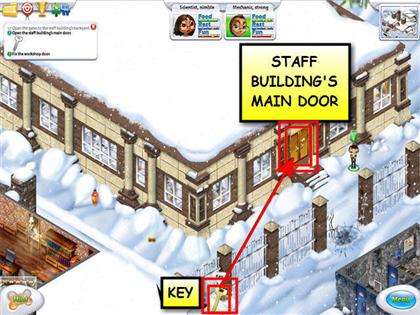
Fix the Workshop Door
- Enter the staff building and pick up the gear from the table.
- Pick up the video tape #2 from the floor.

- Using your male character select the gear from the inventory and click on the mechanism next to the workshop door.

Chapter 5
Activate the Bookshelves Puzzle
- Head to the kitchen and grab the stone fragment #1 from the table next to the door.

- Enter the staff building and at the end of the corridor you will find the stone fragment #3.
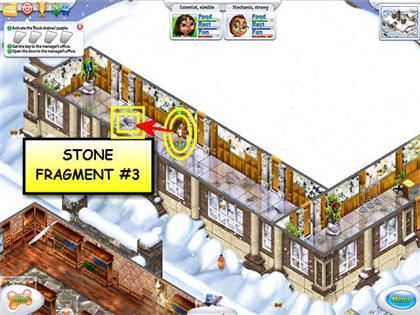
- Enter the workshop and grab the stone fragment #4.

- Head to the library and pick up the stone fragment #2 from the floor.

- Combine the 4 stone fragments.
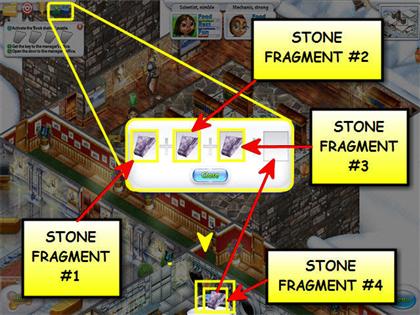
- Select the stone from the inventory and click the hole in the middle of the library floor, you still need a hint to solve the puzzle.
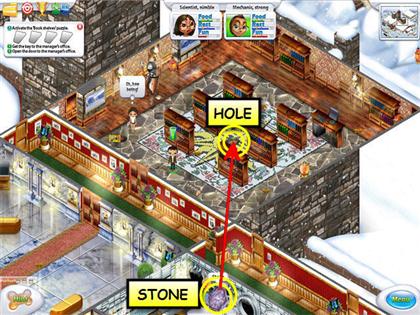
Get the Key to the Manager’s Office
- Using your female character enter to the workshop.
- Pick up the key and the knitting needle from the floor.
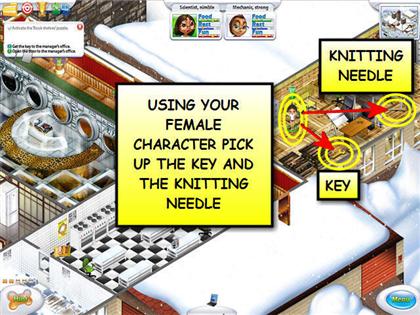
- Head to the staff building and grab the blank paper from the desk.
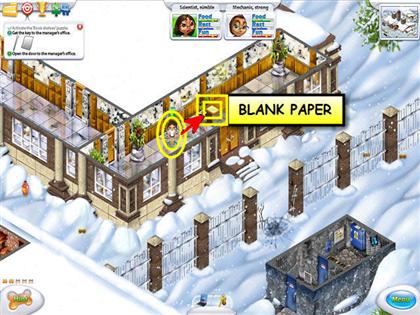
- Select the blank paper from the inventory and click the manager’s door, repeat with the knitting needle.
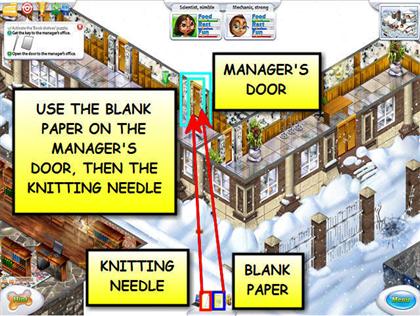
- Click on the blank paper to get a key.
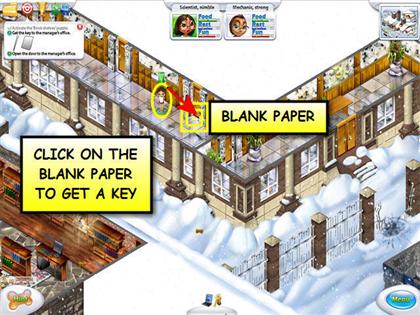
Open the Door to the Manager’s Office
- Select the key from the inventory and click the manager’s door to open it.
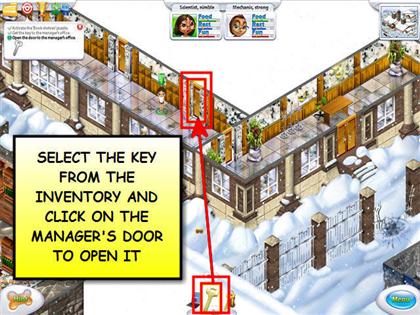
Chapter 6
Find the Combination to the Bookshelves Puzzle
- Enter the manager’s office and grab the piece of paper from the desk next to the door.
- The piece of paper contains the combination to the bookshelves puzzle.
- Pick up the Dictaphone from the desk at the end of the office.
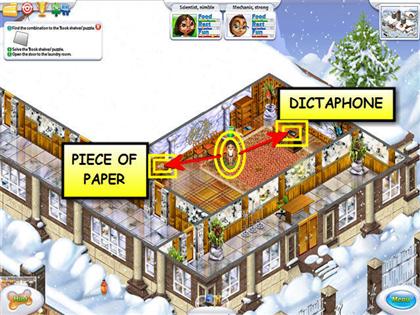
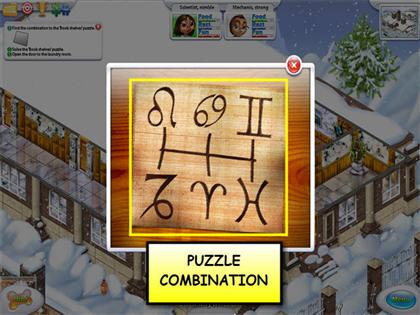
Solve the Bookshelves Puzzle
- Head to the library and click on the hole in the floor to activate the puzzle.
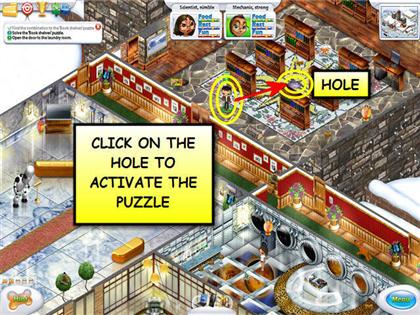
- Arrange the shelves as suggested in the hint.
- Left click a shelf to select it, and then click where you want to mount it.
- Please refer to the screenshot; the letters represent the shelves and the numbers the position on the board.
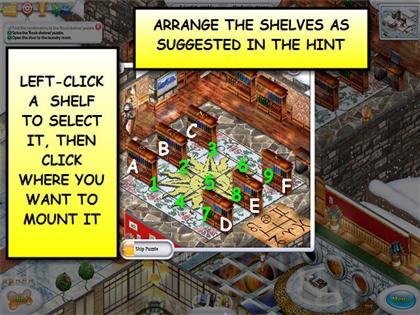
- The solution to the puzzle is: A-6, B-1, A-2, E-4, C-8, E-3, D-6, C-7, D-4, F-8, E-9 and D-3.
- Solve the puzzle to get a cassette.
- You can skip the puzzle by clicking on the “Skip Puzzle” button once it has been filled.

Open the Door to the Laundry Room
- Using your female character enter the workshop and pick up the sticker sitting on top of the file cabinets.

- Head to the staff building and pick up from the floor the part of magnetic card at the end of the corridor.
- Enter the manager’s office and grab the part of magnetic card off the bottom shelf.

- Combine the sticker with the two parts of magnetic cards.
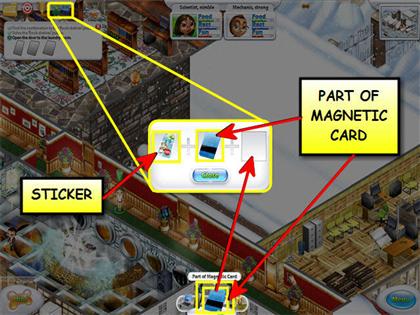
- Select the magnetic card from the inventory and click on the digital lock next to the door to the laundry room.

Chapter 7
Turn Off the Power Supply to the Cut-Off Cable
- Enter the laundry room and pick up the sticky tape from the floor.

- Select the sticky tape from the inventory and click the broken knife switch.
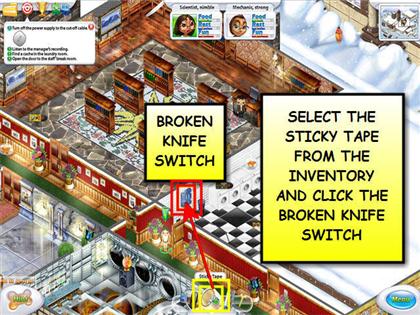
Listen to the Manager’s Recording
- Walk to the end of the room and pick up the batteries for the Dictaphone from the floor.

- Combine the Dictaphone, the cassette and the batteries.
- Listen to the recording.
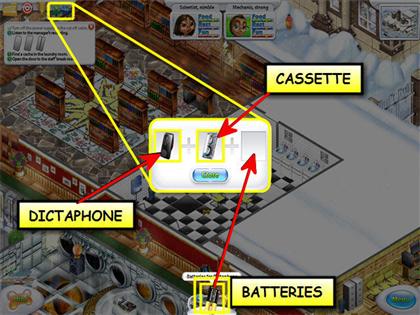
Find a Cache in the Laundry Room
- Notice the two buttons on the floor in the laundry room.

- Place the characters on the buttons on the floor at the same time to open a secret door.
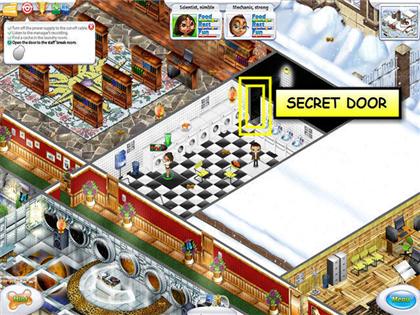
Open the Door to the Staff Break Room
- Select the key you found earlier in the workshop from the inventory and click the staff room door to open it.
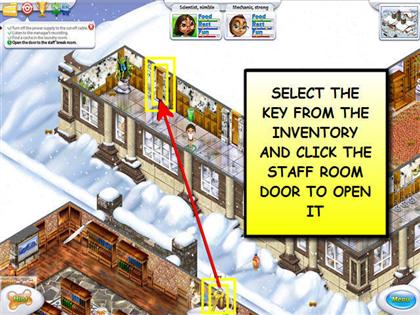
- You need a door handle to open the next door. Head to the laundry room and search the 5th washing machine from left to right to find a door handle.
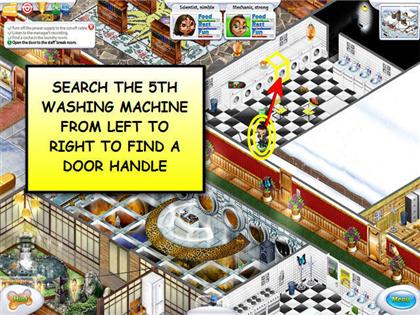
- Select the door handle from the inventory and click the door to staff room to open it.
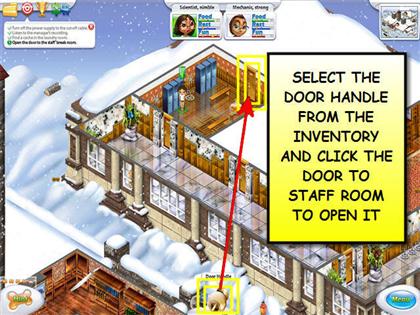
Chapter 8
Find a Hidden Cache in the Manager’s Office
- Grab the gas lighter and the shovel from the staff room.

- Using your male character select the shovel from the inventory and click on the coal.
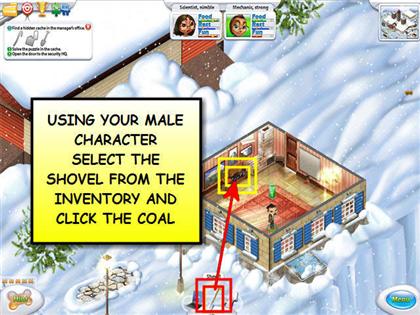
- While still using your male character select the gas lighter from the inventory and click the brick oven.

- Grab the crowbar and head to the manager’s office.
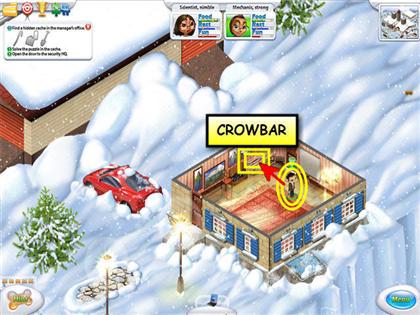
- Using your male character select the crowbar from the inventory and click the hiding place on the floor.
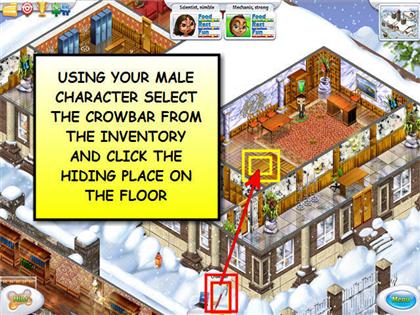
Solve the Puzzle in the Cache
- Click the hiding place again to access a puzzle.
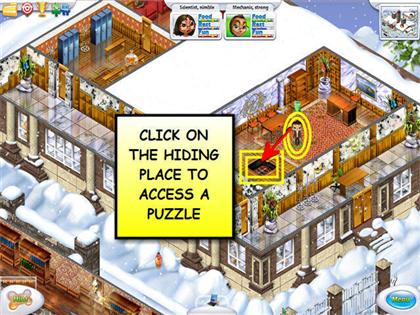
- Rotate the crystals until their colors match the crystals in the upper and lower rows.
- Click on the center of each ring to rotate the crystals clockwise.
- The solution is: A, A, A, B, B, A, D, D, C, C, C, D, D, D, C, C and C.
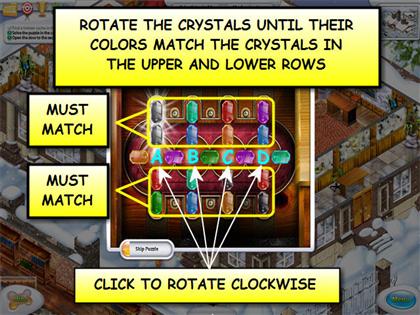
- Solve the puzzle to get a key.
- You can skip the puzzle by clicking on the “Skip Puzzle” button once it has been filled.
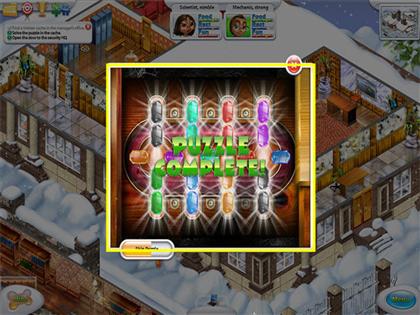
Open the Door to the Security HQ
- Select the key from your inventory and click the door to the security HQ to open it.
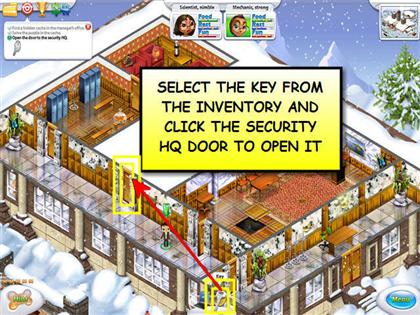
Chapter 9
Examine the Hidden Cache in the Laundry Room
- Enter the security HQ room and grab the towel and the garage handle from the floor.
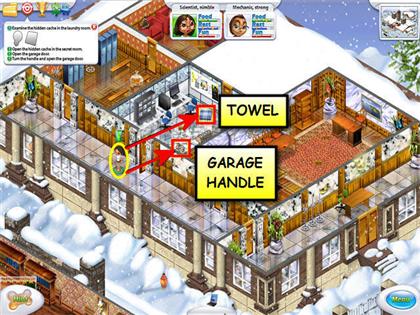
- Select the towel from the inventory and click on the bulb.

- Head to the laundry room, select the bulb from the inventory and click the lamp stand.
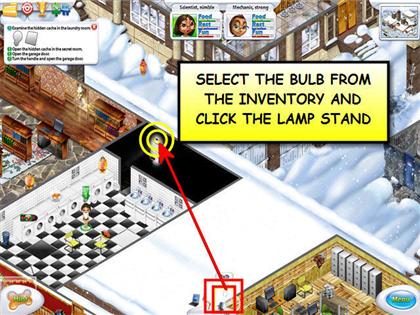
Open the Hidden Cache in the Secret Room
- Click on the hiding place to activate a puzzle.

- Rotate the arrows until you make a path from the upper block arrow to the lower one.
- Each click will rotate the arrows clockwise.
- Arrows of the same color will move together.
- The solution is, in no particular order: click any green arrow once, any blue twice, any yellow twice, any red three times and any pink three times.
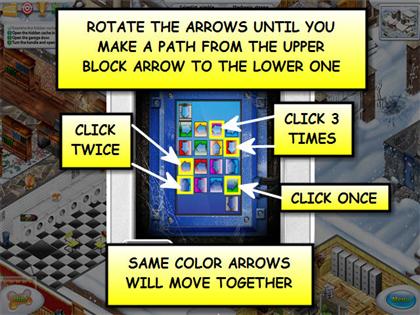
- Solve the puzzle to get a key.
- You can skip the puzzle by clicking on the “Skip Puzzle” button once it has been filled.

Open the Garage Door
- Select the garage handle from your inventory and click the hole next to the garage door to open it.

Chapter 10
Get Inside the Garage
- Using your male character click on the iron cabinet and move the rack that’s blocking a door.
- Pick up the shell from the floor.

Find and Open the Hidden Cache
- Enter the hotel, go to the end of the corridor, select the key from the inventory and click the door to the left wing to open it.
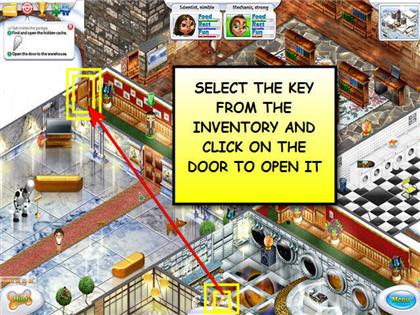
- Select the shell from the inventory and click the collection of shells to access a puzzle.
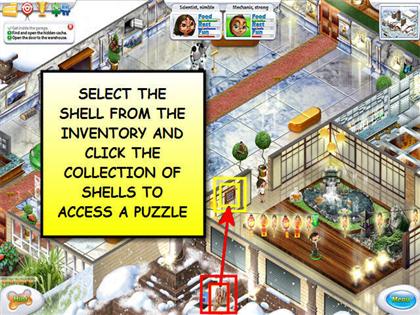
- Place the shells so there are no matching shells in neither rows nor the columns.
- Click on a shell once to highlight it then on another to switch places.
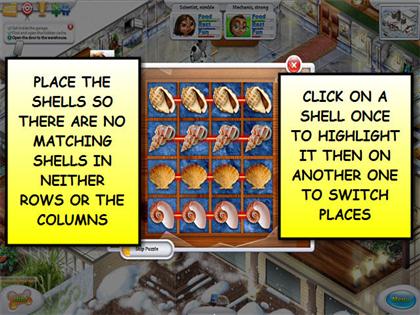
- Please refer to the following screenshot for the solution.
- Solve the puzzle to get a magnetic card.
- You can skip the puzzle by clicking on the “Skip Puzzle” button once it has been filled.

Open the Door to the Warehouse
- Select the magnetic card from your inventory and click the digital lock door to warehouse to open it.

Chapter 11
Block the Steam Coming Out of the Pipe
- Enter the warehouse and pick up the gloves from the yellow chair.

- Select the gloves from the inventory and click the gate valve.
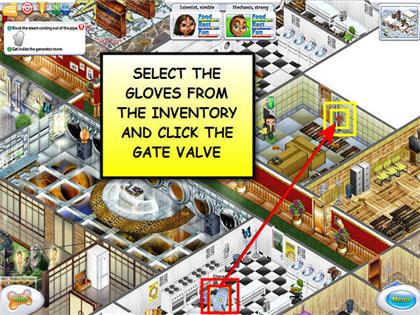
Get Inside the Generator Room
- Using your male character click on the door to generator room to break it open.
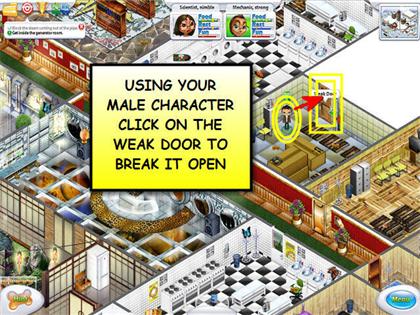
Chapter 12
Fill Up the Generator
- Grab the rubber hose from the warehouse.
- Head to the garage and pick up the empty fuel container from the table.
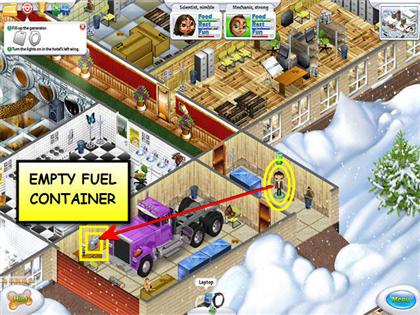
- Using your male character select the rubber hose from the inventory and click the gas tank, do the same with the empty fuel container to fill it up.
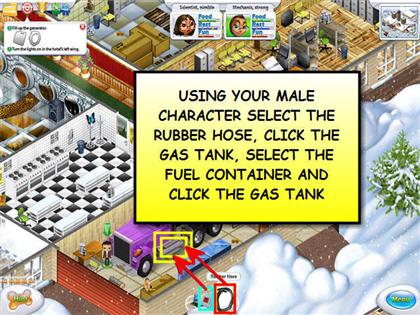
- Head to the generator room, select the fuel container from the inventory and click the generator to fill it up.
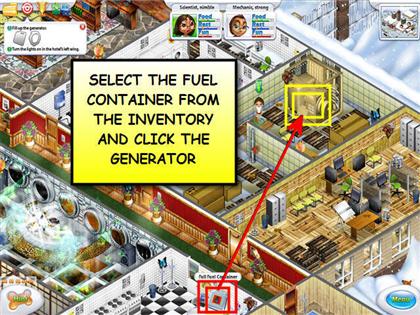
Turn the Lights on in the Hotel’s Left Wing
- Click again on the generator to access a puzzle.
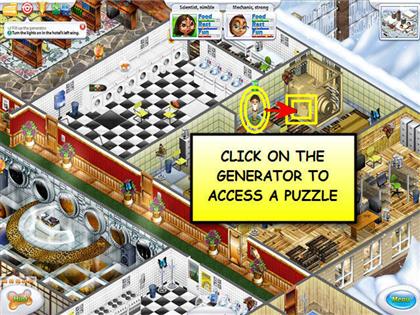
- Click two different lids to open them, Find all the matching details.
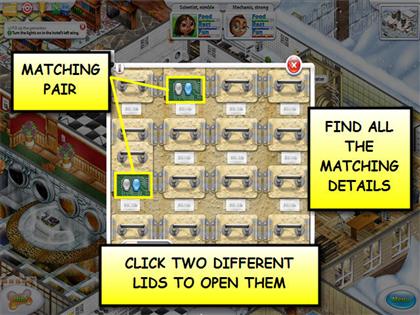
- Solve the puzzle to turn the lights on in the hotel’s left wing.
- You can skip the puzzle by clicking on the “Skip Puzzle” button once it has been filled.
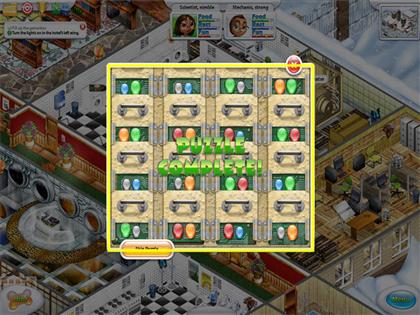
Chapter 13
Open the Door to the Exhibition Hall
- Head to the hotel’s left wing and click on the two statues in front of the door to the exhibition hall until they are facing each other.
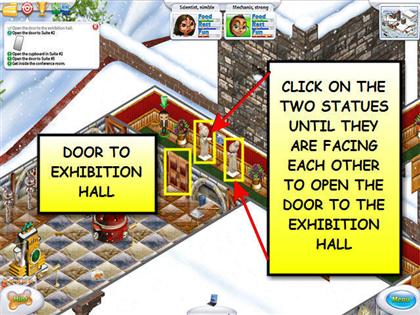
Open the Door to Suite #2
- Using your female character enter the exhibition hall and click on the Device #1 to access a puzzle.

- Repeat the sequence after the computer by clicking the same buttons.
- There is no time limit between clicks.
- The solution is: 5, 1, 3, 4, 2, 7 and 6.
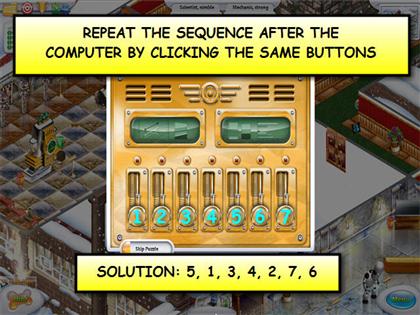
- Solve the puzzle to get the Suite #2 magnetic card.
- You can skip the puzzle by clicking on the “Skip Puzzle” button once it has been filled.

- Select the Suite #2 magnetic card from the inventory and click on the door to Suite #2 to access a puzzle.

- The question that needs to be answered to solve the puzzle is: What is the name of The Beatles 1966 album?
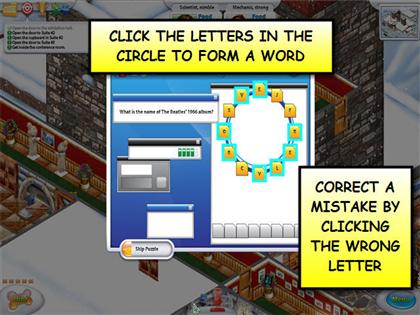
- Click the letters in the circle to form a complete word.
- Correct letters will be highlighted in yellow and useless ones in red.
- The solution is: Revolver.
- You can correct a mistake by clicking the wrong letter.
- You can skip the puzzle by clicking on the “Skip Puzzle” button once it has been filled.

Open the Cupboard in Suite #2
- Enter the exhibition hall and pick up the billiard cue from the table.

- Using your male character select the billiard cue from the inventory and click the keys.
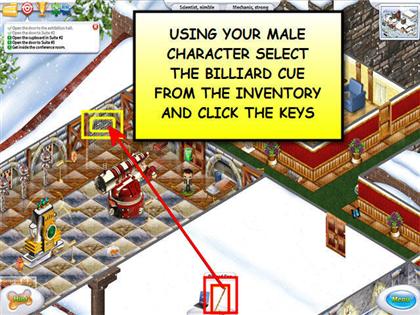
- Select the key form the inventory and click the cupboard to open it and get the golf club.
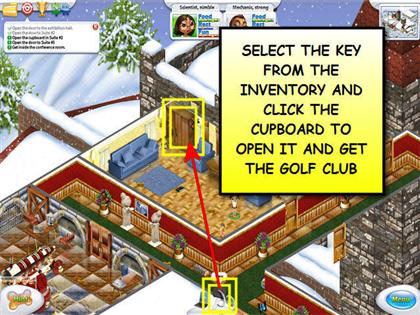
Open the Door to Suite #3
- Pick up the sword #1, the sword #3, the part of photo #2, the video tape #3 and the sword #4.

- Enter the exhibition hall and grab the sword # 2 and the part of photo #1.

- Combine the part of photo #1 and the part of photo #2 to find a clue on the swords.
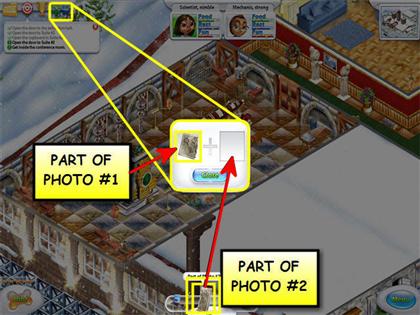
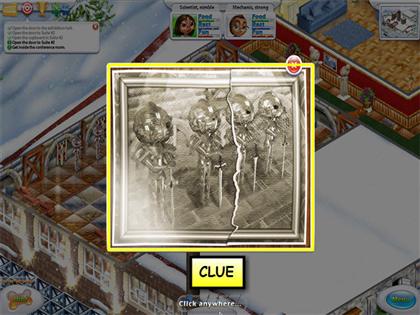
- Select sword #1 from the inventory and place it on statue #1. Repeat for #2, #3 and #4 to get the Suite #3 magnetic card.
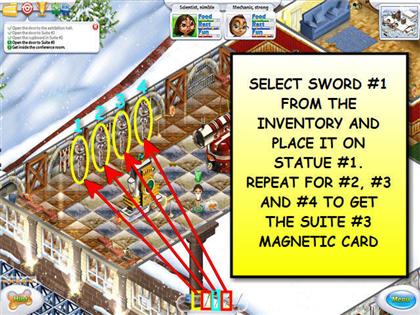
- Using your female character select the Suite #3 magnetic card and click the door to Suite #3 to access a puzzle.
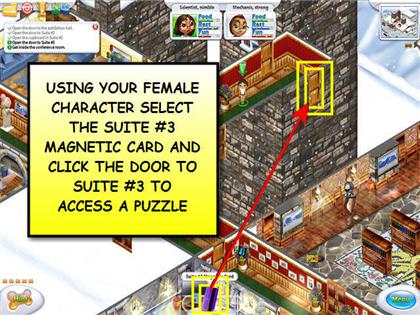
- The question that needs to be answered to solve the puzzle is: Who directed the Godfather films?
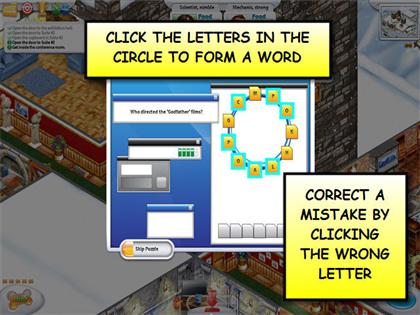
- Click the letters in the circle to form a complete word.
- Correct letters will be highlighted in yellow and useless ones in red.
- The solution is: Coppola.
- You can correct a mistake by clicking the wrong letter.
- You can skip the puzzle by clicking on the “Skip Puzzle” button once it has been filled.

Get Inside the Conference Room
- Head to the exhibition hall and click on the window to open it.

- Using your female character click on the window to go out on the ledge, select the golf club and click on the conference room window.
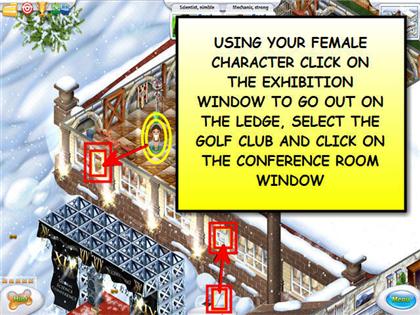
Chapter 14
Open the Door to Suite #1
- Click on the window to climb in.
- Pick up the artificial eye from the floor and click on the computer screen to read an email.
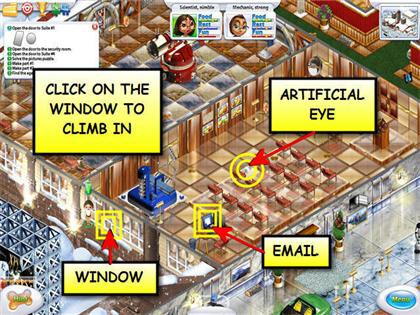
- Select the artificial eye from the inventory and click the steel case to get the Suite #1 key.
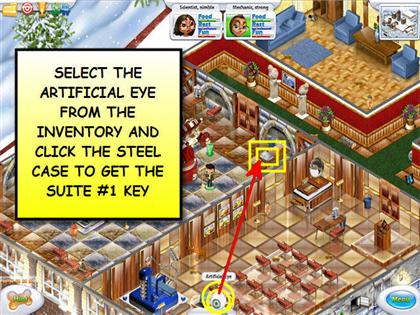
- Using your female character select the Suite #1 key from the inventory and click the door to Suite #1 to access a puzzle.
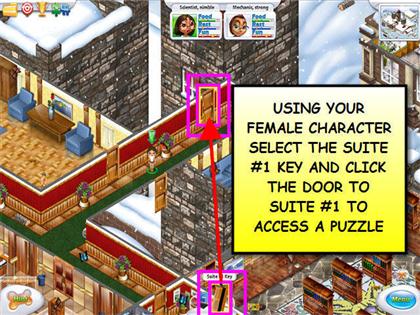
- The question that needs to be answered to solve the puzzle is: Who created The Simpsons cartoon?
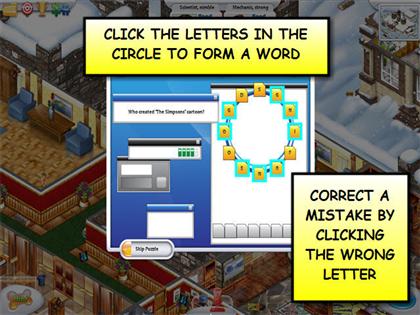
- Click the letters in the circle to form a complete word.
- Correct letters will be highlighted in yellow and useless ones in red.
- The solution is: Groening.
- You can correct a mistake by clicking the wrong letter.
- You can skip the puzzle by clicking on the “Skip Puzzle” button once it has been filled.

Open the Door to the Security Room
- Head to the conference room and pick up a knife from the table.

- Using your male character select the knife from the inventory and click the suitcase to get a key.

- Head to the staff building, select the key from the inventory and click the door to security room to open it.
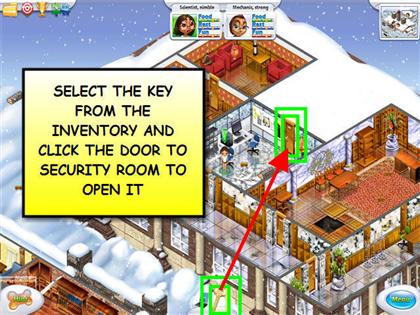
Open the Door to Suite #4
- Enter the security room and pick up the Suite #4 key from the floor.

- Using your female character select the Suite #4 key from the inventory and click the door to Suite #4 to access a puzzle.

- The question that needs to be answered to solve the puzzle is: Who created The Simpsons cartoon?
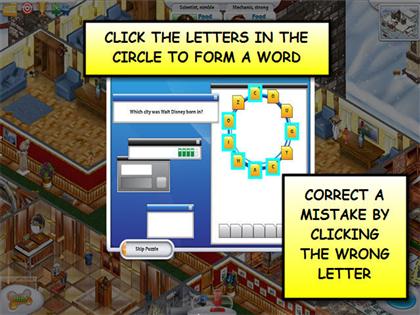
- Click the letters in the circle to form a complete word.
- Correct letters will be highlighted in yellow and useless ones in red.
- The solution is: Chicago.
- You can correct a mistake by clicking the wrong letter.
- You can skip the puzzle by clicking on the “Skip Puzzle” button once it has been filled.

Solve the Pictures Puzzle
- Enter the Suite #4 and pick up the USB cable from the table.

- Head to the staff building, enter the security room and click on the fourth locker from left to right to get a camera.

- Combine the USB cable with the camera.

- Using your female character go to the conference room, select the camera with cable from the inventory and click the Tricky Device #4 to get a photo of painting.
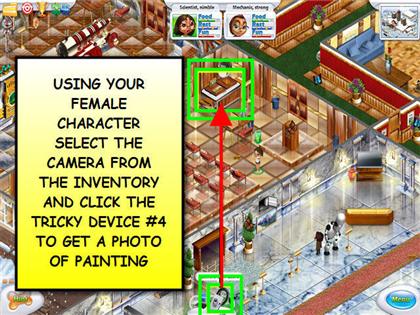
- Select the photo of painting from the inventory and click the pictures on the wall to access a puzzle.
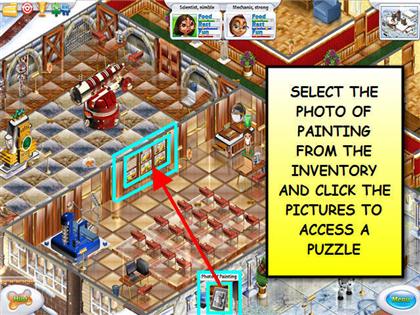
- The sum of the numbers in the rows, columns and diagonals should all match.
- Click on a picture once to highlight it then on another to switch places.
- The solution starting at the top from left to right is: 8, 3, 4, 1, 5, 9, 6, 7 and 2.
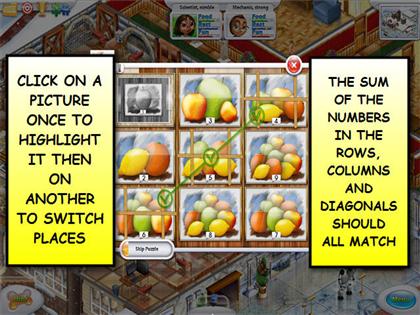
- Solve the puzzle to get the part #4.
- You can skip the puzzle by clicking on the “Skip Puzzle” button once it has been filled.

Make Part #1 and Part #2
- Head to Suite #3 and grab the lens and the wrench.

- Using your female character select the lens from the inventory and click the Tricky Device #2.
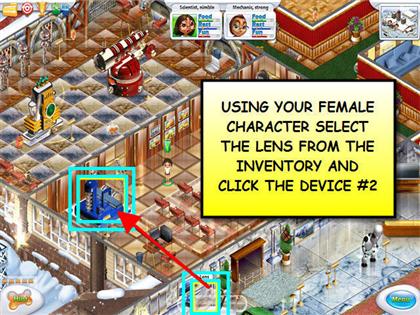
- Using your male character select the wrench from the inventory and click the Tricky Device #2,

- Head to Suite #4 and grab the mirror from the wall.

- Head to Suite #1, select the mirror from the inventory and click the lasers, Grab the sketch of part # and the sketch of part #2.

- Using your female character select the sketch of part #1 from the inventory and click the tricky device #2, repeat for sketch of part #2, You will receive the part #1 and the part #2.
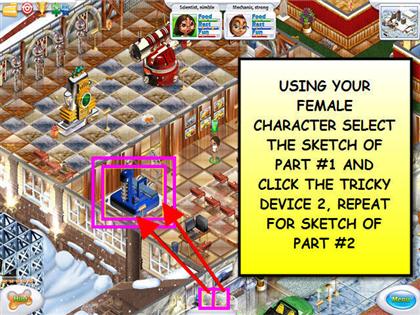
Find the Age Stopper
- Grab the bucket handle.

- Head to the security room and pick up the rope from the floor.

- Combine the bucket handle and the rope.
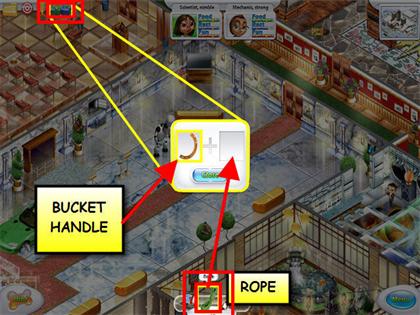
- Exit the hotel and go east of the lodge. Select the pulley and click the strange part to get the part #3.
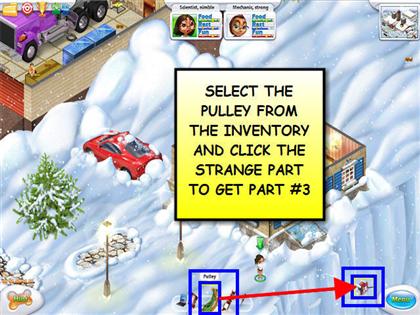
- Using your female character select the part #3 from the inventory and click the device #3. Repeat for parts #2, #3 and #4 to get the age stopper and an adapter.

Chapter 15
Make a Call
- Enter Suite #2 and pick up the headphones from the floor.
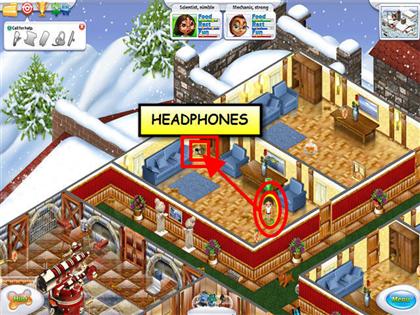
- Enter Suite #4 and grab the electromagnetic coil and the capacitor.

- Enter Suite #3 and grab the metallic clothes rack.
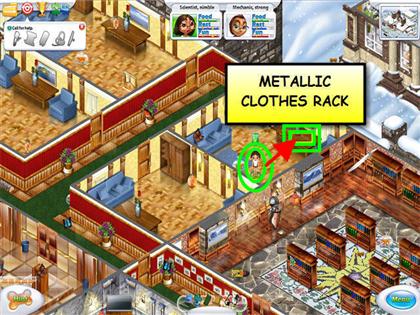
- Combine the adapter, the electromagnetic coil, the capacitor, the headphones and the metallic clothes rack.

Appendix
Achievement Items per Location
- Glass Hall: one blue butterfly.
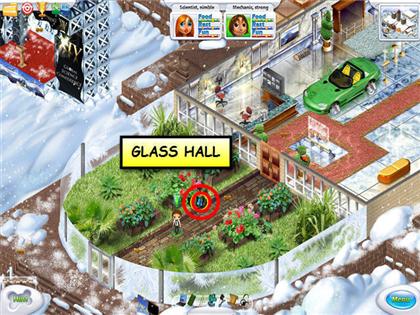
- Main Hall: one blue butterfly, one brown butterfly, one orange butterfly, one firewood, one ladybug and one square lantern.

- Restaurant: one fish, one small lantern.
- Dance Floor: one big lantern.
- Kitchen: one blue butterfly, one orange butterfly, one firewood, one big lantern and 2 small lanterns.

- Garage: one brown butterfly, one orange butterfly, one ladybug, one firewood and one small lantern.

- Laundry: one fish, one ladybug and two big lanterns.
- Warehouse: one brown butterfly.
- Generator Room: one blue butterfly, one orange butterfly and one big lantern.
- Workshop: one orange butterfly and one big lantern.
- Corridor: one blue butterfly and one brown butterfly.

- Suite #3: one orange butterfly, one fish and a square lantern.
- Suite #4: one brown butterfly and one big lantern.
- Library: one firewood, one fish, one ladybug, one big lantern and one square lantern.
- Corridor: one blue butterfly, one brown butterfly, one fish, one ladybug and one small lantern.

- Suite #1: one fish and one small lantern.
- Suite #2: one orange butterfly, one firewood and one small lantern.
- Left Wing Corridor: one blue butterfly, one orange butterfly, one firewood, one fish and one ladybug.

- Exhibition Hall: one brown butterfly, one fish, two ladybugs, one square lantern and one small lantern.
- Conference Hall: one orange butterfly, one ladybug, and one small lantern.

- Power Shed and surrounding areas: one blue butterfly, one firewood and two square lanterns.

- Staff Room: one brown butterfly, one fish, one square lantern and a small lantern.
- Security: one brown butterfly, one firewood and one big lantern.
- Manager’s Office: one blue butterfly, one fish, one ladybug and a square lantern.
- Staff Building: one blue butterfly, one brown butterfly, one orange butterfly, one firewood and one big lantern.

- West of Staff Building: one firewood.
 Congratulations! You have completed Great Adventures: Lost in
Mountains!
Congratulations! You have completed Great Adventures: Lost in
Mountains!
Created at: 2009-12-29

