WALKTHROUGH MENU
- General Tips
- Chapter 1: Lord Nort’s Study
- Chapter 2: The Meeting Hall
- Chapter 3: The Training Hall
- Chapter 4: Dark Corridor
- Chapter 5: The Master of Illusions’ Room
- Chapter 6: Lord Nort’s Study
- Chapter 7: Gwend’s Study
- Chapter 8: The Greenhouse
- Chapter 9: Richard’s Room
- Chapter 10: The Gallery
- Chapter 11: The Councillors’ Room
- Chapter 12: The Tower Entrance
- Chapter 13: The Observatory
- Chapter 14: Rand’s Tower
- Chapter 15: The Library
- Chapter 16: The Tower Cellar
- Chapter 17: The Alchemy Laboratory
- Chapter 18: The Entrance to the Laboratory Cellar
- Chapter 19: The Laboratory Cellar
- Chapter 20: Loriana’s Room
- Chapter 21: The Fortress Cellar
- Chapter 22: The Room with the Book
- Chapter 23: The Ruined Bridge
-
General Tips
- From the main menu, you can adjust a variety of settings, like music and sound volume, brightness and screen mode from the option menu.
- When you quit the game in the middle of the chapter, you will need to start from the beginning of the chapter again.
- Things in the environments can often be moved, like curtains and doors. Sometimes it has nothing to do with the current puzzle.
- When trying to solve the puzzles, click anything that looks interesting. Many times you will get hints about how to solve the puzzle, or what step to do next.
- Sometimes, you will not be able to solve the puzzle until you click to learn more about certain objects.
Chapter 1: Lord Nort’s Study
1-1

- Click the shelf in the upper left corner in the image to open it.
- Click the blue crystal in the shelf that you opened and drag it to the hole in the sculpture beside the fire place.
- The secret panel on the right side of the sculpture will then open automatically. Click the box that is red highlighted in the image.
- Refer to the images for the solution.
1-2

- Click fireplace in the bottom left corner in the screen to open it.
- Click the firewood above the fireplace and drag it inside the fireplace.
- Click the pile of papers on the right side of the screen, beside the secret panel, and drag it on top of the firewood.
- Click the match on the table in the bottom right corner of the screen, and drag it to the candle beside the fireplace to light it.
- Click the burning match and drag it to the firewood with the pile of papers to burn the firewood.
- The panel above the fireplace will then open automatically. Click the key that was behind the panel and drag it to the box on the table in bottom right corner of the screen.
- Refer to the image for the solution.
1-3

- Click each piece to rotate and connect it to all red lights on the right side of the screen.
- Refer to the image for the solution.
1-4


- First, find 11 hidden objects, highlighted in green, that are the same shape as those in the list in the upper right corner of the screen.
- Open the wooden box in the bottom left corner of the screen to find one of the objects.
- Next, click the bush to move the leaves.
- A key was behind the bush. Click the key to put it in your inventory list in the upper left corner.
- Click the chair in the bottom right corner of the screen to move. One of the hidden objects, the golden sculpture, and a wooden shelf will then appear.
- Click the key from the inventory and drag it to the wooden shelf to open it. The silver coins will appear after opening the wooden shelf.
- After finding 13 hidden objects, you will be able to find the pitcher in the middle of the screen.
- The last hidden object is a ring in the same spot with the pitcher that you just found.
- Refer to the image for the locations of all the objects.
Chapter 2: The Meeting Hall
2-1
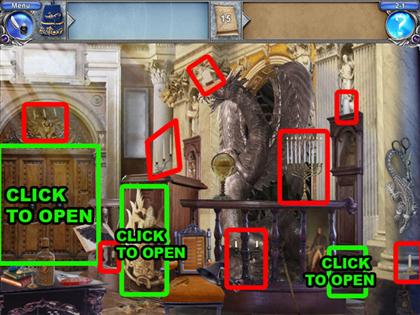
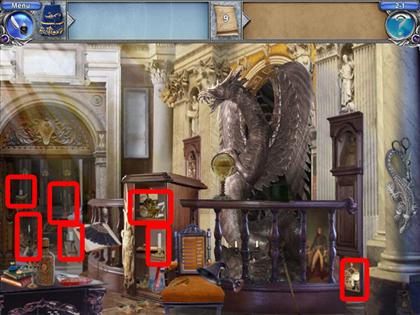
- Find 15 candles in the meeting hall.
- There are four candles behind the door on the left side of the screen.
- There are two candles inside the shelf on the left side of the dragon sculpture.
- There is a candle inside the wooden shelf on the right side of the dragon sculpture.
- Refer to the image for the locations of all the candles.
2-2
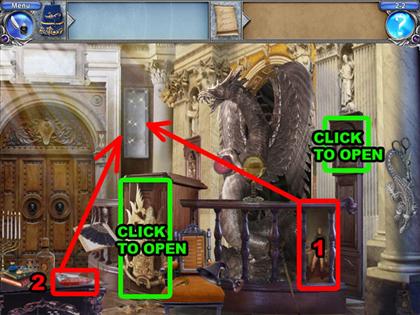
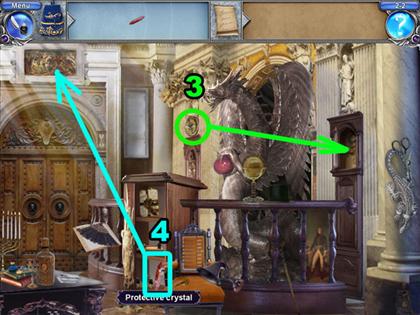
- There are two red crystals on the table in the bottom left corner and inside the shelf on the left side of the dragon sculpture.
- Click the painting on the right side of the dragon sculpture and drag it to the frame on the right side of the entrance door to place it.
- Click a red crystal from the inventory and drag it to the painting.
- Click the wooden clock shelf on the right side of the dragon sculpture to open it.
- Click the clock on the left side of the dragon sculpture and drag it to the wooden clock shelf.
- The red stone will then have spot light to the frame inside the dragon sculpture hands and a painting will appear in the other frame.
- Click the red crystal from the inventory and drag it to the second painting.
- Refer to the image for the solution.
2-3

- First, find 13 hidden objects by following the objects list in the upper right side of the screen. These objects are marked in green in the image.
- Click the clock door on the right side of the dragon sculpture to open it and find the crown and the mirror.
- Click the door of the shelf on the left side of the dragon sculpture to find the packet of papers and the gavel.
- Click the entrance door on the left side of the screen to find the step stool.
- After finding all 13 objects, you will be able to find the fan beside the entrance door.
- After finding the fan, you will be able to find a scroll in the same location with the fan.
- Refer to the image for the locations of all the objects.
Chapter 3: The Training Hall
3-1

- First, find 13 hidden objects by following the objects list in the upper right side of the screen.
- Click the glass shelf doors on the right side of the screen to open them and find an object.
- Click the door of the wooden shelf on the left side of the screen to open it and find an object.
- After finding all 13 objects, you will be available to find the 14th object inside the wooden shelf on the left side of the screen.
- After finding the 14th object, you will be able to find a comb in the same location as the last object.
- Refer to the image for the locations of all the objects.
3-2







- Watch the examples and click the icons in the same order to complete each task.
- You need to complete 7 tasks to finish this mini-game.
- Refer to the image for the solution.
3-3
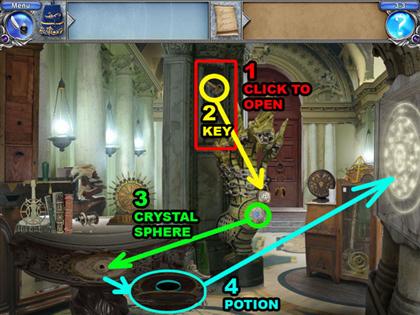

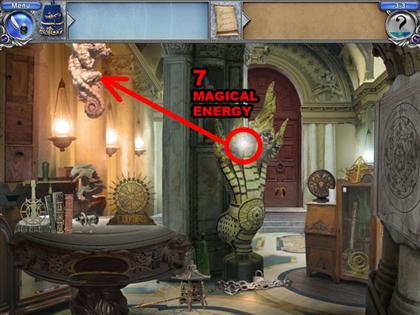
- Click the stone shelf on the left side of the dragon sculpture in the middle of the screen to open it.
- Click the key in the stone shelf and drag it to the lock for the dragon sculpture.
- A crystal sphere will then appear in the dragon sculpture’s body.
- Click the crystal sphere and drag it to the hole in the side of the large round table.
- The potion will then appear. Place the potion on the wall on the right side of the screen.
- The dragon and magical energy will then appear in the middle of the screen. Place the magical energy in the dragon.
- The dragon will then drop a fan, and click the fan to take it.
- Place the fan on one of the posts on the left side of the screen.
- Another monster and magical energy will then appear inside the dragon sculpture’s mouth, and drag the magical energy to the statue created by placing the fan.
- Refer to the images for the solution.
Chapter 4: Dark Corridor
4-1

- Find 15 vials and flasks.
- You will need to open the curtain on the left side of the screen to find two objects.
- Refer to the image for the locations of all the objects.
4-2


- Click the curtain on the left side of the screen and click the wooden door in the middle of the screen to open them.
- Click the green light in the bottom right corner and drag it to the green crystal in the upper left corner of the screen.
- Click the blue light behind the wooden door in the middle and drag it to the blue crystal above the wooden door.
- Click the red light inside the fountain and drag it to the red crystal beside the blue crystal.
- Click the yellow light behind the curtain on the left side of the screen and drag it to the yellow crystal in the upper right corner in the screen.
- The sculpture will then come down to the middle of the screen. Find the chalice of life in the upper right corner of the screen.
- Click the chalice of life and drag it to the fountain to fill it with water.
- Drag it to the pine tree in the bottom right corner to water the tree.
- Refer to the image for the locations of all the objects.
4-3

- First, find 13 hidden objects by following the objects list in the upper right side of the screen.
- Click the green crystal, blue crystal and red crystal. The sculpture will then move up and you can find the other object below the yellow crystal.
- After finding all 13 objects, you will be able to find the fan on the right side of the screen.
- After finding the fan, you will be able to find the last object, the sack, in the same location with the fan.
- Refer to the image for the locations of all the objects.
Chapter 5: The Master of Illusions’ Room
5-1

- Find 15 differences between two scenes.
- Clicking on either side, where the object is or isn’t, will find it.
- Refer to the image for the locations of all the differences.
5-2


- Click the stone post on the left side of the screen. A symbol and words will then appear.
- Click the sword in the bottom right of the screen and drag it to the plants in the bottom right corner of the screen. A leaf will then come out on the floor.
- Click the leaf and drag it to the stone post that you first clicked. The angel’s apple will then appear inside the stone post.
- Click the angel’s apple and drag it to the head sculpture in the middle of the screen. The key will then appear inside the mirror beside the head sculpture.
- Click the key and drag it to the lock in front of the stone well.
- Click the magic staff on the left side of the stone well and drag it to the lid of the well.
- Refer to the image for the solution.
5-3

- All symbols should be clicked at least twice because many symbols are hidden at first.
- Many times the hidden symbols are an X or an M. They will turn into the correct symbols once clicked.
- Find 13 symbols that are circled in yellow first.
- After finding 13 symbols, you will be able to find the 14th symbol in the bottom side of the screen, circled in blue.
- After finding the 14th symbol, you will be able to find the last symbol in the middle of the screen, circled in blue.
- Refer to the image for the locations of all the symbols.
5-4

- Match two of the same symbols by clicking each piece. After matching, the squares will disappear.
- Remove all the squares to finish the puzzle.
- Refer to the image for the example.
5-5
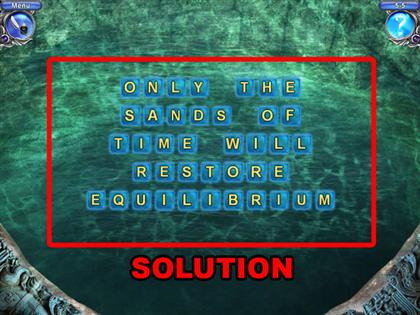
- Rearrange the order of letters to reveal a hidden message.
- The letters of each word are scrambled, but words themselves are in the right order.
- Refer to the image for the solution.
Chapter 6: Lord Nort’s Study
6-1


- Click the two wooden doors that are circled in red to open them. Find 9 hidden objects, circled in green.
- Click the arrow in the upper left corner of the screen to move the balcony.
- In the balcony scene, click the bush, chair and wooden box that are circled in green in the image to move or open them.
- Find 6 objects, circled in red in the next image.
- Refer to the image for the locations of all the objects.
Chapter 7: Gwend’s Study
7-1
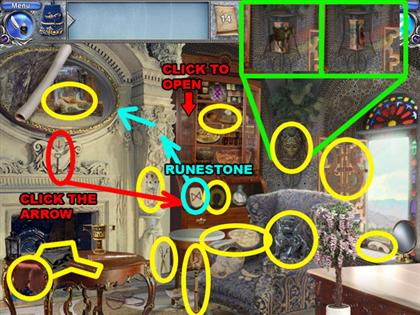
- Click the glass door of the wooden book shelf in the upper side of the screen. Then, find 11 hidden objects by following the objects list in the upper right side of the screen.
- Click the brown arrow, circled in red in the image, and a key will then appear below the arrow.
- Click the key and drag it to the book shelf door that is locked.
- A horse shoe is hidden inside the shelf.
- Click the runestone inside the bookshelf, circled in light blue in the image, and drag it to the same symbol on the post.
- The painting will roll up, and you can find another hidden object there.
- After finding all 13 objects, you will be able to find the horse sculpture in the upper right corner in the screen.
- After finding the horse sculpture, you will be able to find the last object in the same location.
- Refer to the image for the locations of all the objects.
7-2


- Click the mirror in the bottom right corner of the screen, and drag it to top of the table in front of the fireplace.
- Click the plant, and drag it to the top of the table in the bottom right corner of the screen.
- Click the rusty tray in the upper left corner of the screen and drag it to the table in the bottom right corner of the screen.
- Click the bottom wooden shelf in the book shelf to open it.
- Click the liquid silver and drag it to the sprayer in the bottom left corner of the screen.
- Click the sprayer with liquid silver and drag it to the rusty tray.
- Refer to the image for the solution.
7-3
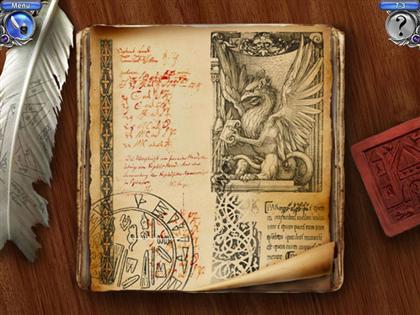
- Click each tile to rotate it and restore the image.
- Refer to the image for the final solution.
Chapter 8: The Greeenhouse
8-1


- Collect 20 purple flowers in the greenhouse.
- Click four spots that are circled in red in the image to open them.
- Find the rest of the 5 purple flowers.
- Refer to the images for the locations of all the purple flowers.
8-2

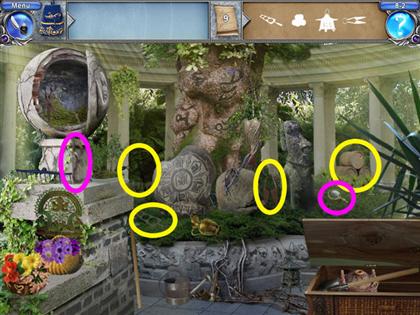
- First, find 9 hidden objects by following the objects list in the upper right side of the screen.
- Click the three spots that are highlighted in red in the image to open or move them.
- Find the remaining four hidden objects, circled in yellow in the image.
- After finding all 13 objects, you will be able to find another object, circled in purple in the image, on the left side of the screen.
- Then you will be able to find the last object on the right side of screen.
- Refer to the image for the locations of all the objects.
8-3

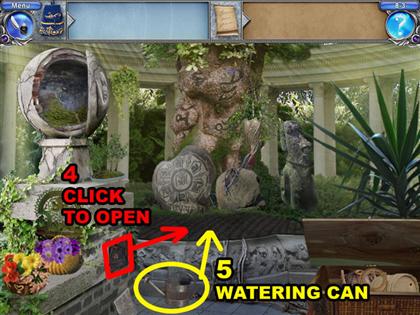
- Click the straw box in the bottom right corner in the screen to open it.
- Click the shovel and drag it to the garden bed in the middle of the screen.
- Click the stone moon sculpture in the upper left corner of the screen to open it. Click the garden shears and drag it to the garden bed to cut the web of mold off.
- Click the rake head below the moon stone sculpture and drag it to the stick beside the rake head to combine them.
- After combining them, drag it to the garden bed.
- Click the brick below the moon stone sculpture to open it. Find the bag of seeds and drag it to the garden bed.
- Click the watering can in the bottom side of the screen and drag it to the garden bed.
- Refer to the image for the solution.
8-4

- Find 15 differences between two scenes.
- Clicking on either side, where the object is or isn’t, will find it.
- Refer to the image for the locations of all the differences.
8-5
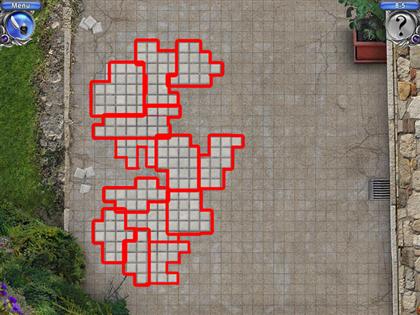
- Click each piece of tile and fill the empty spot completely.
- Refer to the image for the solution.
Chapter 9: Richard’s Room
9-1


- Find 10 pairs of objects in Richard’s room.
- Matching objects are circled in the same color.
- Refer to the images for the locations of all the pairs.
9-2


- Find 15 bones and skulls in Richard’s room.
- Click on the well in the middle of the room to look inside the well.
- There are 9 objects in the room and 6 objects in the well.
- Click the red circled areas to open them and find more objects.
- Refer to the image for the locations of all the differences.
9-3

- Find 13 objects that are circled in yellow in the image first.
- After finding 13 objects, you will be able to find the 14th object in the middle of the screen, circled in red.
- After finding the14th object, you will be able to find the last object in the middle of the screen, circled in purple.
- Refer to the image for the locations of all the objects.
9-4

- Assemble the pieces of the well’s prediction.
- Refer to the image for the solution.
Chapter 10: The Gallery
10-1



- Click each object and place it in the proper location.
- The objects and their original places are circled in the same color.
- After replacing all the objects, a lamp with a red crystal will then come down from the ceiling.
- Click the red crystal and you will then see the secret door on the right side of the screen.
- Refer to the image for the locations of the all objects and proper spots.
10-2

- Click the red crystal in the middle of the screen to move the stone sculpture on the right side of the screen.
- The stone sculpture will then move for a few seconds to reveal the secret door. While the door exists, click the brick circled in red in the image. The piece of ore will then appear; take it quickly.
- Place the piece of ore into the hollow area inside the stone sculpture on the right side of the screen. The key will then appear in the hollow area.
- Refer to the image for the solution.
10-3


- Click the red crystal in the middle of the screen to move the stone sculpture on the right side of the screen.
- The stone sculpture will then move. Click the key from the inventory and drag it to the secret door to open it.
- After opening the door, click inside to go to the secret room.
- Click the dragon statue’s body to receive a message that is a suggestion to get the knife.
- Go back to the room by clicking the silver arrow in the bottom left corner in the screen, and click the wall to get the knife.
- Go to the secret room again and drag it to the knife from the inventory to the dragon’s body. You need to click three times with the knife.
- Refer to the image for the solution.
10-4



- Click the outside in the bottom left corner in the screen.
- The silver arrow will then appear in the bottom left corner of the screen. Click the silver arrow to go back to the galley.
- Find the dried plant circled in red in the image.
- Click the secret room circled in green in the image to go back.
- Place the dried plant from the inventory in front of the statue.
- Drag the elixir of illusions from the inventory to the dried plant.
- Refer to the image for the solution.
10-5

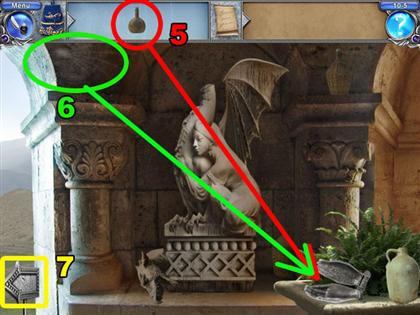



- Click the silver hands and click the silver arrow in the bottom left corner in the screen to go to the galley.
- In the galley, click the brown bottle in the upper right corner in the screen.
- Back to the secret room on the right side of the screen.
- Place the brown bottle from the inventory to the silver hands.
- Place the spider web in upper left corner in the screen to the silver hands.
- Back to the galley again.
- Find the purple flower circled in red and the rug circled in green in the image. These may only be taken back to the other room one at a time. After using one you will have to come back for the next one.
- Place the rug from the inventory onto the silver hands to soak the liquid, and drag the soaked rug to the neck of the statue.
- Place the head from the floor on to the statue.
- The statue will then be highlighted; click it.
- The statue will then move to the right side and the box will then appear.
- Click the box in the middle of the screen.
- Refer to the image for the solution.
Chapter 11: The Councillor’s Room
11-1
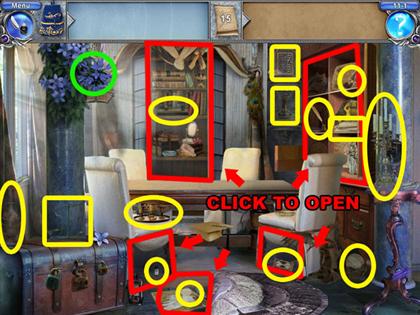
- Find 15 objects, circled in the yellow in the image.
- Refer to the image for the locations of all the objects.
11-2

- Find 15 crystals, circled yellow in the image.
- Refer to the image for the locations of all the objects.
11-3
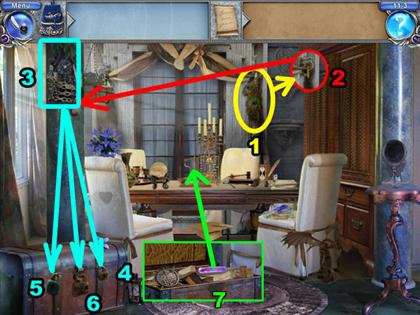
- Click the feather in the upper side of the screen.
- The key will then appear in the same location with the feather.
- Click the bush in the upper left corner of the screen to open it.
- Click the key and drag it to the lock behind the bush.
- Click the clock that you opened, the key will then come out.
- Click the key and drag it to the right lock of the suit case in the bottom left corner of the screen.
- Click the clock again, and take the key to drag it to the left lock of the suit case.
- Click the clock again, and take the key to drag it to the middle lock of the suit case.
- Take the purple jewel from inside the chest and drop it on the scale in the middle of the desk.
- Refer to the image for the solution.
11-4

- Find 13 objects that are circled in yellow in the image first.
- After finding 13 objects, you will be able to find the 14th object under the big table, circled in light blue.
- After finding the 14th object, you will be able to find the last object, the tower, in the same location with the 13th object.
- Refer to the image for the locations of all the objects.
Chapter 12: The Tower Entrance
12-1

- Find 15 animals, circled in light blue in the image.
- Refer to the image for the locations of all the animals.
12-2

- Click the table in the bottom right corner of the screen to move it.
- Click the cage behind the table.
- Click the square, circled in light blue, in the middle of the screen. Click the centipede that then appears.
- Place the centipede onto the center table, and the falcon will eat it.
- Place the cage onto the center table.
- Place the centipede into the cage to put the falcon in the cage.
- Refer to the image for the solution.
12-3

- Untangle the threads by clicking and dragging the circles.
- Each thread shouldn’t across another.
- Refer to the image for the solution.
12-4

- Find 15 differences between the two scenes.
- Refer to the image for the locations of all the differences.
12-5

- Find 13 objects that are circled in light blue in the image first.
- After finding 13 objects, you will be able to find the 14th, the mask, on the right side of the screen.
- After finding the 14th object, you will be able to find the last object, the hat, in the same location with the 13th object.
- Refer to the image for the locations of all the objects.
Chapter 13: The Observatory
13-1

- Find the 13 objects that are circled green in the image first.
- After finding 13 objects, you will be able to find the 14th object, the umbrella, in the upper left corner of the screen.
- After finding 14 objects, you will be able to find the last object, the magnifying glass, in the same location with the 14th object.
- Refer to the image for the locations of all the objects.
13-2


- Click the chain in the middle of the screen and drag it to the handle.
- Click the wooden shelf in the bottom left corner in the screen to open it. Click the weight and drag it to the handle.
- The snake will then come out on the floor. Click the stick in the bottom left corner in the screen.
- Click the snake with the stick and drag it to the sack beside it.
- Refer to the image for the solution.
13-3

- Find 13 objects that are circled green in the image first.
- After finding 13 objects, you will be able to find the 14th object, the umbrella, in the upper left corner of the screen.
- After finding 14 objects, you will be able to find the last object, the magnifying glass, in the same location with the 14th object.
- Refer to the image for the locations of all the objects.
Chapter 14: Rand’s Tower
14-1

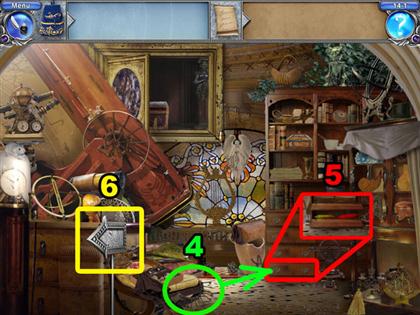


- Click the floor carpet in the bottom side of the screen and find the moon stone.
- Drag the moon stone to the wooden shelf in the bottom left corner in the screen.
- The wooden shelf will then open and you can find the crystal ball inside the wooden shelf.
- Go to the next room by clicking the arrow circled in yellow in the image.
- Find the key in the bottom of the screen.
- Open the wooden shelf next to the key.
- Find the red and yellow crystals and put them in your inventory.
- Go back to the previous room.
- Open the book shelf in the middle of the screen and the glass show case in the bottom right corner of the screen by using the key from the inventory.
- Find the five crystals that are circled in red in the image.
- Drag all the crystals from the top of the pedestal and your inventory to the crystal ball.
- Click the crystal ball.
- Refer to the images for the solution.
14-2


- Click the mask to move it out of the way and reveal a light switch.
- Turn on the light switch and then click the model of Saturn on top of the bookshelf.
- From inside the Saturn model take the spotlight. Click on it again to put it on top of the pedestal.
- Click the spotlight again to turn it on.
- Click the telescope stand to set it up in the middle of the room.
- Drag the telescope in the glass case on the left side of the screen to the stand.
- Refer to the image for the solution.
14-3

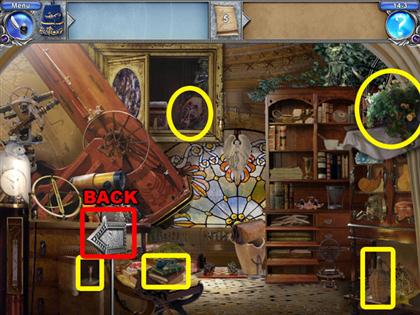
- Find 5 things in both rooms that were not there in the last scene.
- The items are circled in yellow and the doors to the next room are circled in red.
- Refer to the images for the locations of all the objects.
Chapter 15: The Library
15-1

- Find 20 scrolls that are circled in yellow in the image.
- You may need to open doors or move objects out of the way to get to all the scrolls.
- Refer to the image for the locations of all the objects.
15-2
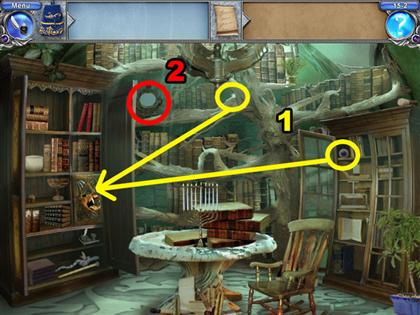

- Open the cabinet on the left side of the screen to see a strange skull.
- Drag the eye from the cabinet on the other side of the screen to the skull.
- Drag the glowing dot to the skull as well.
- Move the mirror to the right of the cabinet and take the gem behind it. Drag this on to the skull and it will disappear.
- Open the door that was behind the skull and take the parchment.
- Refer to the images for the solution.
15-3
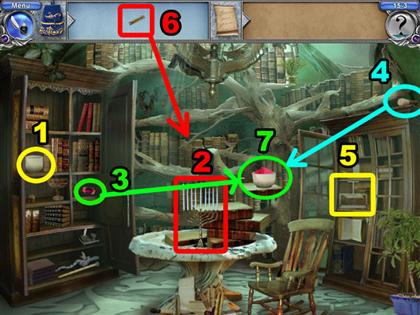
- Open the cabinet on the left side of the screen to retrieve the mortar. It will be placed on the table.
- Click the candle holder to move it off the table.
- Drag the rub inside the small door in the cabinet to the mortar.
- Use the pestle on top of the cabinet on the right of the screen to crush the mortar.
- Put the press in the right cabinet on the table.
- Use the manuscript from your inventory on the press and then use the gem dust in the mortar on the press.
- Click the press one more time to use it.
- Refer to the image for the solution.
Chapter 16: The Tower Cellar
16-1



- Open the drawer on the right side of the screen and get a key.
- Use the key on the small box above the drawer and click it to open it.
- Drag the crystals in the box to the middle of the two dragon mouths above the columns.
- Drag the two new crystals that appear to the arch above the door to the cellar.
- Refer to the images for the solution.
16-2
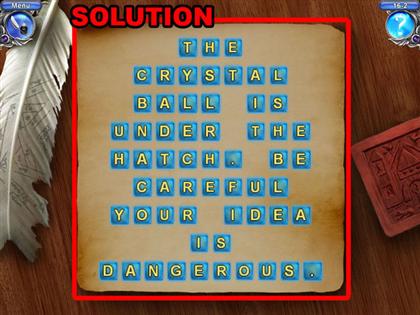
- Rearrange the order of letters to reveal a hidden message.
- The letters of each word are scrambled, but words themselves are on the right order.
- Refer to the image for the solution.
16-3

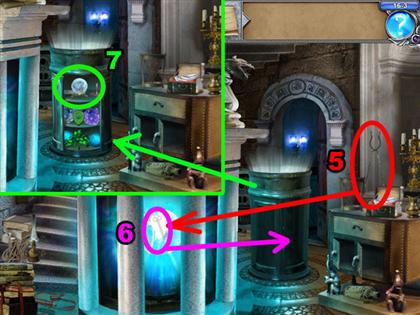
- Click to the columns in order to know that you have to turn on the light.
- Move the rope on the left side of the screen to reveal the light switch. Turn on the switch.
- Open the bottom two cabinet drawers to find two blue orbs.
- Drag the orbs to the outside dragon heads above the column.
- Turn the switch on again.
- Grab the tongs on the right side of the screen and use them on the glowing light behind the columns to get a key.
- Use the key on the column that came out of the ground when you used the switch.
- Click on the crystal ball inside the column.
- Refer to the images for the solution.
Chapter 17: The Alchemy Laboratory
17-1


- Find the 20 flasks with yellow chemicals.
- Click the key in the right side of the screen, circled in light blue in the image, and drag it to the two wooden shelves below the key to open them.
- Find three flasks inside the wooden shelf.
- Refer to the image for the locations of all the flasks.
17-2


- Click the boiler’s door in the left side of the screen to open it.
- Click the hose and drag it to the inside of the contents of the boiler to place it.
- Click the large flask in the middle of the screen, and drag it to the top of the table in the right side of the screen.
- Click the syringe in the left side of the screen, and drag it to the neck of the large flask that you placed before.
- Drag the large full flask to the aquarium in the middle of the screen.
- Refer to the images for the solution.
17-3



- The object of this mini-game is to have all of the white balls hit by at least one pink ball.
- The pink balls bounce off the blue balls, which can’t be moved, and the green balls which you can position where you want.
- When you click the start button in the bottom right corner in the screen, the pink balls will come down.
- You will need to start from the beginning if all of the white balls aren’t hit.
- Refer to the images for possible solutions to the three stages.
17-4

- Divide the creatures into two groups based on their distinguishing characteristics: with wings and without.
- After dividing all creatures correctly, they will start shaking. Click any creature to complete this level.
- Refer to the images for the solution.
Chapter 18: The Entrance to the Laboratory Cellar
18-1
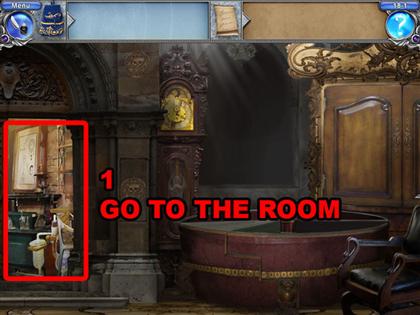

- Click the room in the left side of the screen to go to the laboratory.
- Click the curtain in the middle of the screen to open it. Find the roll of the paper inside the curtain.
- Refer to the image for the solution.
18-2
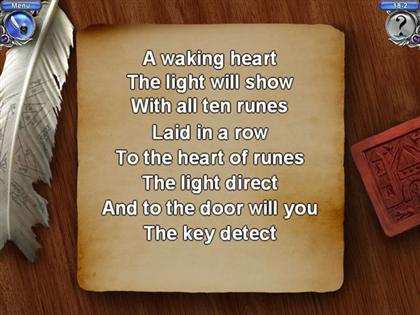
- Rearrange the lines of the poem by swapping the lines.
- Refer to the image for the solution.
18-3


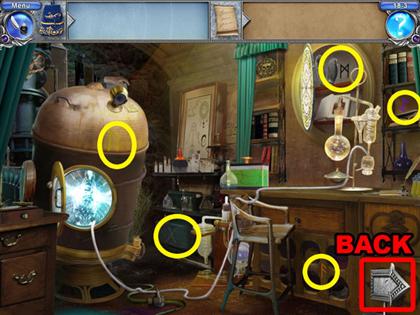
- Place the handle for the switch on the switch on the right side of the screen.
- Click the switch with the handle to turn on the light.
- Click the symbols on the side of the basin at the bottom of the screen.
- Drag the 5 symbols circled in yellow on to the correct symbols in the basin.
- Click the red circled area to go to the laboratory and collect 5 more symbols and bring them back to the room to match them with the other symbols.
- You can only carry 4 symbols at a time, so you will need to make 2 trips.
- Refer to the image for the solution.
18-4
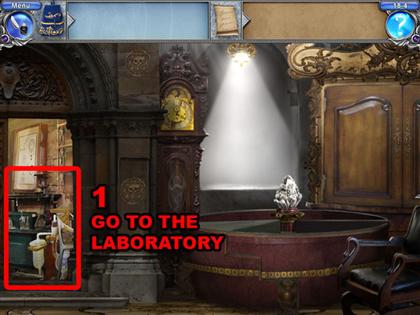


- Click the area circled in red to go to the laboratory.
- Take the spotlight from on top of the capsule on the left side of the screen and go back to the first scene.
- Drop the spot light from your inventory on the light. It will shine on the crystal and open the door to the left.
- Use the hammer that appears on the blue gem at the top of the screen.
- Refer to the image for the solution.
Chapter 19: The Laboratory Cellar
19-1

- Find 15 differences between two scenes.
- Clicking on either side, where the object is or isn’t, will find it.
- Refer to the image for the locations of all the differences.
19-2
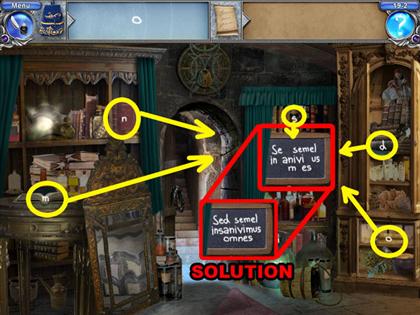
- Open the curtains on the right side of the screen to find a black board with some letters written on it.
- Click on the black board to be able to search for the letters.
- Find the letters by clicking on the spots circled in yellow.
- Replace the missing letters on the black board to write the words “Sed semel insanivimus omnes.”
- Refer to the image for the solution.
19-3





- Click on the arrow to go to the previous room.
- Pick up the keys from above the mirror, and then click on the shelf on the right side of the screen to look inside the shelf.
- Use the keys from your inventory on the left and right drawers to open them.
- Drag the key from the upper left side of the screen and drop it on the middle drawer to unlock it.
- Return to the previous scene by clicking on the arrow to the left.
- Use the key on the lock at the top of the screen and receive another key. After that, look inside the shelf again.
- Click on the bottles to move them out of the way and place the crystal ball under the spigot.
- Use the key on the spigot and then turn it.
- Refer to the images for the solution.
19-4



- Click on the rag at the bottom left corner of the screen and clean off the crystal ball.
- Click the arrow and return to the cellar.
- Pick up the iron flask on the left side of the screen and the corkscrew at the bottom right of the screen and return to the shelf.
- Click the crystal ball to pick it up, and drop the flask in the same spot.
- Use the corkscrew on the flask and turn the key of the spigot to fill the flask.
- Refer to the images for the solution.
Chapter 20: Loriana’s Room
20-1


- Find 13 hidden objects circled in green in the image.
- Click the left corner of the bed and take the key. This key opens the cabinet behind the bed to get the shell.
- After finding 13 objects, you will be able to find the 14th object, the roses.
- Use the fire rune circled in yellow on the torches above the bed to open the round frame and collect the roses.
- After finding the 14th object, you will be able to find the last object, the mask, in the same location as the roses.
- Refer to the image for the locations of all the objects.
20-2

- Match the goblets by dragging them to each other.
- In the image the matches are circled in the same color.
- Refer to the image for the locations of all the objects.
20-3


- Click the clock at the top of the screen to put it on the ground.
- Drag the watch on the end table to the right of the bed and drop it on the clock.
- Drag the thread from the cupboard to the left and drop it on the clock.
- Drag the crystal ball from your inventory and drop it on the floor to the right of the clock.
- Click the potion in the goblet and drop it on the crystal ball.
- Drag the crystal ball onto the clock.
- Refer to the images for the solution.
Chapter 21: The Fortress Cellar
21-1
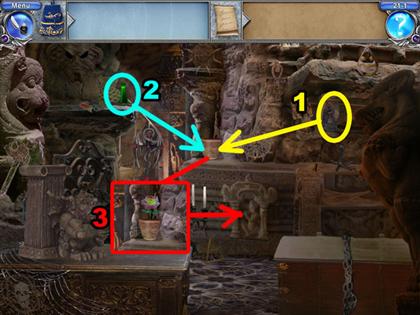




- Add the seeds and the green potion behind the vase to the pot in the middle of the screen.
- After the plant is grown add it to the statue below it to open up an alcove with a red potion inside.
- Drop the red potion onto the heavy statue on top of the table.
- Click the statue to remove it from the table and click the table to open it.
- Take the freezing potion and the key from inside the table.
- Use the freezing potion on the chain wrapped around the chest on the right side of screen.
- Use the ax from the left side of the screen on the frozen chain.
- Use the key on the locked gate behind the left table.
- Take the fire emblem from the chest on the right and put it in the mouth of the dragon statue on the right.
- Take the two glowing purple balls, one from the statue on the right’s mouth and one from the opened gate, and put them in the eyes of the statue above the gate.
- Take the box that is uncovered.
- Refer to the images for the solution.
21-2


- First, find 13 hidden objects, highlighted in yellow, that are the same shape as the list in the upper right corner of the screen.
- After finding 13 hidden objects, you will be able to find the next two objects circled in green.
- Refer to the images for the locations of all the objects.
21-3
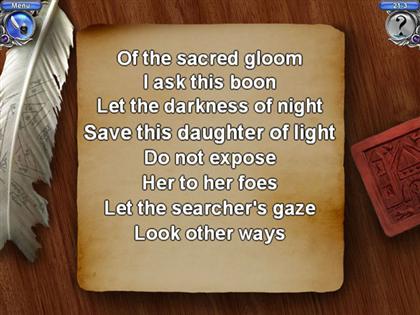
- Rearrange the sentences to the correct order.
- Click on one sentence and then another to switch their places.
- Refer to the image for the solution.
Chapter 22: The Room with the Book
22-1

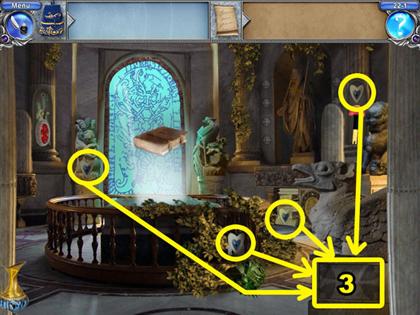

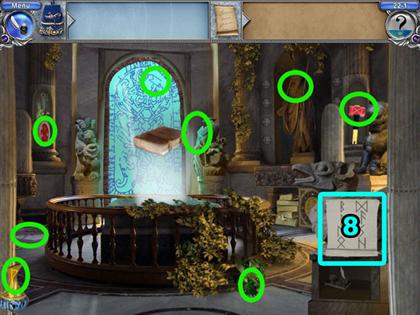


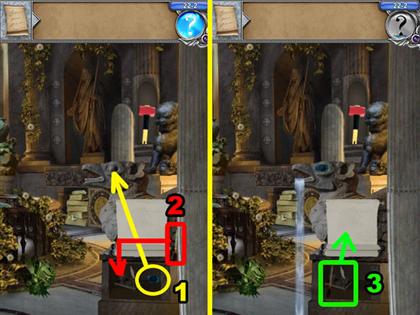
- Drag the two sparkles on the statues on either side of the book and drop them into the statues’ eyes on the right side of the screen.
- Take the key from the bird statue’s mouth and use it on the box below the same statue.
- Drag the 4 hearts circled in yellow to the base of the bird statue.
- Click the scroll that was in the locked box.
- Use the magic brush on the ink below the scroll.
- Click the scroll to unroll it, and then use the inked brush on the scroll to reveal the runes.
- Click on the 8 hidden runes in the scene and drag them to the correct rune on the scroll.
- Eight balls will fall down from the ceiling. Drag and drop them on the symbols on the scroll.
- Then drag and drop the eight colored splotches to the 8 circles on the back wall.
- Refer to the images for the solution.
22-2


- Open the pedestal on the right side of the screen.
- Drag and drop the blue gem into the bird statue’s eye.
- Use the brush beside the scroll on the ink below the scroll, the same way as in the last scene. Then use the inked brush on the scroll again.
- Place the 7 flowers circled in yellow and the light crystal circled in green on the basin in the middle of the screen.
- After the flowers are colored by the floating lights that come from the ceiling, click on the empty pitcher on the left side of the screen.
- Add the color flowers to the empty pitcher.
- Click the pitcher and fill it with water from the bird statue. Then drop the picture on the scroll to create the book.
- Drag and drop the book on the box on the left side of the screen.
- Refer to the images for the solution.
22-3

- Untangle the threads by clicking and dragging the circles.
- Each thread shouldn’t cross another.
- Refer to the image for the solution.
Chapter 23: The Ruined Bridge
23-1










- To finish this mini-game you need to click the symbols in the same order as they are shown to you.
- Doing this 10 times in a row will finish this stage.
- Each time you complete a round the blue and red power meters will go down. Once the red meter is all the way down, you are done.
- Refer to the images for the correct order of the symbols.
23-2

- Put the puzzle back together to finish this mini-game and finish the game.
- Refer to the image for the final solution.
Created at: 2009-10-02

