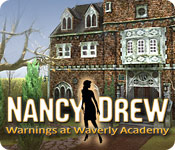WALKTHROUGH MENU
General Tips

- When you click the brown book, “How to be a detective,” you can see tips to play this game.
- In this game, you will be able to sneak around the halls of the dorm after curfew. You will know you’ve found a hiding place when you see the sneak cursor.
- You will also have a cell phone with lots of features: phone, camera, clock, messages, and settings. Each mode can be accessed by selecting its icon from the main menu.
- You can move your cursor around on the screen and click when an arrow pointing in the direction you want to go appears. This will get you from one place to another.
- When your cursor is a magnifying glass, you can scan the surroundings for clues. When it turns red, there is clue that you can interact with. Some clues, like the ones written in books, do not turn red at all.
- When your magnifying glass turns into a question mark, you can talk to someone.
- When it becomes a hand, you can use it to open and close things, pick up objects, and move things around.
- When you click on an object with the hand cursor, that object is added to your inventory.
- When you click on the inventory icon at the bottom of the screen, you can see what’s in your inventory.
- When you click on the notebook icon next to the inventory icon, you can see journal. It contains all the entries on that topic your character has made up to that point in the game.
- When you click on the clipboard icon, if you are a junior detective, you will see a list of what you need to do.
- You can get people to talk to you by clicking on the question mark on a person. While you have a conversation, your responses are always blue in the bottom of the screen.
- From the main menu, you can adjust a variety of settings, like voice, effects and music volume, matte color, screen mode, closed-captioning, and text size from the option menu.
- As always you can call your friends to get help.
- If at any point you are stuck, talk to all the girls again.
Day 1
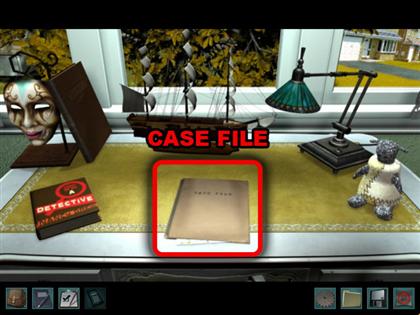
- Open the case file in the middle of the screen.
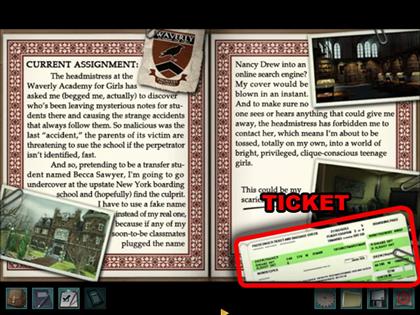
- Take the plane tickets in the bottom right corner of the screen to start the game.

- After taking the ticket, you will have to choose junior detective or senior detective. If you choose the junior detective, you will get more hints than you will if you are a senior detective, and the puzzles will be a little easier.
- This walkthrough is meant for senior detective player.
- After choosing a difficulty level, you will be shown a cut scene.
Nancy’s Room

- Talk with Corine Myers, your roommate. She will give you some information about the school.
- She will also show you the note from the black cat if you ask.

- Turn around and find your desk on the right side.
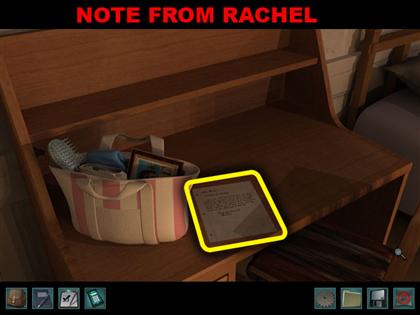
- Pick up the letter from Rachel.

- Click on the picture frame in the bag to zoom in. Click on it to place it on the desk.

- Step back; exit the room and turn right.
Izzy Romero

- You will see Izzy Romero, the student body president.
- She programs Nancy’s cell phone to receive text messages.

- Keep going straight until you pass through the lounge area; then go left into the hallway before the stairs.

- Knock on Rachel’s door, on the right side.
Rachel Hubbard

- Talk with Rachel Hubbard and she will ask you to help her project.
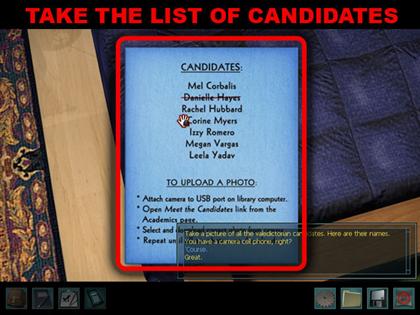
- Take the list of the candidates into your inventory.
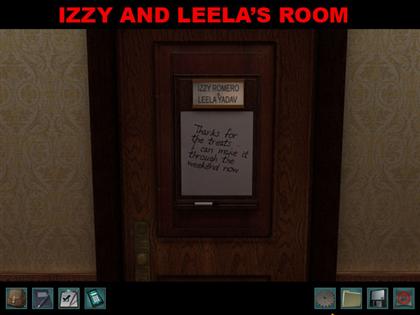
- Exit the room and go to Izzy and Leela’s room, on the other side of Rachel’s room.
- Check and find their room is locked.
- Turn around and go back to the hallway with Nancy’s room.
Mel Corbalis

- Knock on Mel’s door, the room next to Nancy’s room.

- Talk to her about Megan and the Black cat and she will give you Megan’s (her old roommate) number: 845-555-1849. This is automatically saved in your phone.
- Talk with Mel and ask her about taking a picture.

- After asking her, your camera will set up automatically.
- First, zoom in using the button on the bottom.
- Next, arrange the position with the pan button in the upper right corner.
- When the person’s face is in the middle and zoomed enough, take the photo with the button in the bottom right corner. Do not get too close.
- Finally, save the photo with the save button on the left side.
- Exit the camera when you done.
Corine Myers and Leela Yadav

- Go to the Corine’s room, next door, and talk with her completely.
- Ask her about taking her picture; then take the picture.
- Exit the room and turn right.

- Go downstairs.

- You will see Leela Yadav to the left kicking a soccer ball. Talk with her completely.

- Take her picture as well.
Library

- Turn around and go through the kitchen.

- Turn left and go through the entrance hall.
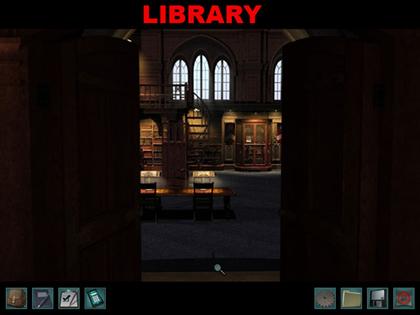
- Before the stairs, there is a library on the left side. Go to the library.
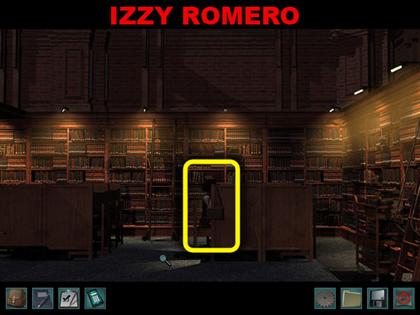
- Izzy is studying at the desk to the right of the door when you first walk in. Talk with her about other students.

- Take her picture.
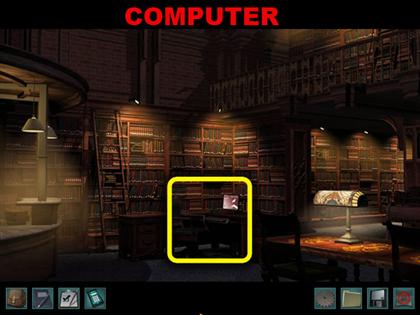
- Turn around and find a computer on the opposite wall, to the right of the librarian’s desk.
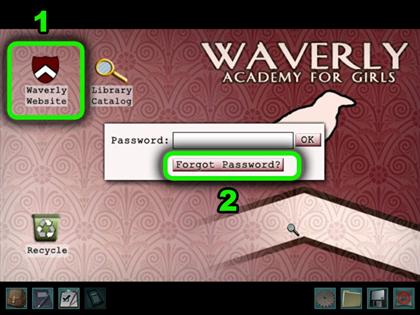
- Click on the screen of the computer and you will then see it in detail.
- Click on the “Waverly Website” in the upper left corner of the screen.
- It will mention you need a password.
- Click on the “Forgot Password?” button below the password box.
- You will see you need to contact student body president, Izzy, for password assistance.
- Go back to Izzy and talk to her.
- She needs your help recreating her DNA model and then she will give you the password.
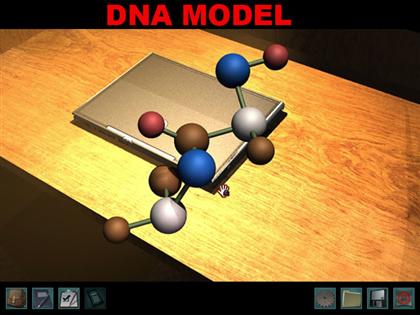
- Take the DNA model into your inventory.
DNA Model

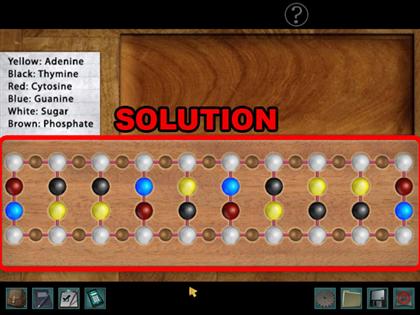
- Open your inventory and click on the DNA model to start the puzzle.
- Yellow adenine should be joined with black thymine.
- Red cytosine should be paired with blue guanine.
- The ends should be connected to white sugar which in turn is attached to a brown phosphate.
- Right-click to rotate the chemicals.
- There are two pieces that are very similar. If the solution below does not work, interchange them. You should be able to see one bond that is not filled in.
- Talk to Izzy again to get the password: WAC35NE136.
Computer
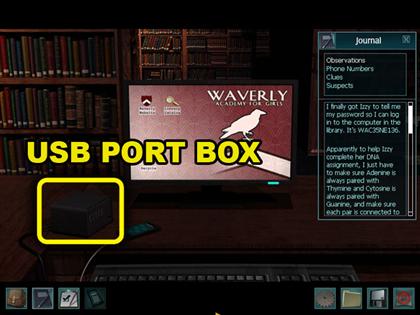
- Turn around and go back to the computer.
- Click on the USB port box in the bottom left corner to connect your cell phone.
- Click on the computer screen to zoom in.
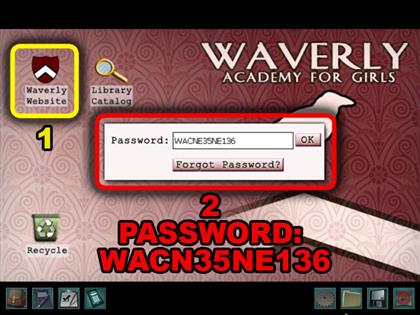
- Click on the Waverly Website icon in the upper left corner.
- Enter your password “WAC35NE136” to log in. Click OK.
- You will see the home page of the Waverly Academy. Read all contents about the academy.
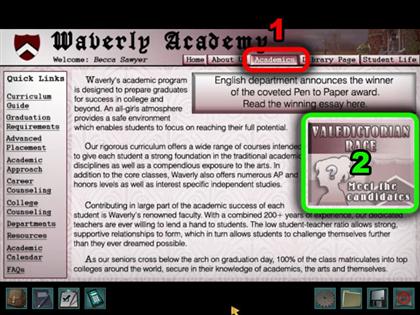
- Click on the “Academics” tab to import your pictures from your cell phone.

- Click on the download button, “Valedictorian Race;” then click on any download folder.
- Click on the download button in the right side of the picture to put it in the folder. Repeat 3 more times.
Snack Shop

- Exit the library and turn right. Go forward, past the piano, and turn right at the first corner.
- Go straight and enter the recreation room.
- Go inside the snack place on the right side.

- Take the snack shop boss orientation guide from the kitchen counter.

- Take orders that are written on the list in the upper right corner.
- Fill each order on a separate tray.
- To make a toasted bagel or bread sandwich pick up bagel or bread from the upper basket. Put it into the toaster in the bottom right corner. Push the lever to toast. Take out one piece of bagel or bread and place it on the plate. Put meat, tomato, lettuce, or cheese on the sandwich. Put another piece of the bagel or bread on top.
- The sandwiches can be toasted or untoasted, but the order of the fillings must match what is written exactly, bottom first.
- To make a cookie take the cookie dough from the refrigerator on the left side. Put the dough into the cookie oven in the bottom left corner.
- When you finish setting up each order, click on the pickup button.
- If something isn’t right, you may have to throw some things away and start over.

- After taking all the orders, you will receive a key from above.
- Take the key as an inventory item.
Storage Closet

- Go to the recreation room and open the storage closet under the stairs.
- The stairs and the room are on the opposite side of Leela, the girl playing with a soccer ball.

- Turn on the light on the right side on the wall.

- Take the key sitting in the upper shelf.
Rachel

- Go upstairs to Rachel’s room.

- Take her picture with your cell phone.

- Exit her room and call Megan Vergas. She will be in your contacts.
- Ask her for her picture and talk to her about everything you can.
Air hockey


- You will then learn Leela has Megan’s picture.
- Go downstairs and talk to Leela in the recreation room.
- She will tell you that if you win a game of air hockey, she will get Megan’s picture for you.
- Play her in air hockey and get 7 points to win.
- After receiving a text message about Izzy, go to the library to talk to her.
Dart Board Game
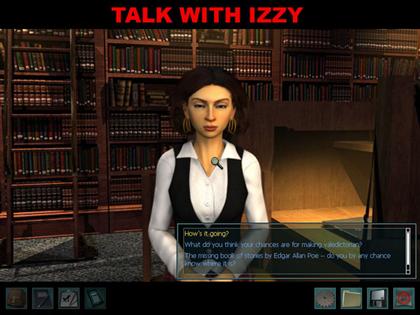
- Talk with Izzy completely.
- Go back to the Recreation room and talk to Leela again about Megan’s picture.

- Leela will not ask you to play scram, the dart game, if you don’t talk with everybody completely.

- After winning the dart game, take Megan’s picture.

- Now you have all pictures you need for the website.
Downloading Pictures

- Go to the library.
- Click on the computer and connect your cell phone to the USB port box.
- Click on the Waverly Academy icon.
- Click on the academics tab and download the two pictures.
- You might need to retake pictures, but it will tell you if the zoom is too close or the pan is not in the correct position.

- Go to Rachel’s room.
- She will give you another thing to do.
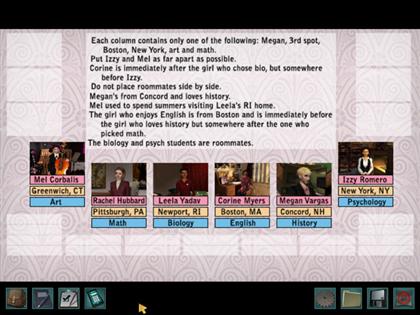
- Go back to the library and open the Valedictorian web page by the computer again.
- You will see the boxes in which to put pictures.
- Arrange those pictures using the clues given. Each picture, town, name, and subject only has one correct placement. Finish the pictures last because they will always match directly with their names.
- Go back to Rachel’s room.
- At some point you will get one credit for working on the school website.
- Also at some point during the day you will get a message that Izzy has stolen Leela’s boyfriend. Talk to them both about it.
Mel’s Room
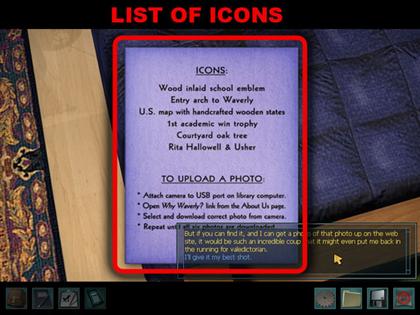
- She will ask you to do another thing. Take the list of the Waverly icons.
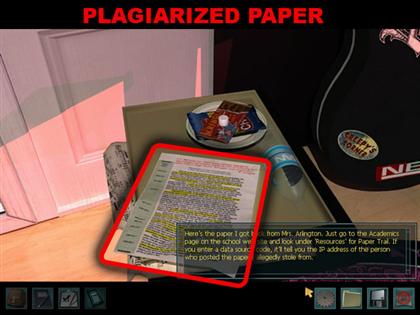
- Go to Mel’s room, next to your own room, to learn about Paper Trail, a service the teachers use to help catch plagiarism.
- Take the plagiarized paper, notice there are numbers next to each highlighted instance.
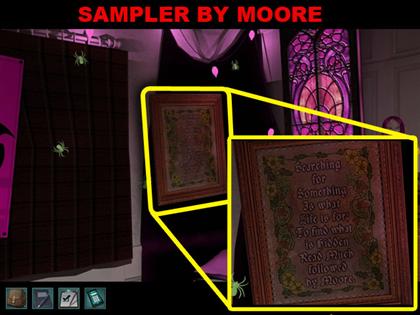
- Look at the image on the wall above her bed. Click on it to learn about Megan’s Family.
- The image mentions Moore. Moore will be a very important keyword later.
Paper Trail
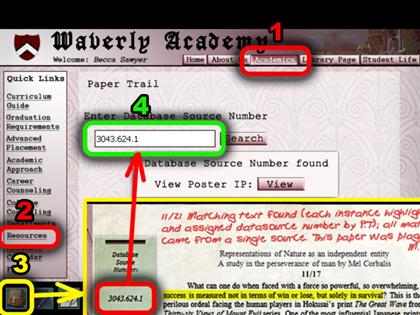
- Go to the library.
- Open the Waverly site, Academics, Resources, and Paper Trail.
- Type in any resource number in the plagiarized paper from Mel.
- You can type in 3043.624.1 to get the IP address.
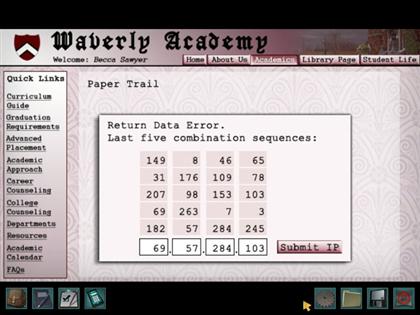
- You will be presented with a list of numbers. Pick one from each row to complete the IP address.
- Every number must be different.
- Enter 69.57.284.103 in the IP number box by selecting the correct numbers.
- Click on the “Submit IP” button.
- If it is around 11 p.m., you should go back to your room and set the clock to 6 or 7 a.m.
- You will hear a scream during the night and Paige the RA will tell everyone to stay inside their rooms.
Day 2
Talk to Mel

- Go to Mel’s room to talk about the dates.
- After finishing the conversation, take the old newspaper clipping about the Odyssey Championship trophy.
- Go downstairs and to the snack shop to serve the other students; that is your daily duty in this academy.
Academic Trophy

- Exit the snack shop and go right. You will then see the trophy showcase on the right side.

- Open the showcase, and take a picture of the trophy in the middle of the screen.
Wood Inlaid School Emblem

- Turn around at the hall. Go outside to take a picture.
- Take a picture of the entry arch to Waverly.
- Use the zoom and pan buttons to get a medium close shot of it.
Entry Arch to Waverly

- Go to the main entrance to take a picture in the Ramsey Hall.
- Take a picture of the wood inlaid school emblem.
Oak Tree

- Turn left (right when looking out from the school), and walk the path to the enclosed oak tree on the left side.

- Take a picture of the oak tree.
- Look up and see that there is squirrel on the tree.
- Look around the outside of the academy.
Cellar

- Go to the path next to the oak tree to find the cellar.

- Open the door with one of the keys from your inventory.

- Go downstairs and turn on the light on the left side.
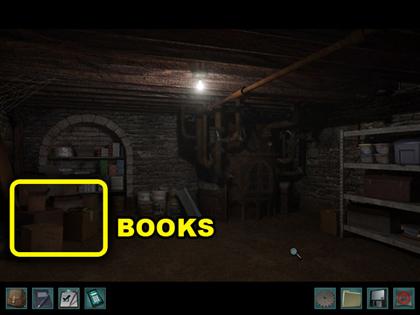
- There are cardboard boxes on the left side.
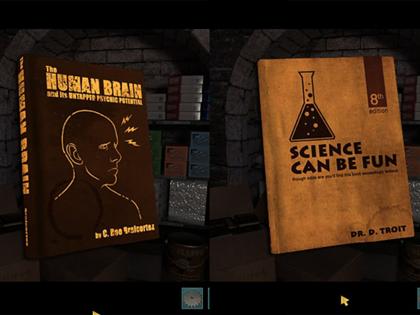
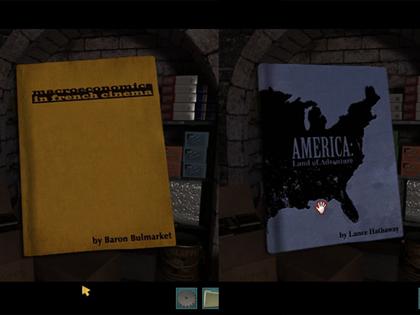
- Take a look at the books inside those boxes.
- Exit the cellar and go back inside the building.
- Go to the library to talk with Izzy about Jacob if you haven’t already.
- Go to the recreation room to talk with Leela about Jacob if you haven’t already.
Searching Book
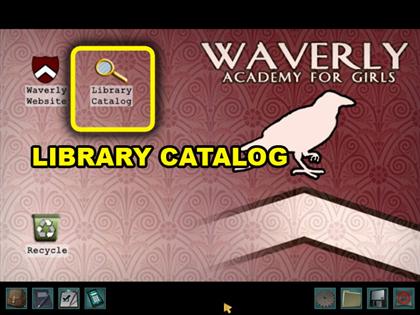
- Go to the library to use the computer.
- Open the Library Catalog by the computer.
- Click on the Library Catalog button.
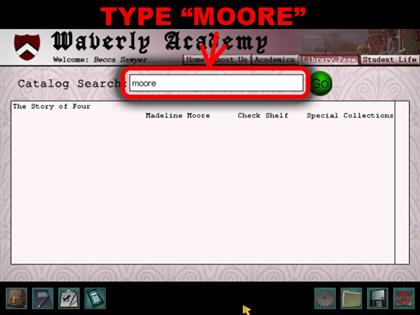
- Search “Moore” in the catalog search box.
- You will see a book, The Story of Four, in the special collections.

- Find the glass bookcase in the back of the library, opposite the main door, and realize that the case is locked.
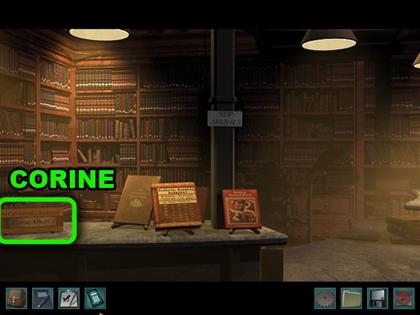
- Look at the name plate on the librarian’s desk to see that Corine is the on-call library assistant.
Orthographic Views

- Go to Corine’s room and ask about her being the library assistant and about the key to the cabinet.
- She will make a deal with you to get the key. You will need to help her finish some “orthographic views:” side, top, and bottom views of a model.
- Take the drafting folder on the table.
- Open your inventory and read the example.
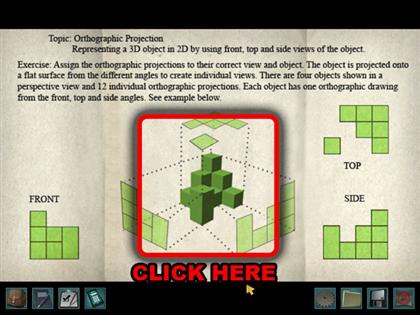
- Click on the central example to start the puzzle.
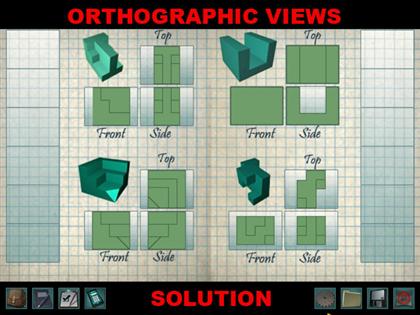
- Refer to the image for the solution.
- When you finish the orthographic views, talk to Corine again.

- She will give you the cabinet key. Take the key and exit the room.
The Story of Four
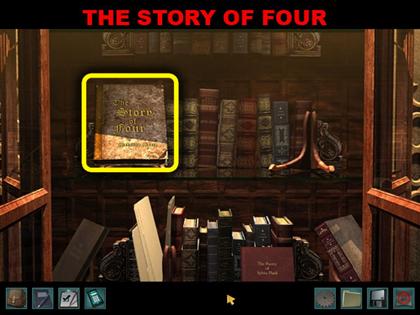
- Go to back to the library and the special collections shelf.
- Open the shelf with the key from Corine.
- Take the book of The Story of Four and read it.
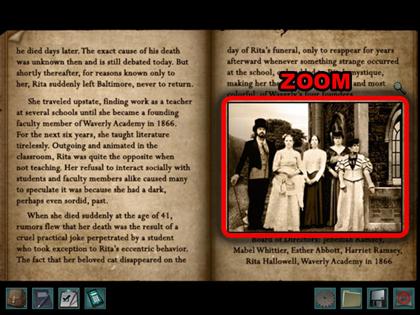
- Click on the picture in the second page to zoom in and find the strange plaque on the side of the school.
Journal of Rita Hallowell

- Go outside and turn right to check the cornerstone plaque in the corner of the building.

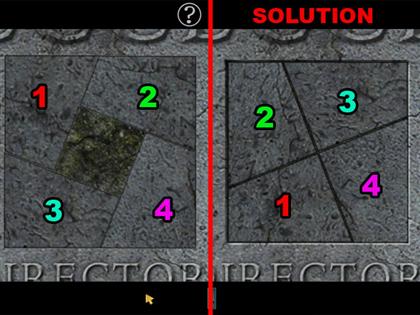
- Arrange the stones to make a perfect square.
- The cornerstone-plaque will then open and the white squirrel will take the star on the top of the book.
- Take the Journal of Rita Hallowell.
- Read the journal completely.
Piano Lamps

- Go back inside and find two piano lamps in the left side of the entrance hall.

- Click on each piano lamp for closer looks.
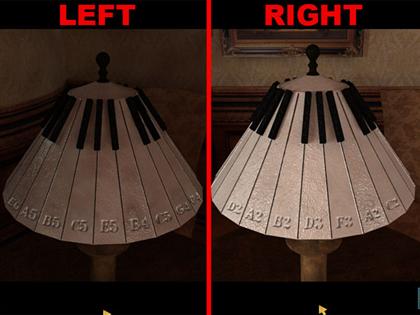
- After zooming into the lamps, click again to see the codes. Write down the codes because you will use them later.
Piano Book
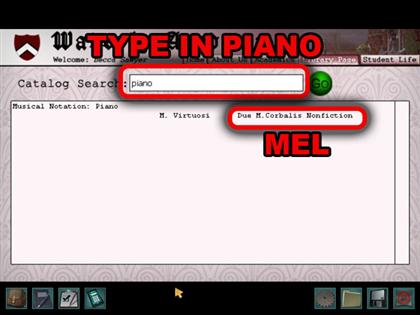
- Go to the library and use the computer.
- Type “Piano” in the search catalog, you will then find the music theory book is checked out by Mel.
- Go to Mel’s room to ask about the music theory book.

- She will ask you to get milk and cookies from the snack shop.
- Go to the snack shop and set up the milk and cookie for Mel. You do this like filling a normal order while you work on other orders.
- Go back to Mel’s room and give the milk and cookies to her.
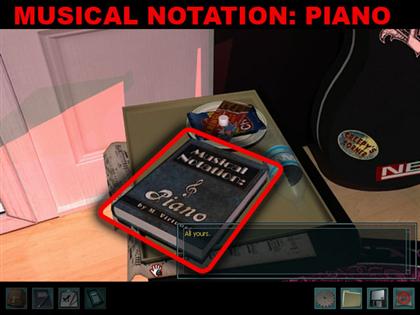
- You will get the book of musical notation for the piano.
- Read the book completely.
Piano
- Go downstairs and move close to the piano in the entrance hall.
- Open the piano book from Mel in your inventory to check the codes.
- Compare codes from the book and lampshades.
- Middle C in the book is positioned with a star mark in the piano

- Play the right lampshade keys, D2, A2, B2, D3, F3, A2, and C2 on the left side of the piano (low bass) first.

- Exit from the piano screen and come back. Play the left lampshade keys, E6, A5, B5, C5, E5, B4, C5, G4, and C4 on the right side of the piano (coloratura).

- The secret compartment will then open. Take the cat sunburst token.
Victorian Dinner
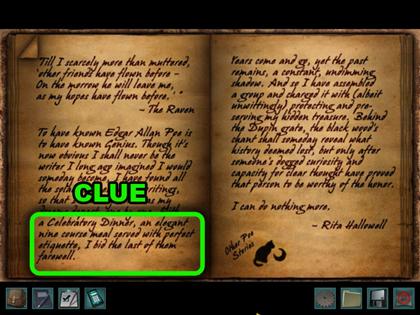
- Check the journal from your inventory. Find the sentences, With a Celebratory Dinner, an elegant nine course meal serf with perfect etiquette. I bid the last of them farewell.
- You will then receive a picture of Izzy and Corine on your cell phone.
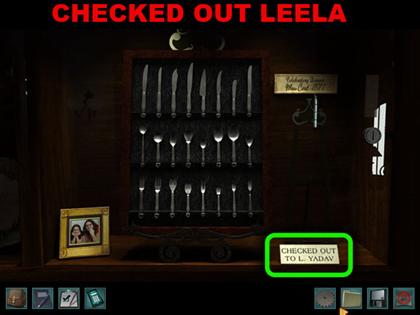
- Go to the display case across from the door of the library. See that the menu card is checked out by Leela.

- Go to the recreation room to talk to Leela.
- She will give you the 1871 menu if you beat her in a game of air hockey or darts.
- Take the menu from the play table.
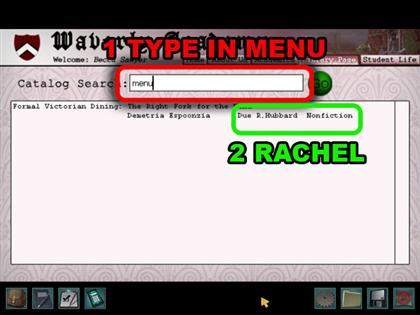
- Go to the library to talk to Izzy about the picture with Corine.
- Go to the computer and search menu by catalog search.
- The formal Victorian dining: the Right Fork for the Menu by Demetria Espinoza is checked out by Rachel.
- Go to Rachel’s room to talk about the moon.
- She will ask you to get the math notebook from Mel.
- Go to Mel’s room to get Rachel’s math notebook.
- She will say it is in the library.
- Go to the library.
- Go behind the librarian’s desk (the check-in counter).
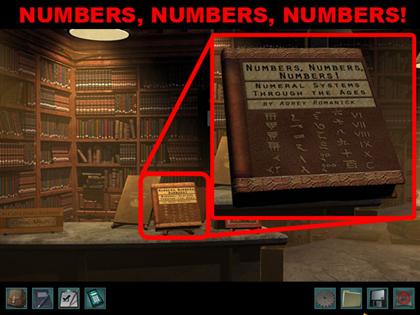
- Take a look at the book, Numbers, Numbers, Numbers on the check-in counter.
- Go behind the check-in counter.

- Find the lost and found shelf in the book case.
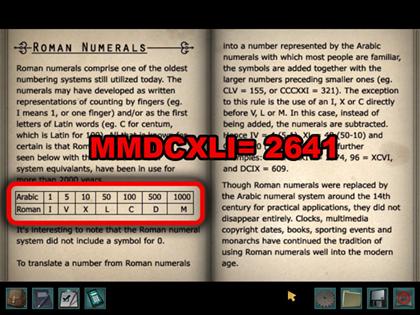
- There is the mark that says MMDCXLI.

- Zoom in the lock of the shelf.
- Enter the number 2641 to open the shelf.
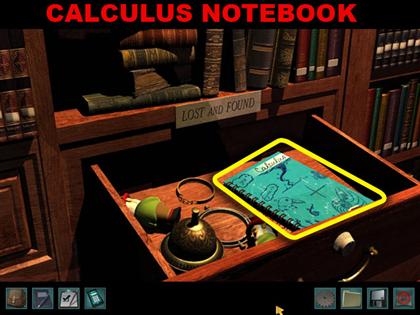
- Take the calculus notebook.
- Go to Rachel’s room to give her the notebook.
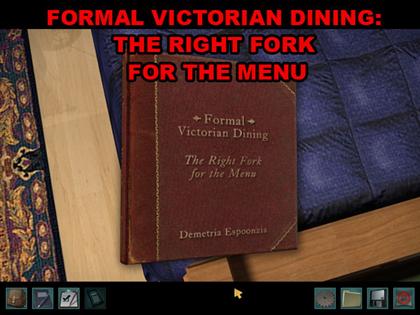
- Take the Formal Victorian Dining: The Right Fork for the Menu book.
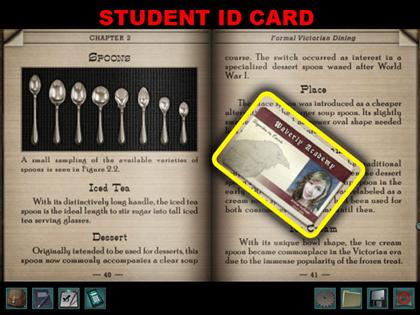
- Read the book and take the student ID card on page 41 of the book.

- Go back to the display case downstairs.
- Open the display case using the key from the snack shop.

- Look at the Menu from Leela. The order is Oysters, Consommé, Terrapin, Fillet of Beef, Sorbet, Roast Spring Chicken, Cheese, Vanilla Ice Cream, Sugared Oranges, and Coffee.
- Follow the screenshot to click on the flatware in the correct order.

- After clicking all the flatware, the gorilla sunburst token will appear in the bottom right corner.
Day 3
White Squirrel

- Go back to Nancy’s room and set the alarm to 6 AM.
- In the middle of the night, Nancy will be awoken by a tapping noise.
- You will see the white squirrel on the window frame.
- Open the window and climb out to follow Casper.
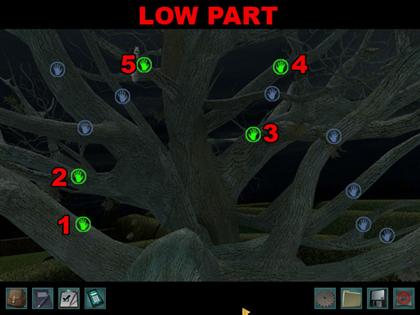
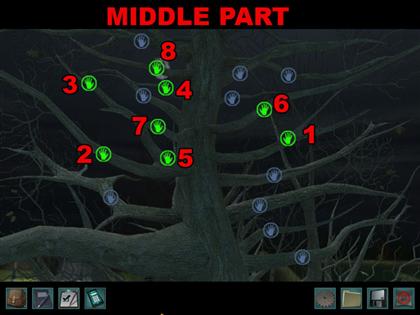

- Click the hands in the correct order.
- Save your game before playing this mini-game. If you make a mistake from the top branches, Nancy will die.
- Refer to the image for the solution.

- Click on the hole to get the bug sunburst token.
Chanters

- You will see 6 black gowned chanters and 1 blue gowned chanter.
- Climb down the tree.
- Go back to Nancy’s room and exit the room.
- Go downstairs and outside.
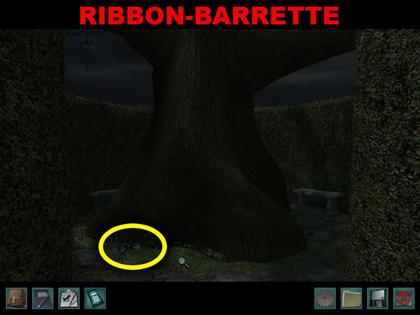
- Go to the oak tree and find the ribbon-barrette on the ground.
- Take the ribbon-barrette. This can also be done safely the next morning.
- Go back to Nancy’s room and set the alarm to 6 AM again.
Morning
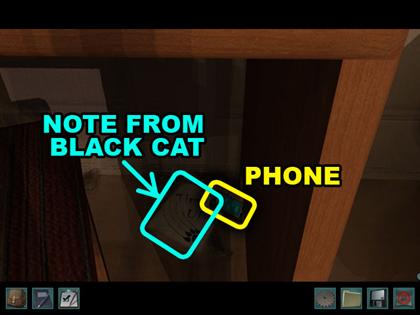
- When Nancy wakes up, the phone falls on the floor.
- Click on the desk to zoom in.
- Get the cell phone and a note from the black cat.

- You will see a piece of tile; collect it.
- Talk to Corine about the barrette.
- Exit the room and go to Mel’s room to ask about the barrette.
- You will figure out the barrette is Mel’s. Learn about the Blackwood Society from her.
- You will then get a text message about the Poe book in Izzy’s bedroom.
Izzy and Leela’s Room

- Go to Izzy and Leela’s room.
- Knock on the door, but no one is inside the room.
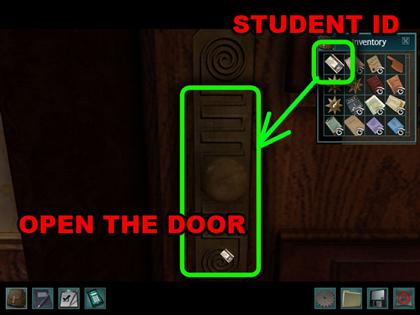
- Click the door to zoom in.
- Use your student ID from your inventory to unlock the door.
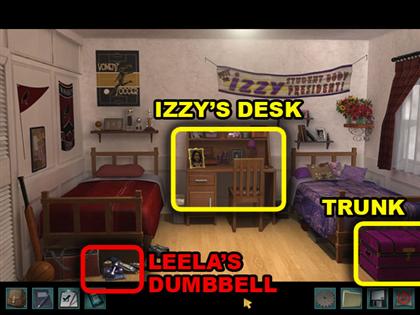
- First, check near Leela’s bed and find a dumbbell on the left side.

- Find the missing book, The Black Cat.
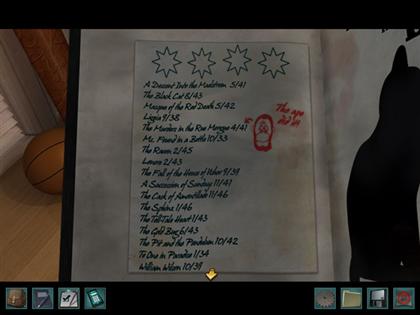
- Open the book and find piece a paper.

- Next, go to Izzy’s desk.

- Check Jacob’s and Izzy’s pictures. There is a key behind Izzy’s picture. Take the key.

- Last, go to Izzy’s purple trunk. Open it with the key that you got from Izzy’s desk.
- Click inside twice and find the blue gown of the leader of the Blackwood Society!
Library
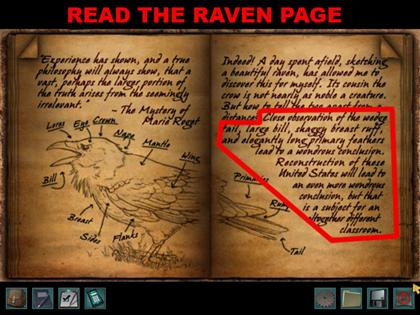
- Go downstairs and open the snack shop to do your duty.
- Go to the library.
- Talk to Izzy about the secret society. She says “Three is fine but five is more. Even nineteen defeats four. Should just seven become lore, at least two will find the door.”
- Read the raven page of Hallowell’s journal in your inventory again.
- There is another clue for the next step in the book.
- Go back to Nancy’s room and set the clock to 11 PM.
Class Room
- Wake up at 11 PM and go downstairs.


- Just be careful because Kids are not supposed to be here past 11 PM.
- When you hear Paige’s talking, you should hide somewhere, like under the air hockey table, as soon as possible.
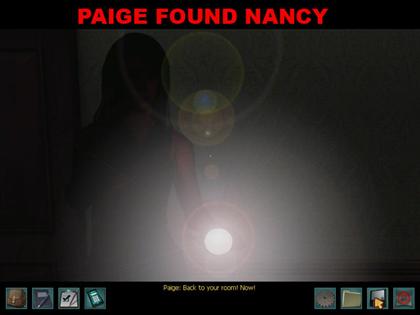
- You should go back to Nancy’s room and set the clock to 11 PM again if you are discovered by Paige.
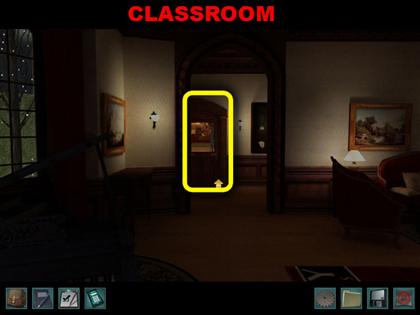
- Click on the double door beside the trophy showcase.

- Open your inventory and click and drag the student ID card to the door knob to open the door.

- Enter the classroom and go straight. Turn around to find a raven on the post by the door.
- Click on the raven to zoom in.

- Click on the parts in the correct order.

- Turn around and go to the wooden state map.

- Place state pieces in their correct positions. Each piece must be connected to another piece or the side of the map to stick.

- After you’re done replacing them, you should take a picture of the wooden map for the icon collecting task.
- The raven will then open the secret shelf in the raven carving behind you.
- Take the raven sunburst token.
- You will then see Rachel from the classroom.
Rachel’s Secret
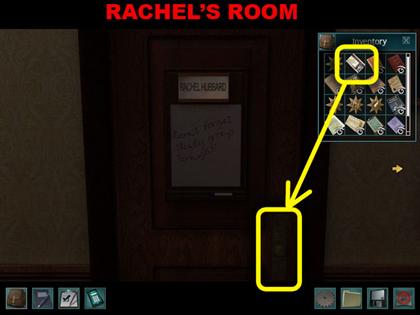
- Go to Rachel’s room.
- Open the door with the student ID from your inventory.

- You will see a secret passage on the left wall.
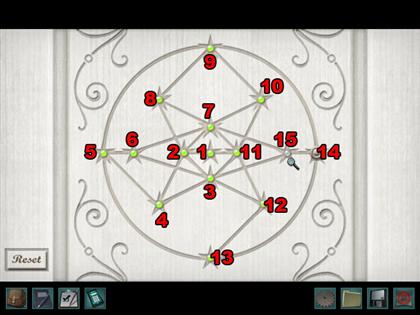
- Click on the wall to start a puzzle.
- Solve the star line puzzle.
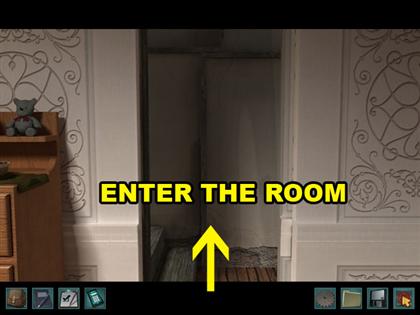
- Go inside the secret passage.
- You will learn that Rachel is a twin and meet her sister Kim. Learn about the Black Cat notes and emails.
Day 4
Starburst Panel
- Go to the snack shop and open it to do your duty for the day.
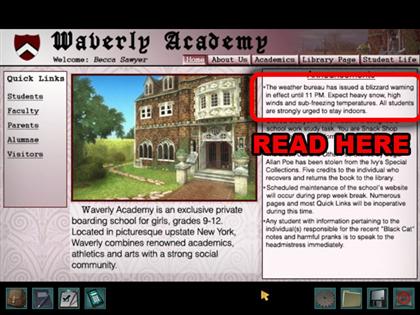
- Go to the library to check the Waverly website.
- Read the announcements section of the Home page. This tells you a blizzard warning is in effect.

- Go outside and open the cellar.

- Go downstairs and turn on the light on the left side.

- Click on the starburst panel beside the stairs.
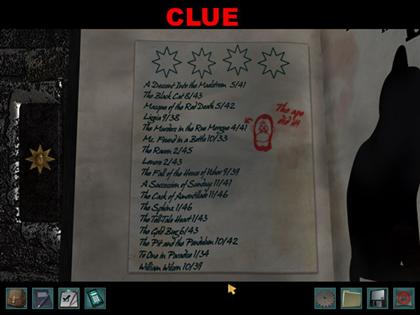
- The four starbursts are automatically attached in the panel.

- Rearrange them by using the clues from the newspaper.
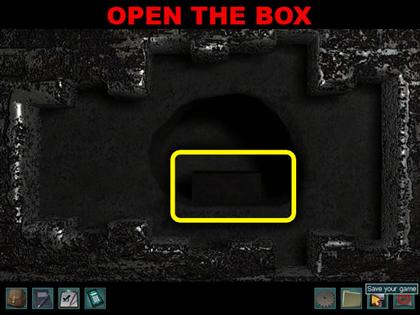
- The slats will then fall off after you place the starbursts correctly.
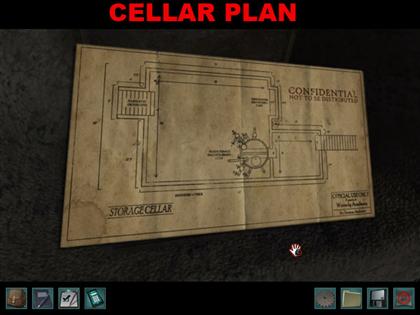

- Take the cellar plan and take a picture of the photo of Rita Hallowell and Usher the cat to complete the icon task.
- Take the cellar plan and look at it.
Waverly Iconic Pictures
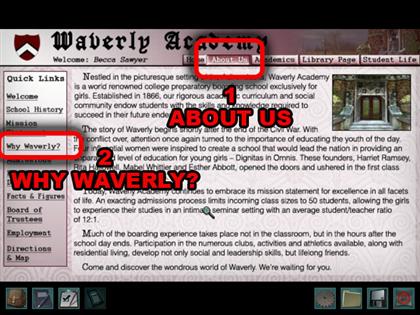
- Go back inside and go to the library to use the computer.
- Click on the USB port box to connect the cell phone.
- Click on the Waverly icon and the “About Us” tab. Select “Why Waverly?” from the left menu.

- Download all 6 of your pictures.
- Go to Rachel’s room to talk about the icons.
- She will ask you to get the paper by Corine uploaded on the Pen to Paper on the website.
Paper by Corine
- Go to Corine’s room to ask about her paper.
- She wants snacks: a toasted bagel with cheese, an apple, juice, and a chocolate bar first.
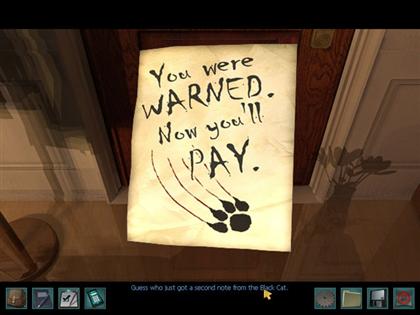
- Exit the room and on the way to go to the library Nancy will get the second note from the Black Cat.
- Go to the snack shop to get her snacks.
- Go back to Corine’s room to give the snack to her.

- She will give you a USB stick that has data on the essay.

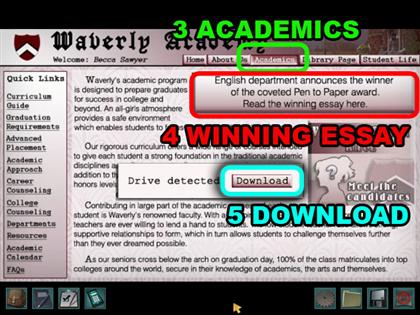
- Go to the library to use the computer.
- Click on the Waverly Website icon and go to the “Academics” tab.
- Click on the big square button in the upper right corner about the winning essay.
- Click on the “Download” button.
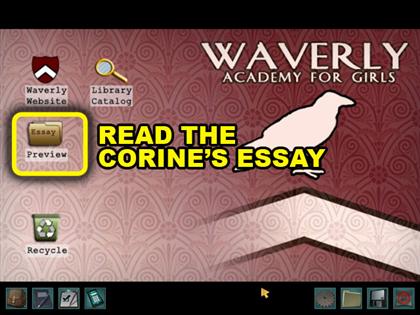
- You will see the preview icon in the top screen. Open the folder to read Corine’s essay.
- Read all the pages of Corine’s essay.
- Talk to Izzy. She tells you she lost all of the data of her essay; someone erased it from her computer!
- Go to Rachel’s room.

- Go to Corine’s room but she is not there.
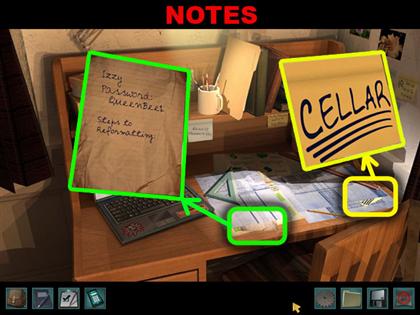
- Look around her desk and find a note about Izzy’s password and another that says the word “cellar.”
Cellar

- Go outside to the cellar.
- Click on the old furnace at the right corner. You will hear strange noise come from the furnace.
- Click on the old furnace to zoom in on it.

- Find the missing modern plan to the right of the furnace door.
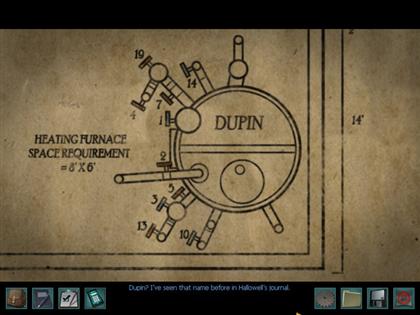

- Solve the lever puzzle but clicking on the levers in the sequence noted in the modern plan.
- Go through the old furnace door.

- You will meet Corine there.

- Solve the colored stone puzzle before the axe comes down from above.
- Swing one of the 4 pieces at a time into place and click the handle. It will remove the pieces that line up with the topmost pieces.
- Do this four different times with the four circles in the correct order to remove all the pieces successfully.
Created at: 2010-01-12